Software, Fake IP tools for computers
If you are having trouble accessing blocked websites like facebook, bbc . then fake IP software may be helpful for you. The use of this type of software is to help your computer access websites through Proxy carrying IP abroad, so you can access all blocked websites in the country without difficulty. what.
And here are some software and Extentsion Fake IP for the browser that will help you in this.
I recommend using some extensions for Chrome or Firefox because the installation is faster and more convenient than downloading the software to your computer. Particularly Ultrasurf is an exception because it is a live tool that does not need to be installed.
AnonymoX - Fake IP Utility for Firefox and Chrome
This is an Extension for both Firefox and Chrome :
Firefox : https://addons.mozilla.org/en/firefox/addon/anonymox
Chrome : https://chrome.google.com/webstore/detail/anonymox/icpklikeghomkemdellmmkoifgfbakio
Once installed, AnonymoX will display in the browser toolbar, you can click it to change the country in the Country section, change the IP by clicking Change identity etc .

However, one note that if you use the free version, you can only change the IP in a number of predefined countries, have ads and according to the provider, whether free or paid, it slows down the transmission line. Internet.
Another Chrome extension ZenMate
First, on the Chrome browser, open the following link to install ZenMate: https://chrome.google.com/webstore/detail/zenmate-security-privacy/fdcgdnkidjaadafnichfpabhfomcebme

You choose ' Add ' to install into Chrome.
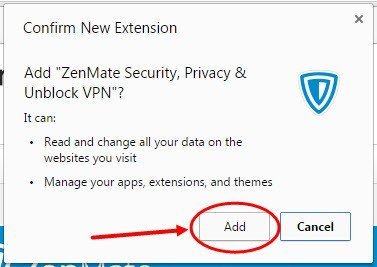
Click on ' Activate ZenMate ' to activate the extension.
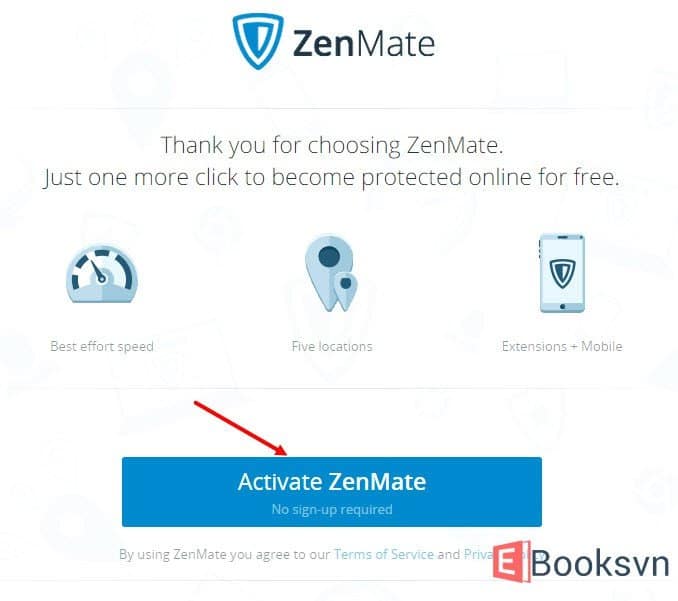
Wait for the activation process to complete and you will receive the following message:

Now, the ZenMate icon in the upper right corner of the screen has changed from blue to green. Click on the icon, you will see a pop-up window setting IP you want Fake to any country.
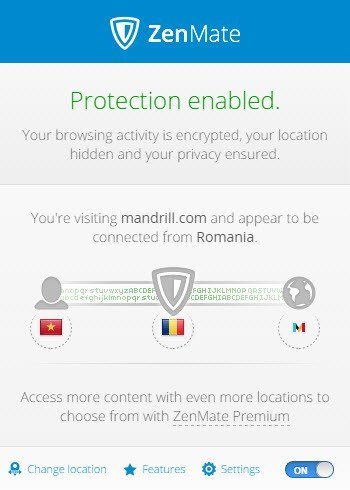
That means you are connecting to the Internet via an IP address from Romania . Click on the Romanian flag and change to United States or another location you want Fake IP.
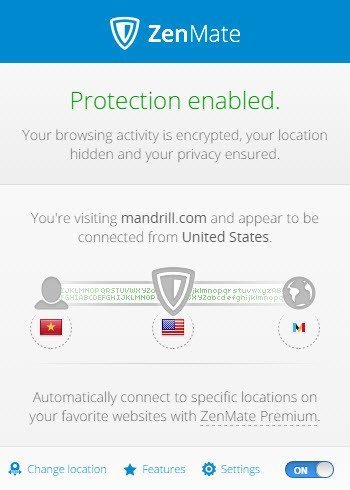
Fake Ip with Hotspot shield
This is a fairly common software used. Download: Hotspot shield
After installation, you will get a free trial of the Hotspot shield Elite. After the trial expires, you will have limited features and must see ads.
In the main interface of the software, you only need to pay attention to three main items : IP selection , operating mode of the software, and choosing the mode for the network you are accessing.
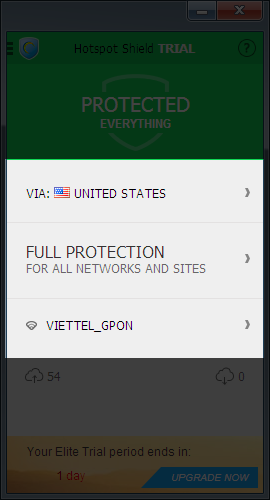
- The first part allows you to choose to access the network according to the IP of the country , just click and select from the list provided includes Fake IP USA , UK , Canada, etc.
- Part 2, you will choose Full , Smart , or Selected sites mode .
- Full : All websites you visit will be via the IP you selected above
- Selected Site : Only some predefined websites can use the above IP
- Smart : Depending on the network you are accessing, which software will choose to operate in what mode.
- The third part is the software mode that will work if you access this network: Full, Smart or Selected sites.
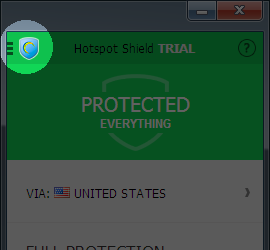
In addition, the upper left corner will be the menu for you to select a number of other options such as settings, selected sites (where you specify the sites using IP as above), suspend use, etc.
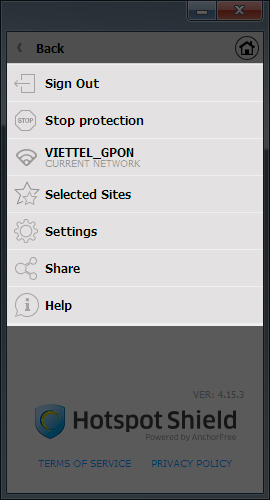
Ultrasurf Ultrasurf software
Ultrasurf is a software that does not need to be installed, is extremely compact and simple but equally effective.
Your job is to open the software and wait for the message to connect to the server successfully, that's it.

If you like, you can also choose one of the three servers above, or click Options to go to the settings window.