How to fix WhatsApp group call error with too many participants
Group calls in WhatsApp help us communicate faster with group members, including voice calls and video calls. However, during the process of making WhatsApp group calls, you may encounter errors such as notifications that the group has too many participants, thereby affecting the process of contacting members. Below are instructions to fix WhatsApp group call errors.
1. Re-enable WhatsApp group calling
When you encounter problems and errors with WhatsApp group calls, exit the application completely, even if it is running in the background, then access the application again. Tap on the WhatsApp group again and make a WhatsApp group call.

2. Manually select WhatsApp call participants
You also go to the group on WhatsApp and tap on the phone icon to call. Next, you manually select 32 participants for voice video or 8 people for video.
3. Clear WhatsApp cache
When using WhatsApp for a long time, the WhatsApp application cache capacity will increase, thereby affecting the use of the application and other features, such as the group calling feature on WhatsApp. Therefore, you should clear the cache on WhatsApp to speed up the application and improve current errors.
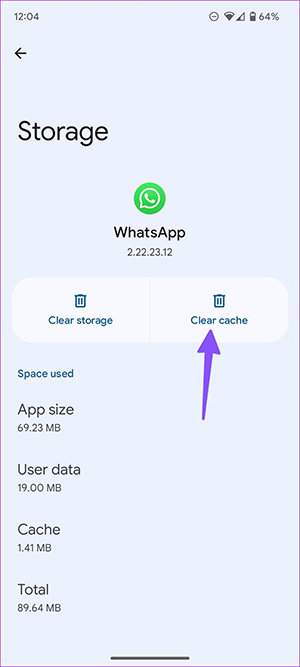
4. Use another app
WhatsApp's requirement for group calling is a maximum of 32 participants in a voice call and 8 for a video call. If you try to add more than this number, the call will fail. If the number of people you are calling is more than the requirement, you should switch to other calling apps to make it.
You should read it
- ★ How to only allow Admin to send messages in WhatsApp group chat on iPhone and Android
- ★ How to delete call history on WhatsApp
- ★ Shock: Many WhatsApp private group chat links are searchable on Google
- ★ Instructions for making video calls on WhatsApp application on iPhone
- ★ These features make it easier to master WhatsApp