6 Tips to Make Your Instagram Stories Stand Out
Everyone wants their Instagram Stories to stand out, but with so much content out there, it can be difficult to do so.
1. Always use high quality photos or backgrounds
Focusing on high-quality images and backgrounds may seem basic, but they're important. Since they're the first thing anyone sees, it's important to grab their attention right away. Whether it's a photo or a video, if the content isn't clear or well-lit, they're likely to scroll past it.
To maintain the quality of your photos and videos, turn on the Upload at highest quality option by going to Settings and activity > Data usage and media quality in the Instagram app. This ensures that upload quality isn't reduced to accommodate network conditions.
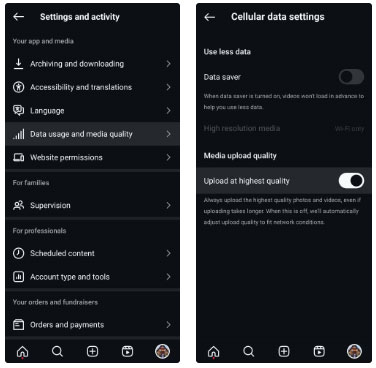 6 Tips to Make Your Instagram Stories Stand Out Picture 1
6 Tips to Make Your Instagram Stories Stand Out Picture 1
When it comes to backgrounds, choose clean, visually appealing options. For example, if you want to share text and drawings instead of photos or videos, choose a background that enhances the readability and aesthetics of your content. This helps focus on what you're trying to convey and ensures your Stories look polished.
2. Add attention-grabbing, standout text
When adding text to your Instagram Stories, the right font or color can make a big difference. Instagram offers a number of fonts to choose from, but you can mix and match them to create a unique feel. For example, use a bold, thick font for your headline and switch to a more minimal style for your caption or additional details.
Color also plays a big role. I experiment with colors that pop against the background or use gradients to add depth to the text. To emphasize a word or phrase, choose a bright or contrasting color to make it stand out.
Finally, don't just throw text anywhere—placement is key. Depending on the photo in your Stories, you can either align the text to the side to make room for the image, or center it to draw attention. The approach will vary from photo to photo. If you're using multiple layers of text, stagger them slightly to create a dynamic, layered effect.
 6 Tips to Make Your Instagram Stories Stand Out Picture 2
6 Tips to Make Your Instagram Stories Stand Out Picture 2
3. Use Instagram's built-in effects and filters
With Instagram filters, creating Stories is no longer a chore. These filters, whether built-in or user-created, offer a number of creative options that can be tailored to your taste. You can use fancy AR (augmented reality) filters to add some fun, or choose filters to enhance the colors in your photos or videos.
The best part is that finding and accessing these filters is easy. Before posting a story, just swipe left on the circular menu bar on the camera screen and tap the Browse Effects option . From there, you can scroll through a variety of filters and effects, previewing them on the spot. When you find the right effect, save the moment and post it.
 6 Tips to Make Your Instagram Stories Stand Out Picture 3
6 Tips to Make Your Instagram Stories Stand Out Picture 3
Instagram filters help stories stand out while still being authentic and engaging. People often rely on them when they're on the go and don't have a lot of time to create the perfect story. Plus, there's the option to save your favorite filters so you don't have to search for them over and over again.
4. Add suitable background music
No matter what type of Instagram story I post—a fun day out, celebrating a milestone, or sharing a simple thought—adding the right song is key to setting the mood and grabbing attention. Always try to match the energy of your story with the perfect soundtrack. For happy moments, choose something energetic; when you're feeling thoughtful, choose something mellow; and if you're just feeling a little lighthearted, choose something fun.
Instagram's extensive music library makes it easy to find the perfect song, with options to search by genre, mood, or even trending tracks. Sometimes, it's even a good idea to use stories to share your favorite songs - because who doesn't love discovering great new music?
 6 Tips to Make Your Instagram Stories Stand Out Picture 4
6 Tips to Make Your Instagram Stories Stand Out Picture 4
5. Interact with polls, questions, and sliders
Adding interactive elements like polls, questions, and sliders not only adds variety to your content, but also encourages your followers to participate in a fun and easy way. Whenever you include a poll or question sticker, you'll see a significant increase in engagement, as most people love to share their opinions or answer quick questions.
Sliders are another great interactive tool. They can be used for fun moments, like asking followers to rate how much they like a particular photo or rate their excitement about an upcoming event.
Adding polls, questions, and sliders turns stories from a simple broadcast into a two-way conversation. This little touch makes a big difference in how well you connect with your audience.
 6 Tips to Make Your Instagram Stories Stand Out Picture 5
6 Tips to Make Your Instagram Stories Stand Out Picture 5
6. Use eye-catching templates from Canva
You don't always have the time or energy to create Instagram Stories from scratch, so turn to Canva's Instagram Stories maker. Canva offers a range of pre-designed templates specifically for Instagram Stories, and the best part is that they suit every style.
When you want to create a story that really stands out, just head to Canva, browse through the templates, and choose one that fits the look or mood you're going for. Customizing it is easy, even on your phone, thanks to Canva's drag-and-drop interface. You can easily edit colors, add text, swap out images, and personalize the design until it's exactly how you envisioned it.
 6 Tips to Make Your Instagram Stories Stand Out Picture 6
6 Tips to Make Your Instagram Stories Stand Out Picture 6
Canva will save you a lot of time while ensuring that all your stories are different. Plus, since Canva also offers the option to post directly to Instagram Stories, you don't have to switch between apps.
Standing out in a sea of Instagram Stories can be a challenge. Follow the 6 tips above to make your stories stand out, but it's important to experiment and discover what resonates with your followers.
You should read it
- 12 tips to make it easier for you to master Instagram
- How to use Instagram for new users
- Instagram account is hacked, this is all you need to do
- How to set up privacy mode on Instagram
- Standard photo sizes on Instagram
- How to capture an Instagram post screen without being sent a notification
- How to see how old you are on Instagram
- The video of a chimpanzee surfing Instagram is as mature as the one who surprised everyone
- The latest 16 features on Instagram should not be overlooked
- Instagram allows blocking users
- 10 visual tricks make your Instagram Stories stand out
- Instagram displayed Follows You to know who followed you
May be interested

6 Data Collecting Apps You Need to Delete for Better Privacy

Fix bug where Spotify playlist order cannot be changed

Why should you buy the base iPhone 16 instead of the Pro model?

What size gaming laptop is best?

If you're not already using this type of keyboard, it's time to switch!

Top good games like Black Myth Wukong you should not miss






 10 visual tricks make your Instagram Stories stand out
10 visual tricks make your Instagram Stories stand out How to tell stories with Stories on Instagram
How to tell stories with Stories on Instagram 15 tips for Instagram Stories you may not know yet
15 tips for Instagram Stories you may not know yet How to create Instagram Stories from your voice and photos
How to create Instagram Stories from your voice and photos 6 apps make your Instagram Stories even more awesome
6 apps make your Instagram Stories even more awesome How to add featured Instagram
How to add featured Instagram