How to fix the screen skew when using 2 monitors
1. What is the error of the screen being skewed when using two monitors?
The trend of using 2 screens on the same computer is more prevalent than ever when they can both expand the interface and use applications in parallel. But if you use 2 different monitors, you will find that one screen is high and the other is low, causing the mouse to move back and forth between the two screens, not exactly on the same line. To solve this problem, you just need to adjust the offset of the screen to get the best effect.
In this case, when taking a screenshot of both screens, you will see that they are having a difference in height, even the background image is still being skewed because the coordinates are set wrong. The cause comes from the system is misrepresenting the coordinates of the screen, automatically adjusting the pitch.

After adjusting to the correct pitch of the screen, you take a screenshot and you will see that they are a homogeneous block. The wallpaper will now display properly, match with each other and no longer have screen deviation, wallpaper deviation.

2. How to fix two screens that are skewed on Windows 10
The two screens display the correct information only when you set the correct coordinates for them and how to set the coordinates for the screen will be detailed in this article.
Step 1: Open the Start Menu and enter Settings to open the settings on your computer.

Step 2: Then, open the System section to set up the system.
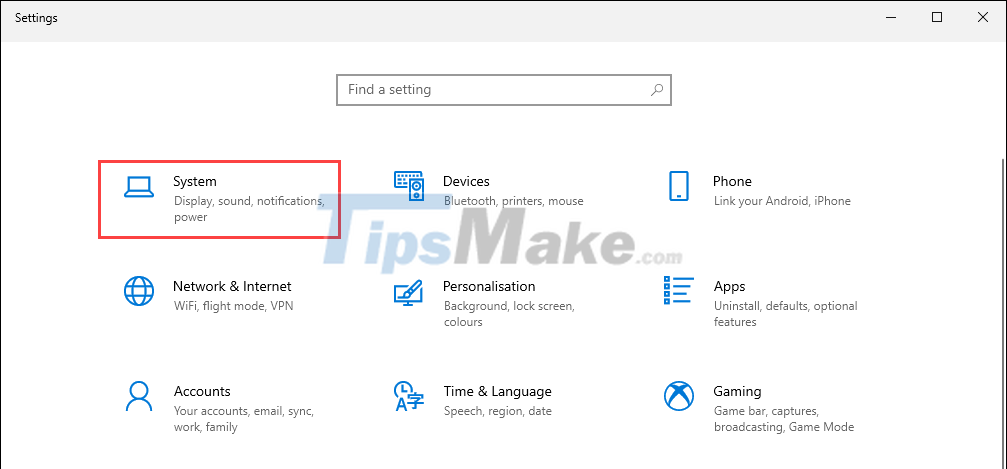
Step 3: You continue to select Display (1) to set up the screen and next to it will display the two-screen interface (2).
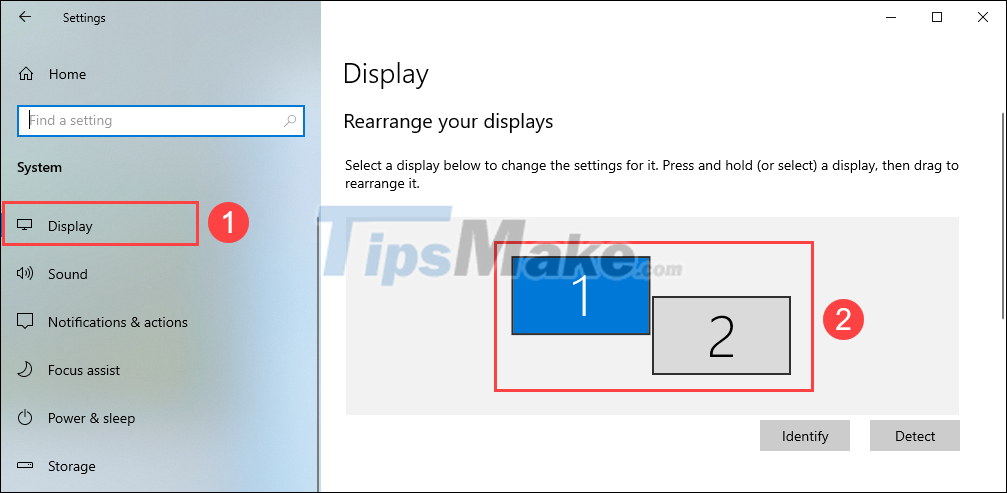
As you can see, your two monitors are having a pitch difference, screen 1 is higher than screen 2. What you need to do is adjust so that the two screens are equal.
Step 4: To adjust the two screens, simply long press on the screen and drag them. Drag so that the two screens are in a straight line.
If you use 2 different monitors, drag the difference to be as small as possible.
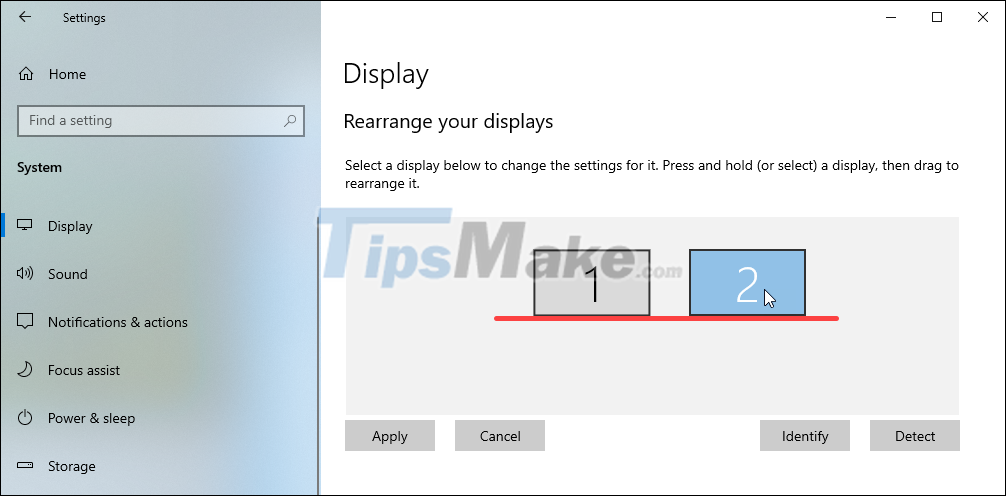
Step 5: Click Apply to apply and return to the desktop to check.
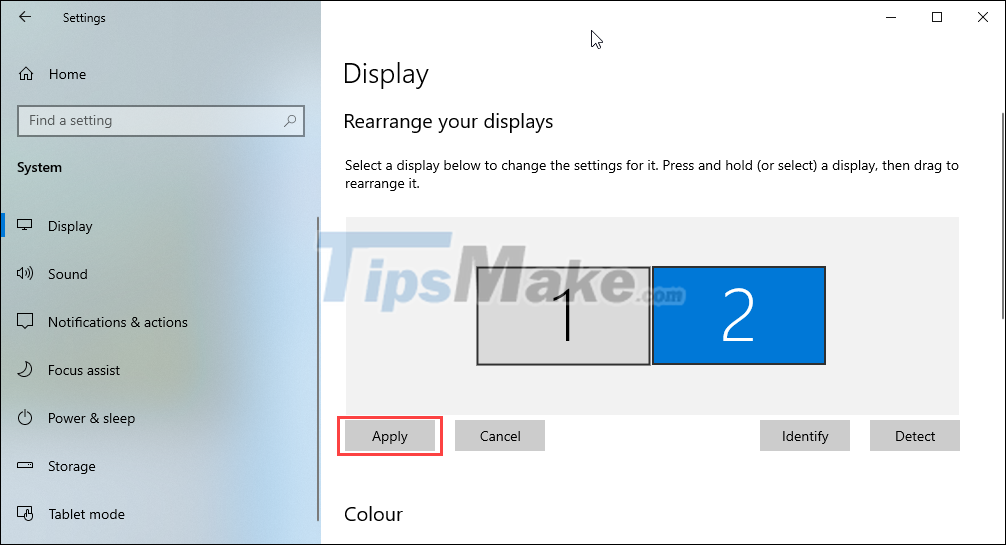
3. How to fix two screens that are skewed through Nvidia and AMD
AMD and Nvidia both provide custom monitor settings when you use their video card products. The display drivers all allow you to fine-tune the pitch and coordinates of the monitor.
Step 1: Right-click on the screen and select Nvidia Control Panel / AMD Control Panel.
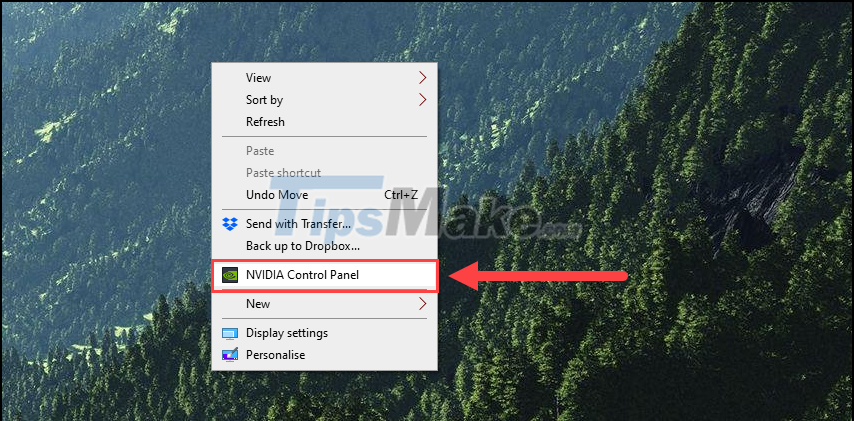
Step 2: Then, select Set up multiple display (1) and look at the display panel (2).
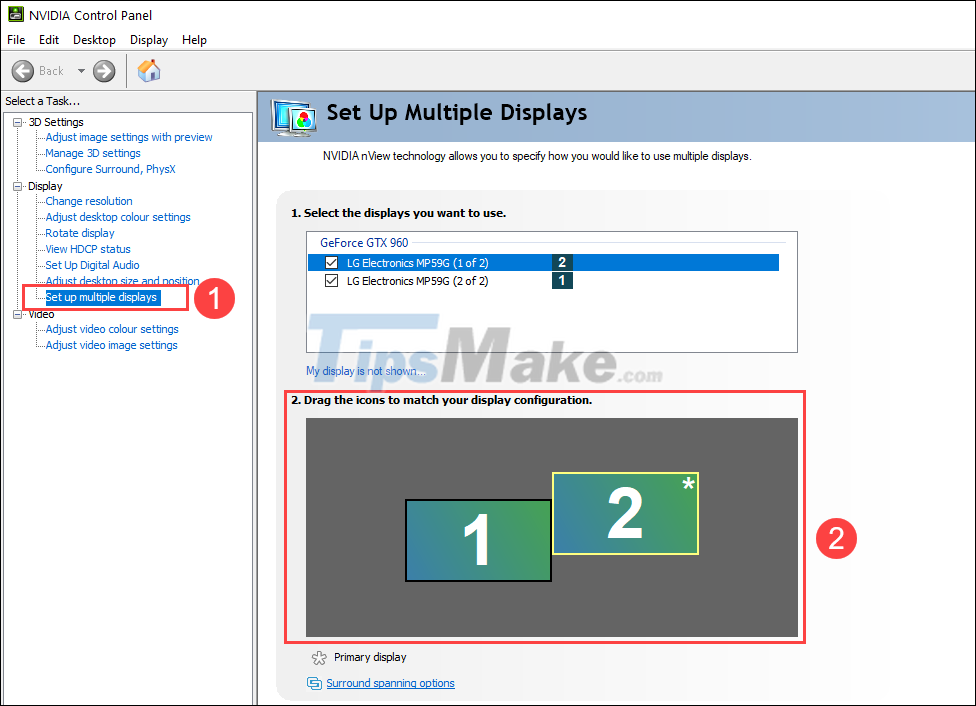
Step 3: Use the mouse to hold down the screen to move so that they are on the same line.
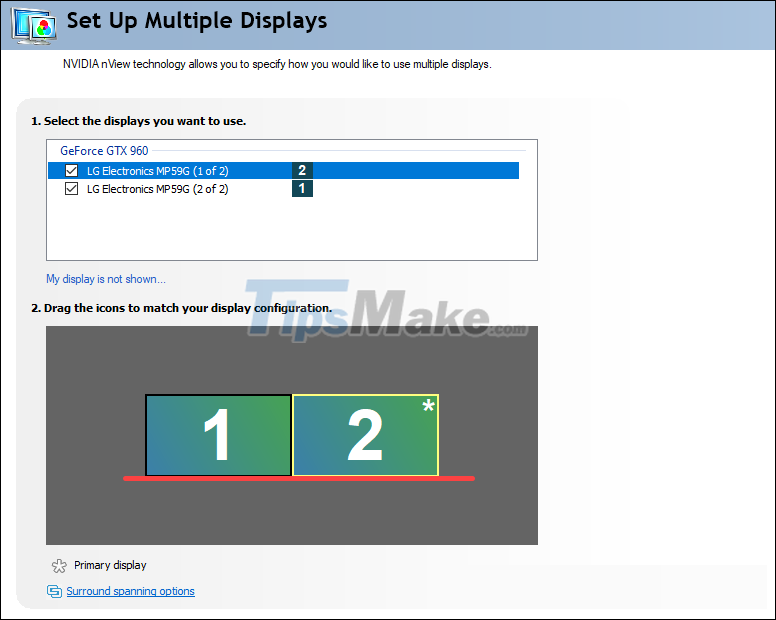
Step 4: Finally, you just need to click Surround spanning options to apply the change.
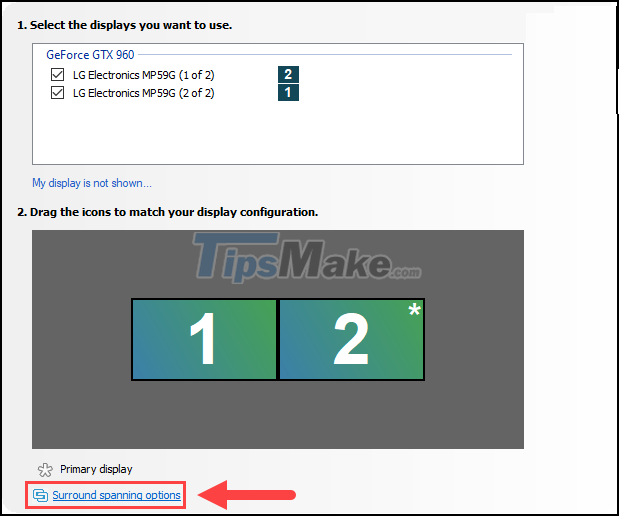
In this article, TipsMake has shown you how to fix the error of the screen being skewed when using multiple monitors on the computer. Good luck!