11 Tips for Buying Used Computer Monitors
Choose a screen according to its intended use.
The purpose of use determines the investment cost as well as the minimum requirements of the screen. If used for study and entertainment purposes, you can choose the LCD screen in Wide mode for a wide view, convenient for observing and monitoring working windows as well as all displayed images and text.

If you buy a monitor for gaming or graphic design , you should choose a square monitor with high resolution. You can choose to buy a monitor with a resolution of 1024 x 768, 2048 x 1024 or more (depending on the speed of technology development).
Select old screen by manufacturer
When the size and specifications are similar, the manufacturer becomes the deciding factor in quality and price. So, when buying a used computer monitor , which brand is the best?
The 5 famous computer monitor brands in Vietnam today are: DELL, PANASONIC, SONY, LG and SAMSUNG . You should buy products from these brands, avoid old products from strange, unfamiliar brands.
However, the brand is not the final factor to evaluate and choose because each product line, even with the same brand, is still quite different. Therefore, continue to follow the following experiences.
How to Preliminary Evaluate Old Computer Monitors
To make a preliminary assessment of a used computer monitor, you should first observe the color of the screen cover – this is the part that shows how the previous owner used the monitor, whether it was well preserved, etc.? You should not choose a monitor with a cover that is too old, discolored, or scratched. However, if the cover is too new, you should also be careful because it is very possible that the seller has replaced the cover with a brand new one.

Finally, the best choice is a screen with a moderately old case, intact labels, and a surface with no or very few scratches or damage.
Check the origin and year of manufacture of the screen
The closer the production year is to the present, the more recent the technology used and the longer the lifespan of the screen is for continued use. Meanwhile, the further away the production year of the screen is, the higher the risk of damage and difficulty in repairing and replacing.
Also, don't forget to consider the origin of the screen. This information is usually printed on the back of the screen. Products from major technology countries such as the US and Japan are probably the most ideal. Of course, we can also come across products from other countries. At that time, learn and evaluate the information appropriately.
Screen on/off mode review
Once you have selected a few suitable products, continue to check the actual condition of the screen. Plug in the power, turn on the switch, if the screen lights up after 5-7 seconds then it is ok, if it takes longer then you should consider. Check the 4 corners to make sure the screen is not crumpled or tilted.
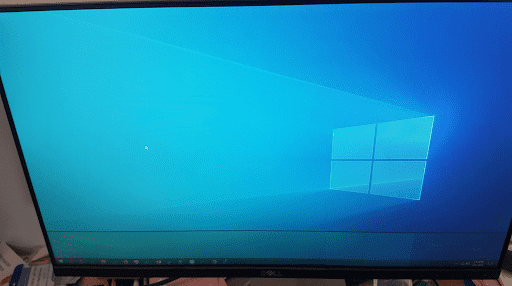
In some cases, when you turn on an old DELL or SONY monitor , you will feel a slight vibration. This is due to the residual magnetization function taking place inside the device. Choose a monitor that can turn on and give true colors.
After checking, turn off the screen and check if the device is completely off, has a bright spot in the middle or is dim? A good screen should not have all of these conditions.
Check the display adjustment buttons
Since you are buying a used monitor , it is important to check the operation of all the adjustment buttons. You need to make sure that these buttons are working properly, allowing for effective adjustment and accurate image scaling. This process can take quite a while, so be patient, and if you find any problems, switch to another monitor.
Check screen backlight
Old screens are often prone to ' light leakage ' around the edges. To check and detect this condition, display a single black screen to see if a different white light appears.
Check for dead pixels on old monitors
Because the screen's lifespan is limited, after a period of use, dead pixels often appear, which is also a sign that the screen is about to break.
You should carefully check this screen error by changing the background colors to black, white, red, blue, etc. to detect dead pixels. You can ask the sales staff to test it for you.
Select screen resolution
Checking the screen resolution is done simply through a few simple steps. With Win 10, you just need to right-click on the blank background on the screen, select Display settings, the Display section will clearly display the screen resolution. Pay attention to check the maximum value that can be set.
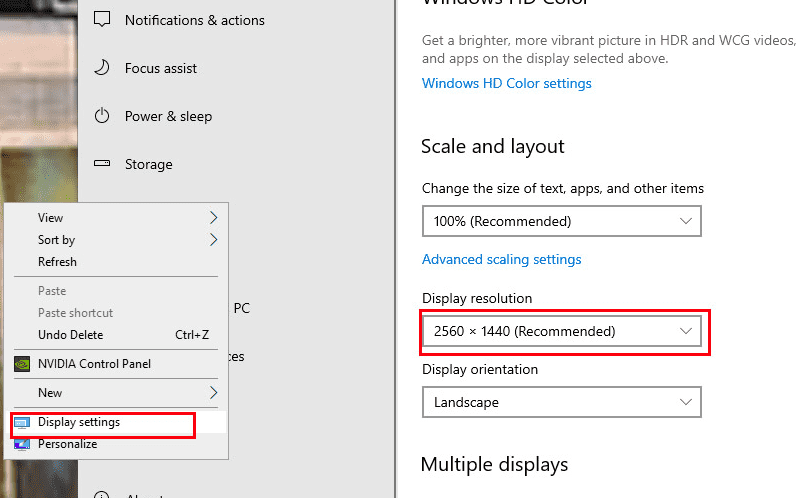
For computer screens , if the size is 17 inches, the resolution should be around 1024 x 768 pixels. Meanwhile, screens of 20 – 22 inches have a resolution of 1680 x 1050 pixels. Screen size, screen type such as HD, Full HD,… will have different resolutions.
Choose a monitor that allows you to adjust and select the appropriate mode. It is best to use a Full HD screen as well as higher standards today for the best image quality and display capabilities.
Select by screen refresh rate
A higher refresh rate indicates better performance of the screen. For LCD screens, you should choose a type with a minimum refresh rate of 60Hz or higher.
The way to check the screen refresh rate with Win 10 is similar to checking the resolution. You also right-click on the blank background on the screen, select Display settings , find Display adapter properties . In the window that appears, in the Monitor tab is the screen refresh rate value.

Check your monitor's response time
The final parameter to consider when buying a used computer monitor is the response time of the monitor.
To explain this value, imagine a computer screen is made up of thousands, millions of pixels. Each of these pixels is like a light bulb. To display images and colors, they are turned on and off appropriately. The response rate of the screen indicates the total time a pixel lights up and then turns off.
In particular, the off time is often longer than the on time, so sometimes you will find that the screen displays 2 colors because the device cannot meet the display frequency. The old color has not yet disappeared, the new color has started to display, affecting the image. Thus, the response time is as small as possible. Specifically, this number should be below 5ms. That is also the minimum parameter if you buy a used screen.
Have the above tips on buying used computer monitors helped you feel more confident? No matter which product you choose, the most important thing here is to find a reputable and quality seller. Only then can you rest assured that you are buying genuine products and avoid being scammed into selling old, damaged, and poor quality products.