How to fix Couldn't Mount File, The disc image file is corrupted on Windows 10
One of the key features of Windows 10 is the ability to mount an ISO image without the help of third-party apps. Users often use this feature because major software downloads like Office or Visual Studio are available for download in .ISO format.
In such cases, instead of writing to drive and running, mounting will be a lot easier. But some users have reported that they cannot mount the ISO and when trying to do this they get the error message - Couldn't Mount File, The disc image file is corrupted .
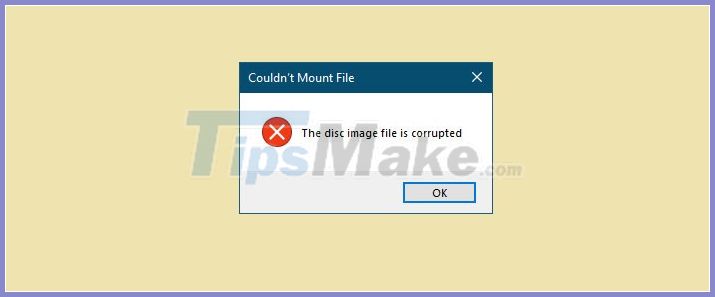 Error message Couldn't Mount File, The disc image file is corrupted
Error message Couldn't Mount File, The disc image file is corrupted How to fix error Couldn't Mount File, The disc image file is corrupted
Here are some basics you can try to get the problem solved:
- 1. Download the ISO file again and see if you can mount it.
- 2. Disconnect all existing virtual hard drives first and then try again.
- 3. See if you can mount another ISO file.
- 4. Use a third party program to mount the ISO.
There is no mount option
A friend of mine also can't mount the ISO image on Windows 10, but this is a little different: Mount option is missing!
My initial thought was that it was possible that friend was causing the problem with some file system. So I ran the System File Checker, rebooted the system and tried to mount the ISO image again. But still can't see the option.
Then I noticed that my friend had installed a 3rd party application to mount the ISO image - called Virtual Clone, but the version he installed was not supported for the current operating system. use. When the author tries to upgrade it to a new version, this fails. The author used free uninstaller software to completely remove the program and reboot the system. The author then tried to mount again - but still out of luck!
So I went to Control Panel> Default Programs to check if the file associations were set correctly.
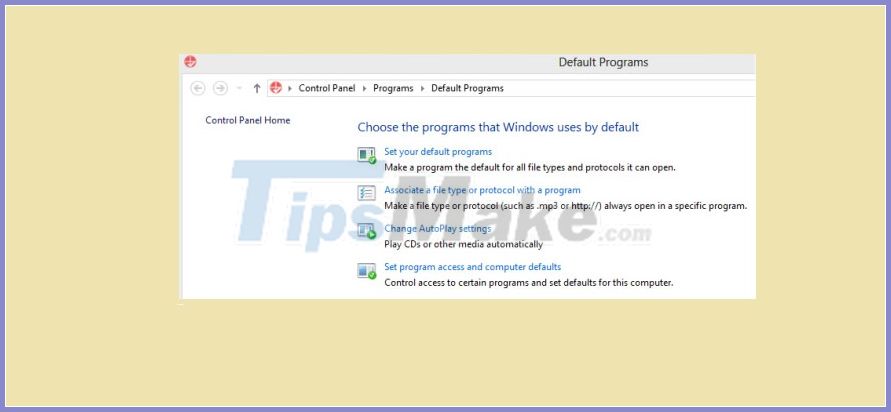 Go to Control Panel> Default Programs
Go to Control Panel> Default Programs The author clicked on Associate a file type or protocol with a program and looked for the ISO file but couldn't find it.
In the end, I decided it might be necessary to run a refresh or reset Windows. But before this can go, one more option needs to be tried.
The author went into the Windows Registry and checked the Shell entries for:
HKEY_CLASSES_ROOT.isoOpenWithProgidsIt is still linked to Virtual Clone instead of Windows.isoFile.
The 3rd party software couldn't be properly uninstalled and even the uninstaller couldn't remove it completely!
The author installed Windows 10 on a laptop should have extracted all the ISO Shell related keys from different locations and merged into one. Then, the author entered that key into the Registry and rebooted the system.
This plan has worked!
Now, I can see mount option and it works perfectly fine. The Registry file is attached below so in case you run into the same problem just enter this registry key. You can download the file to fix this problem by clicking here.
Remember to back up the Registry and create a system restore point before you use it, so you can go back if you feel the need.