How to fix Android phone error cannot open music, MP3 cannot be played
In some cases, your Android device fails to open the MP3 file, but the sound still comes from MP4 video files or Youtube. If you are having a situation where your Android phone cannot open the music file, the MP3 cannot be opened. Please consult a few tips in the guide below to fix this problem.
- Rip music from YouTube videos, download MP3s, download music from YouTube without using software
- Instructions for downloading mp3 music YouTube does not need software
- How to create ringtones from Zing MP3 Android
Summary of how to fix errors cannot play MP3s on Android
1. Clear data of Google Play Music
If you are using Google Play Music to play MP3s in your phone, you can use the Google Play Music data deletion feature to fix this error. To do this you can follow the instructions below.
Step 1: From the main screen, turn on the Settings app, then scroll down and select Applications. Then in the application menu go to Google Play Music or Google Play Music .


Step 2: In the application information, please scroll down and click on Archive. Then switch to the menu and in the next interface, click on Delete. The data next to the Buffer Delete button is okay. Next, switch to the MP3 file to see if it works.

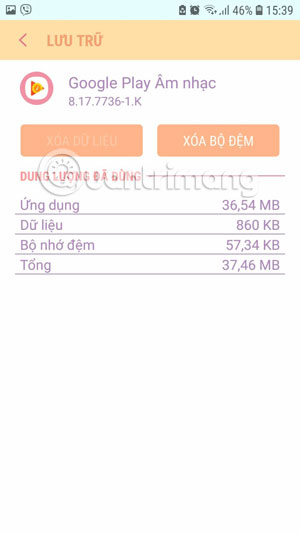
2. Restart the device
It is possible that users do not pay attention, but the error of not playing music, not dreaming of MP3 often happens with the cause of the user's device having a problem of application conflicts. To fix this problem you can restart your device.
Just press and hold down the Power button on the camera body, wait for 3 to 5 seconds on the screen to appear an optional form, select the Restart button to restart the device.

3. Restore the original settings of the device
If in case you have used both options but have not resolved the error cannot open music, do not play mp3 on android, then use this last option. However, you should consider it because it will lose your device's settings or lose data on your device.
Access the Settings application on your phone, then scroll down and select the Backup and reset item, then select Restore original settings.
In some Android phones, restoring the original settings will vary, you can refer to the way to restore the original settings in the article Instructions to reset the Android phone to restore the original settings.

After making a reset, your device will return to the factory-like state and fix any problems related to the user experience. So through three ways to fix errors that cannot play music on your Android phone, you cannot play mp3 on Android, you can use the music player that you downloaded on your device.
If you are also using an iPhone and want to download high quality music on your device, you can refer to the article "High quality music download guide on iPhone without computer" to download quality music High quality iPhone does not need to login.
You should read it
- Fix 0x80004005 error when playing music in Groove Music in Windows 10
- Decode all errors that appear on Google Play and how to fix them (Part 3)
- How to fix 'GPS signal not found' error and some other errors when playing Pokemon GO
- How to fix the game playing error is escaping on Android
- How to fix Bluestacks blue screen error when playing games
- 5 ways to fix 'Insufficient Space Downloading Error' on Android device
 How to record video screen Android Q (Android 10)
How to record video screen Android Q (Android 10) How to limit the time to use the application on Android phones
How to limit the time to use the application on Android phones Instructions to turn off ads, block ads on MIUI 10
Instructions to turn off ads, block ads on MIUI 10 How to enable USB Debugging mode on Android
How to enable USB Debugging mode on Android 10 useful ways to customize Samsung phones
10 useful ways to customize Samsung phones Summary of 10 useful tips for using Oppo F11 Pro
Summary of 10 useful tips for using Oppo F11 Pro