How to find your way on Google Maps without an internet connection
Google Maps is one of the most trusted mapping applications available today. This navigation application can help users know which route is congested through which helps users to get the most convenient way to move. In addition to being able to view and find directions when connected to the internet, Google Maps also provides users with offline route viewing and saving routes in case of an emergency. Users will be able to use Google Maps even without the Internet.

So how to see the road on Google Maps when offline?
You need to find and save the route you plan to take before you switch to offline use. To do this, open Google Maps on your phone or tablet. Make sure you are connected to the Internet. Search for the place and distance you want to save for offline use. Click on the three dots on the screen here you will see the option "download offline map", select this one. The route you just searched for will download and be able to use it offline.

To find the route you just downloaded, go to Profile> Offline Maps. Here you will be able to see a list of your saved places and routes.
How to keep maps offline on an SD memory card
By default, users can save the location and route of Google Maps on their smartphones and tablets. It can also be saved on the SD card if the user wants it. Note, the smartphone or tablet must have a memory card and must run Android 6 or higher.
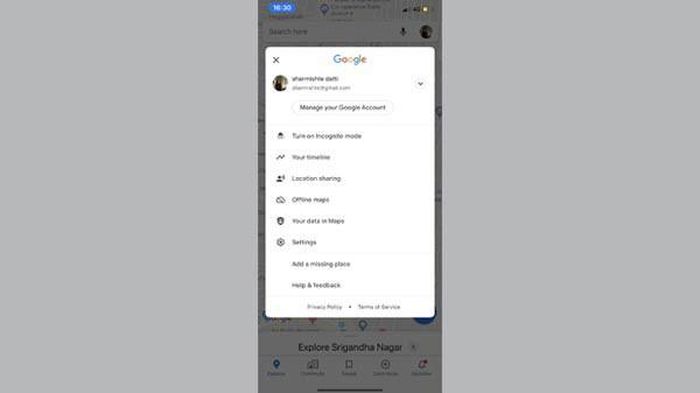
Here are the steps for you to save offline routes on your device's SD card. First, open the Google Maps app> Menu> Offline Areas> Settings. Here the user can see the "Storage Preferences" option, click on the option and select the SD card you want to save.

Points to note when using Google Maps offline
Note that when used offline, the Google Maps app will not be able to notify you of congested routes, unable to suggest the most convenient route for you.