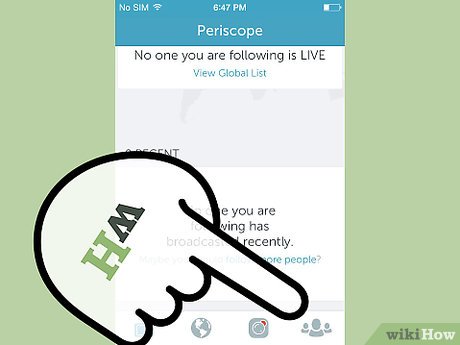How to Find Breaking News on Periscope
Part 1 of 2:
Following News People
-
 Launch Periscope. Locate the app on your iPhone and tap on it. The app logo has a picture of a periscope on cyan background. If you've used the app before, you won't need to sign in again.
Launch Periscope. Locate the app on your iPhone and tap on it. The app logo has a picture of a periscope on cyan background. If you've used the app before, you won't need to sign in again. -
 Tap the people icon on the bottom toolbar. A list of the Most Loved people on Periscope will be displayed.
Tap the people icon on the bottom toolbar. A list of the Most Loved people on Periscope will be displayed. -
 Find news people. At the top of the list is a magnifying glass button. Tap on it, and a search field will appear on the header. Type in the name of the news organization or news personality you're looking for. A list of people matching your search will be displayed. Scroll through it.
Find news people. At the top of the list is a magnifying glass button. Tap on it, and a search field will appear on the header. Type in the name of the news organization or news personality you're looking for. A list of people matching your search will be displayed. Scroll through it. - Follow. When you find the organization or person you're looking for, tap the button with the plus sign beside the name. The button will be changed to a solid check, and you're now following the organization or the person.

Part 2 of 2:
Catching Breaking News
-
 Tap the TV icon on the bottom toolbar. You will be brought to your main dashboard. The list of videos being broadcasted live by the people you follow will be displayed.
Tap the TV icon on the bottom toolbar. You will be brought to your main dashboard. The list of videos being broadcasted live by the people you follow will be displayed. -
 Browse through the videos. Swipe up and down on the list and see if there's anything being broadcasted by any of the news organizations or news personalities you're following.
Browse through the videos. Swipe up and down on the list and see if there's anything being broadcasted by any of the news organizations or news personalities you're following. - Watch breaking news. If you see something, tap on the video. It will open full-screen, and you can watch as the news unfold right on your iPhone. You don't need to wait for the nightly news on TV or tomorrow's newspaper to know what's going on.

Share by
Samuel Daniel
Update 05 March 2020