How to check fake and real memory card on Android phone
If you were only able to distinguish between real and fake memory cards manually by using the naked eye and checking their performance to know then there is now a tool to check the memory card on the phone. Extremely accurate Android. This tool is called SD Insight, if you are interested in reading the following article for detailed information on how to check the real memory card, fake SD Insight.
- Trick to prevent 100% virus infection from USB, memory card, phone to computer
- Instructions for fixing memory card errors are corrupted
- How to turn the memory card into internal memory on Android 6.0
How to check real and fake memory cards with Android phones
Step 1:
Click on the link below to proceed to download and install SD Insight application for the device.
- Download SD Insight app for Android.
Step 2 :
Open the SD Insight app, a message appears asking you to confirm the application's terms. Please click Accept to check the memory card with Android phone via SD Insight.

Step 3:
Access to the main interface of the application, click to select SD Card to start the process of checking the fake real memory card on the phone.
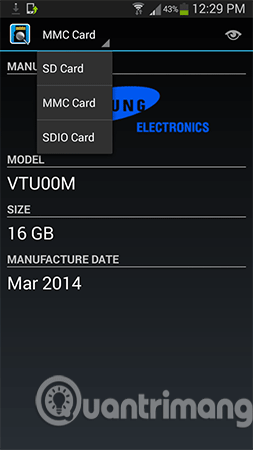
Step 4 :
This SD Card section will show manufacturer information, card size and production date. Your job now is to look closely at your memory card to see if it matches the name of the manufacturer displayed on the screen, otherwise your memory card is definitely fake, fake, fake.
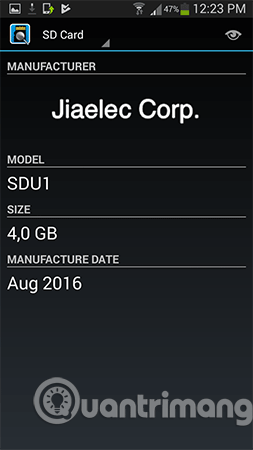
Note:
If the SD Insight application cannot recognize your memory card as shown below, it is undoubtedly the fake and fake memory card.
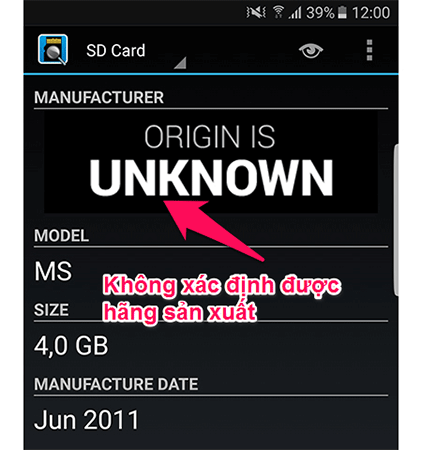
Hopefully the above guide can help you know if the memory card you are using is real or fake, or simply find a good quality memory card for your use.
See more:
- The real difference between SD Card and SSD card
- Instructions for restoring photos deleted from memory cards
- Why are contacts not identical on the memory card?
You should read it
- ★ Instructions on how to fix unformatted memory cards are simple and effective
- ★ 9 things to note about memory cards
- ★ Nano memory card memory card, solution for smartphones not equipped with memory card slot
- ★ Which good memory card companies should buy the most today?
- ★ How to format the memory card directly on your Android phone