How to download Youtube videos to your phone or computer fastest
YouTube is the world's largest video platform, but many users still want to download videos for free without upgrading to the Premium version. Free Download will provide you with 2 simple solutions to download videos from YouTube to your device.

YouTube Video Downloader
Article content:
1. Use Ytop1.com.
2. Download with x2convert.com.
1. Download videos on Youtube using Ytop1.com
The first place that Free Download wants to introduce to readers is Ytop1.com . Ytop1.com users do not need to create an account or log in but can still download videos to their devices.
- Advantages:
+ Completely free, fast download speed from 8-10MB/s.
+ No need to create an account, log in when using.
+ No limit on capacity, number of downloads per day.
+ Support downloading Youtube videos with many different qualities from 360 to FullHD.
+ Support downloading Youtube videos quickly.
+ Step 1: Open the Youtube video you need to download to your device.

+ Step 2: Add X2 after the word Youtube as shown below.

+ Step 3: Next, click Download Video corresponding to the video quality downloaded from Youtube.

+ Step 4: Click Download and open after completion.
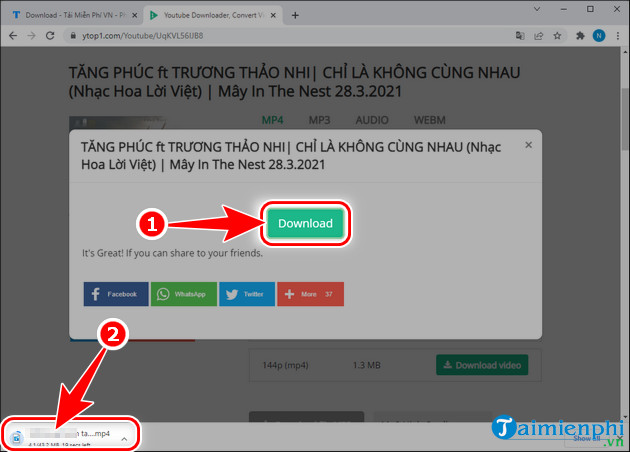
Not only downloading videos from Youtube, Ytop1.com also supports downloading Tiktok videos without logo and user ID, you will not have to pay any money but can still use them, details refer to the link below.
2. Download videos from Youtube using x2convert.com
Similar to Ytop1, you can use X2convert to download Youtube videos to your computer and Android, iOS and iPad phones for free without any hassle.
- Advantages:
+ Download high quality videos from Youtube.
+ Works well on computer operating systems, Android, iOS and Ipad.
+ Does not require information, login or payment to use.
+ Supports users with many different languages, including Vietnamese.
+ Supports improving video quality after downloading.
+ Supports fast Youtube video download.
+ Step 1: Open Youtube video, copy Youtube video link.
+ Step 2: Visit X2convert.com or go to the Vietnamese Youtube video download link below.
+ Step 3: Paste the Youtube link you copied above into the blank box, click Get video link .

+ Step 4: Click Download Video corresponding to the resolution you want to download.

+ Step 5: Continue to click Download , download Youtube videos to your device.

Above are 2 ways to download videos from Youtube extremely fast with Ytop1 and x2convert. Wish you success. In addition, if you want to download mp3 music, download Facebook or TikTok videos to your device, you can also use these 2 tools.
 5 Best Dark Web Browsers for Your Device
5 Best Dark Web Browsers for Your Device Tool to convert 1 inch to cm, mm, m
Tool to convert 1 inch to cm, mm, m How many ticks are in 1 second? Standard conversion method
How many ticks are in 1 second? Standard conversion method Fix computer error not finding Wifi network successfully
Fix computer error not finding Wifi network successfully How to Build a Random Word Generator Using Bash in Linux
How to Build a Random Word Generator Using Bash in Linux How to merge PDF files, merge and join multiple PDF files into a single file
How to merge PDF files, merge and join multiple PDF files into a single file