How to download videos Google Drive blocked download
In order to limit the downloading of data or downloading personal videos on Google Drive illegally, many people have locked down the download mode, blocked downloading files on Google Drive. So what if you want to download videos blocked on Google Drive? Previously, Network Administrator showed you how to download blocked Google Drive files with different ways. Is the same way to download blocked videos? The following article will help you download downloaded videos blocked on Google Drive.
- How to download files on Google Drive when the download limit is exceeded
- How to fix errors do not upload files to Google Drive
- How to change folder ownership in Google Drive
How to download blocked Google Drive videos
Step 1:
You open the Google Drive video link and play the video as usual. Then right-click the interface and select Check , or press Ctrl + Shift + I.
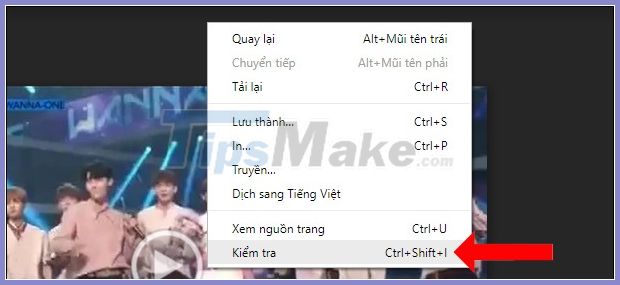
Step 2 :
Display the new interface to the right of the screen, click on the Network item .
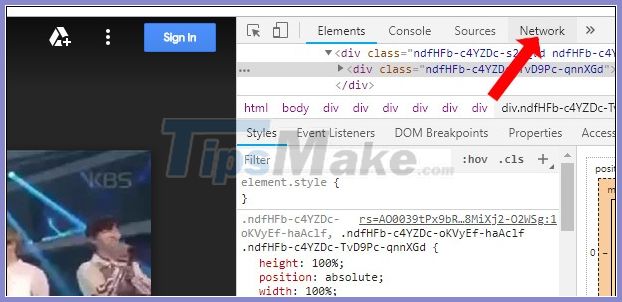
Step 3 :
Continue at the content below, click on the Media group. When the video plays, in the Name section will display the file named videoplayback .
Note to users , if you click on the Media item but do not see the videoplayback file name in the Name section, try rewinding or re-opening the video link and then clicking continuously on the Name section. There will be cases where the video shows slowly the videoplayback file name.

Right-click on the videoplayback file, select Open in new tab .
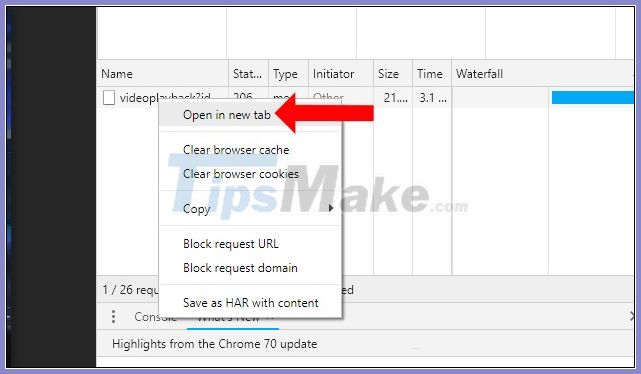
Step 4:
Switch to the new video playback interface, users continue to click on the 3 dots icon and select Download .

Immediately the video will be downloaded to the browser as usual.

So with a very simple way you can download blocked videos on Google Drive, without having to install support tools. Users need to play video to be able to display the file named videoplayback. If you don't have this file, reload the video or reopen the video and start over again.
Video tutorial to download videos Google Drive is blocked download
See more:
- How to set up the right to edit spreadsheets on Google Sheets
- How to limit the time of sharing links on Google Drive
- How to create links to download files directly from Google Drive
I wish you all success!
You should read it
- How to block downloading files and videos on Google Drive
- How to move photos and videos from Google Drive to Google Photos
- How to download files on Google Drive when the download limit is exceeded
- Will Google Drive back up photos and videos instead of Google+?
- Download files and websites directly from Google Drive in Chrome browser
- How to fix the error can't download files from Google Drive on Windows
- How to download the entire document on Google Drive
- Summary of useful shortcuts on Google Drive
May be interested
- How to download the entire document on Google Drive
 to download all data on google drive, we need to use another download support service.
to download all data on google drive, we need to use another download support service. - Summary of useful shortcuts on Google Drive
 if you regularly store your documents from documents, images, videos, etc. on cloud storage tools, do not ignore the list of common shortcuts.
if you regularly store your documents from documents, images, videos, etc. on cloud storage tools, do not ignore the list of common shortcuts. - How to download files from Google Drive using IDM
 google drive usually does not allow idm to automatically capture download links, causing many people to have difficulty when downloading large files. however, there is still a way to fix it. the following article will guide you to download files from google drive quickly and effectively.
google drive usually does not allow idm to automatically capture download links, causing many people to have difficulty when downloading large files. however, there is still a way to fix it. the following article will guide you to download files from google drive quickly and effectively. - How to create links to download files directly from Google Drive
 when you want to share and download data on google drive, users can create links and share them with others so they can download data without providing an account.
when you want to share and download data on google drive, users can create links and share them with others so they can download data without providing an account. - How to download Google Drive to your computer and phone is simple and fast
 show you how to download google drive tool on android phone, iphone, ipad and computer. in addition, the article also instructs how to sync data on your computer to drive. click to see details!
show you how to download google drive tool on android phone, iphone, ipad and computer. in addition, the article also instructs how to sync data on your computer to drive. click to see details! - How to fix errors do not upload files to Google Drive
 google drive is definitely a reliable backup and sync solution with a range of handy features that make user work easier. however, google drive often has problems downloading files like upload speed is very slow or the file cannot be uploaded.
google drive is definitely a reliable backup and sync solution with a range of handy features that make user work easier. however, google drive often has problems downloading files like upload speed is very slow or the file cannot be uploaded. - 5 interesting features on Google Drive that users do not know
 just have a gmail account, you can experience the exciting new features integrated on google drive. let's consult and experience.
just have a gmail account, you can experience the exciting new features integrated on google drive. let's consult and experience. - Tips to download videos from YouTube, Google
 currently on yahoo! 360o has appeared more and more videos or music videos prepared by you and inserted into your blog. if you want to download them for offline viewing, do the following (apply to both internet explorer and firefox browsers).
currently on yahoo! 360o has appeared more and more videos or music videos prepared by you and inserted into your blog. if you want to download them for offline viewing, do the following (apply to both internet explorer and firefox browsers). - New feature allows editing videos directly on Google Drive right in the browser
 google has just introduced an extremely useful feature to edit videos saved in drive. that is through google vids - an ai video creation platform launched last year.
google has just introduced an extremely useful feature to edit videos saved in drive. that is through google vids - an ai video creation platform launched last year. - Watch blocked YouTube videos with a free Chrome extension
 certainly, you have never encountered a situation where you can find good videos on youtube, but you have received a bitter notice that you do not support your country.
certainly, you have never encountered a situation where you can find good videos on youtube, but you have received a bitter notice that you do not support your country.










 How to create YouTube playlist from typing list
How to create YouTube playlist from typing list How to install Plex on Windows 10 and watch movies anywhere
How to install Plex on Windows 10 and watch movies anywhere 9 websites watching videos like YouTube
9 websites watching videos like YouTube How to create and delete video playlists on YouTube
How to create and delete video playlists on YouTube How to download all photos on Flickr
How to download all photos on Flickr How to adjust YouTube audio on Firefox
How to adjust YouTube audio on Firefox