BeatBot: AI has the ability to write lyrics and compose music
Currently, in the field of art, an AI called BeatBot has been created with the ability to write lyrics as well as compose music according to your request. So how to use this AI? Let's find out more details through the content of the article below.

BeatBot is a web service of Splash – a renowned AI company engaged in the development of revolutionary video games that allow people to perform music for live audiences surrounded in venues. virtual.
BeatBot is built using Splash's proprietary AI and Open AI GPT-3 to compose and act as a vocalist. BeatBot is completely free and you can quickly share your creations on social media platforms if you want.
To be able to use BeatBot is quite simple, you just need to follow these steps.
Step 1
Visit BeatBot's homepage by following the link below.
https://beatbot.fm/ 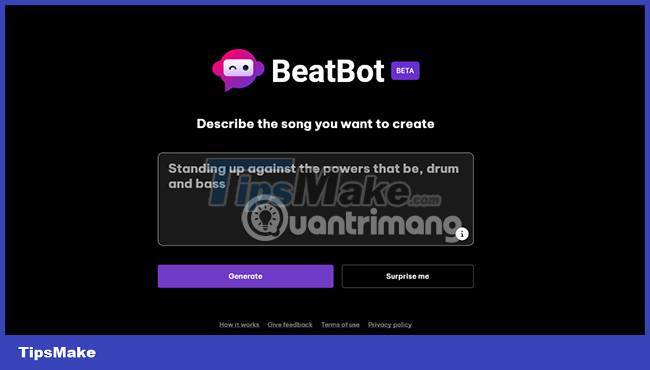
Step 2
Enter the title of the song in the dialog box on the homepage and then click Generate.

Note
You can enter content in Vietnamese, but TipsMake.com still recommends that you provide topics in English because the AI is still not fully optimized for Vietnamese topics, which can lead to to a less enjoyable experience for you.
In addition to entering the topic you want the AI to create the song, you can also enter the genre of music you want to listen to such as ballad, rock, pop.
Besides, you can also ask BeatBot to create lyrics on any theme by clicking Surprise me.
Step 3
Wait a moment for BeatBot to create the lyrics as well as record the music it has created for you.
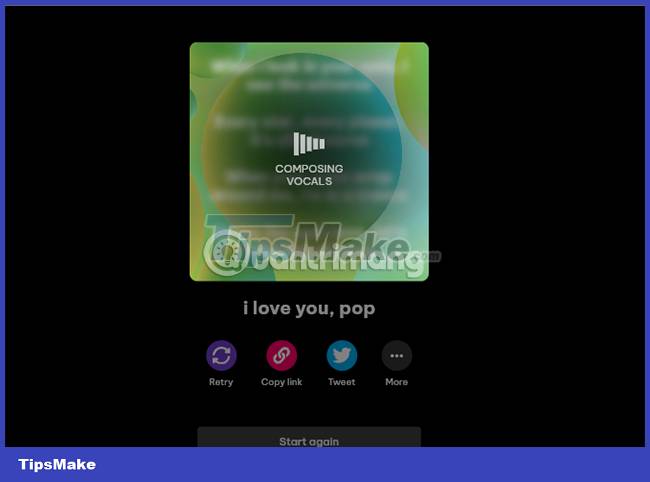
Once done, this AI will automatically play the finished song content for you.
The lyrics will be displayed on a random background, you can click Edit to edit the lyrics or Copy to copy the lyrics.
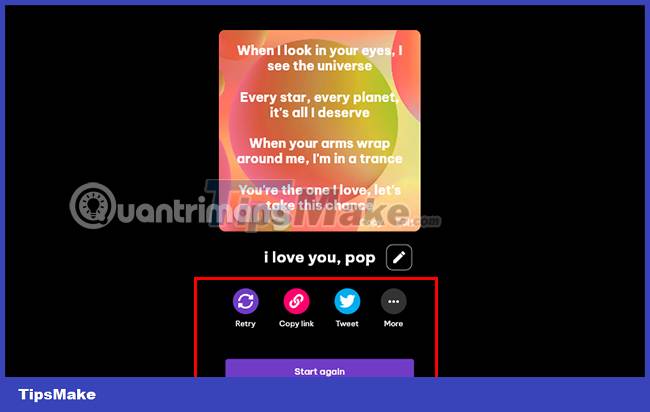
Or if you don't like the song BeatBot has just created, you can use the Retry button to let BeatBot compose a more interesting song.
Besides, if you love the song that BeatBot created, you can share it for everyone to hear through the share link button.
In particular, you can also click on the 3-dot icon to proceed with downloading a video, song or tune.
Finally, you can use the Try Again button to continue creating new music with the AI.
Wish you will create interesting songs with BeatBot.
You should read it
- ★ Instructions for separating music and lyrics on Moseca
- ★ Top software for making music on computers
- ★ Free music player application for Android phones
- ★ How to create a music notebook to 'live virtual': Record the name of the song, write status, and combine the avatar
- ★ 6 ways to apply AI in music production