How to disable Windows Search on Windows 8.1 and Windows 7
If so, you might want to disable this feature to free up some resources in Explorer and Start Menu.
How to turn off search on Windows 7 and Windows 8 / 8.1
Step 1. First, you need to make sure that the Windows Search service is not being used. To do this, press Ctrl + Shift + Esc to open Task Manager.
Step 2. Inside Task Manager , go to the Processes tab and look for Microsoft Windows Search progress . When you see it, right-click on it and choose End Task from the context menu.
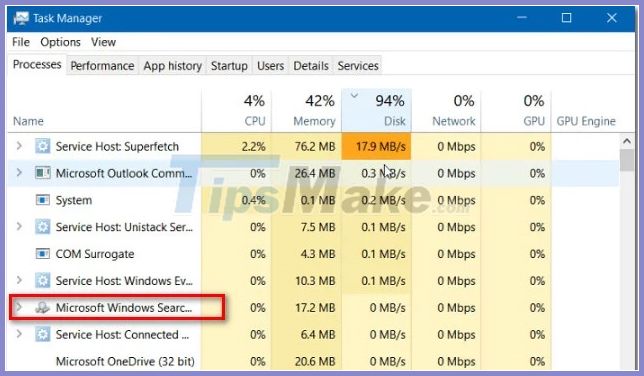
Step 3. When the service is temporarily stopped, press Windows key + R to open the Run dialog box . Then, type appwiz.cpl and press Enter to open the Programs and Features window .
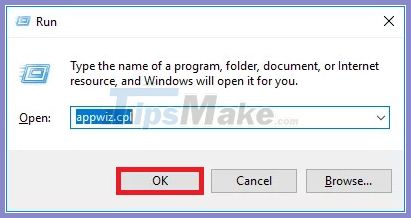
Step 4. Inside the Programs and Features window , click Turn Windows features on or off from the vertical menu on the left.

Step 5. Inside the Windows Search window , scroll through the list of features and locate Windows Search. When you see it, uncheck the checkbox that comes with it and click OK.
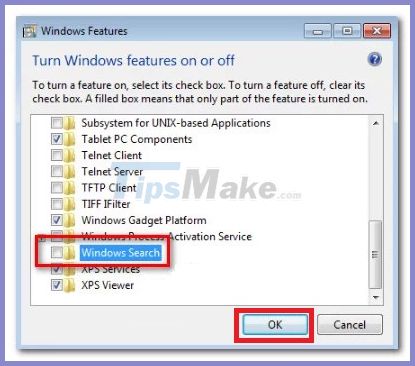
Step 6. When the confirmation window appears, click Yes and wait for the changes to be implemented. Then, restart the computer.
Step 7. When the reboot is complete, the Windows Search feature is now disabled.
Note : If you want to re-enable Windows search, just redo the above steps and click on the enable Windows Search checkbox.
You should read it
- ★ Disable Search History on Windows File Explorer
- ★ How to turn off the SafeSearch feature on the Google search engine
- ★ Addresses an issue where Windows 10 Search encounters errors similar to viruses
- ★ Advanced search in Windows 7 is similar to Windows XP
- ★ How to turn on advanced search mode in Windows 10