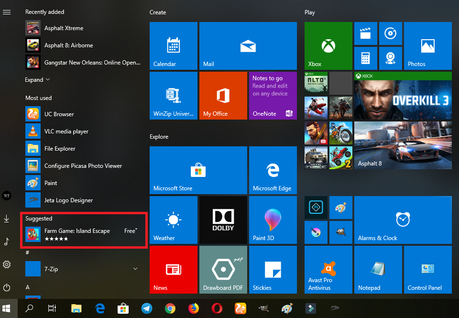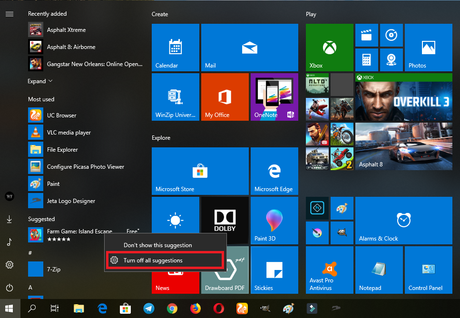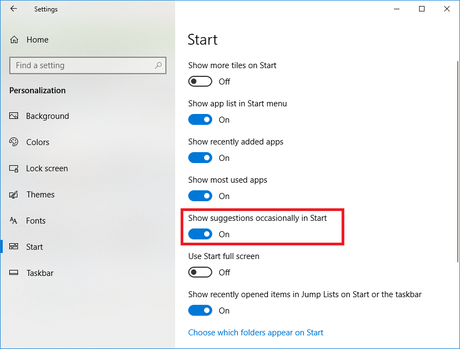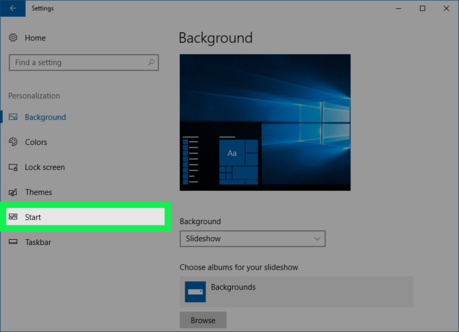How to Disable Suggested Apps from Start Menu in Windows 10
Method 1 of 2:
From the Start Menu.
-
 Open the Start menu. Click on the Windows Start button at the bottom-left corner of your screen. Or, hit the ⊞ Win button on your keyboard. The Start Menu should pop up after doing so.
Open the Start menu. Click on the Windows Start button at the bottom-left corner of your screen. Or, hit the ⊞ Win button on your keyboard. The Start Menu should pop up after doing so. -
 Right-click on a suggested app. This will open a context menu near the title.
Right-click on a suggested app. This will open a context menu near the title. -
 Select Turn off all suggestions from the options. If you're using the latest version of Windows 10, move on to the next step.
Select Turn off all suggestions from the options. If you're using the latest version of Windows 10, move on to the next step. -
 Navigate to the Show suggestions occasionally in Start option from the Settings panel. Toggle off the blue switch next to the option.
Navigate to the Show suggestions occasionally in Start option from the Settings panel. Toggle off the blue switch next to the option.
Method 2 of 2:
From the Settings Panel
-
 Go to the 'Settings'. Open the Start menu and click on the Settings gear icon from the left side. Alternatively, press ⊞ Win + I to quickly launch the Settings app.
Go to the 'Settings'. Open the Start menu and click on the Settings gear icon from the left side. Alternatively, press ⊞ Win + I to quickly launch the Settings app. -
 Select the Personalization option. You will see this option right after the Network & Internet settings.
Select the Personalization option. You will see this option right after the Network & Internet settings. -
 Navigate to the Start section. It will be the second last option in the left panel.
Navigate to the Start section. It will be the second last option in the left panel. -
 Toggle off the blue switch next to the Occasionally show suggestions in Start or the Show suggestions occasionally in Start text. The blue switch will turn to grey after you do so. Finished!
Toggle off the blue switch next to the Occasionally show suggestions in Start or the Show suggestions occasionally in Start text. The blue switch will turn to grey after you do so. Finished!
Share by
Micah Soto
Update 04 March 2020
You should read it
- ★ How to fix Pin to Start error on Windows 10
- ★ 3 ways to fix Start Menu on Windows 10 stopped working
- ★ How to search for settings options in the Settings menu on Android
- ★ How to pin any file to Start Menu on Windows 10
- ★ Invite to admire Start Menu on Windows 10 completely new with modern design and more elegant