What is System32 directory and why should you not delete it?
Directory C: WindowsSystem32 is an important part of the Windows operating system, where important system files are stored. Some online sites show how to delete this folder, but you should not do so and this article will explain what the System32 directory is and why you should not delete it.
What is System32 folder?
The System32 folder is located in C: WindowsSystem32, available in all modern versions of Windows. It contains important operating system files that Windows needs to work properly.

This directory contains many different file types, in which DLL and EXE are the most common file types. File Dynamic Link Library (DLL) are shared library files, Windows programs such as Windows' built-in utilities and third-party programs that users install use this file type to perform other functions. together.
- What is a DLL file, and how does this file work?
EXE files in the System32 directory represent different Windows system utilities. For example, when starting Task Manager, Windows will open the Taskmgr.exe program file located inside the System32 folder.
- 6 simple ways to open Task Manager on Windows
There are also many other important system files in this directory. For example, the C: WindowsSystem32Drivers folder contains SYS files related to the hardware driver so that the system can correctly communicate with its hardware. Even Windows Registry files are stored here, it is in the C: WindowsSystem32Config folder.
- Learn about the Windows Registry
Although its name is System32, this folder is very important even on 64-bit versions of Windows. It still contains important system libraries and executable files in 64-bit format.
- Difference between 32-bit and 64-bit Windows?
What happens if I delete the System32 directory?
For a time, scammers try to convince users to delete the System32 directory on their system. However, you should not follow it because the System32 folder is very important. If you actually delete this folder, it will damage the Windows operating system and need to reinstall Windows so everything can work again.
To prove this, the article will try to delete the System32 folder to see what happens.
Warning : Users should not follow.
The article will delete the folder on Windows 10 and Windows 7, and both of these operating systems do not allow this folder to be deleted with the ' Folder Access Denied ' message.
- Instructions for fixing Access Denied errors during file or folder access on Windows

Since Windows denies directory access, we try to take take ownership and give Windows user accounts the content in that directory.
- Access files and folders in Windows 7 with Take Ownership feature
Then try deleting that folder again, but Windows still doesn't allow it because the files inside the System34 folder are open in another program.
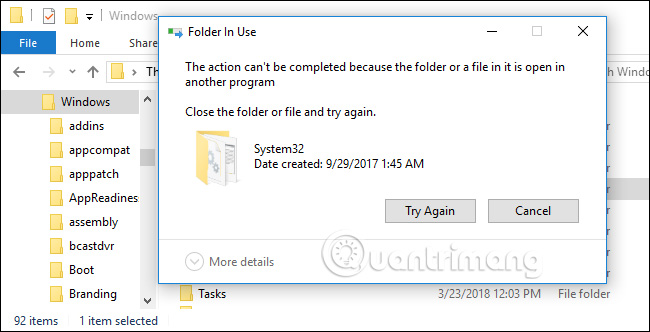
Therefore, we can know that deleting the System32 directory is really difficult. If someone tells you that they just accidentally deleted the System32 real message, they may be joking because to remove this folder you need very good skills to be able to access advanced settings.
Unable to use File Explorer to delete the System32 directory, we can use the Command Prompt with the del command. However, this command still cannot touch the file being used but it can delete many other files.
Windows starts to have 'disconnected' symptoms after deleting multiple files in the System32 folder. To verify this, you can try opening the Start menu and clicking on the power button, but nothing happens. Then try to open Task Manager again and you will see a Task Manager message that does not exist. Continuing to click on menu options in Windows, you will also see similar error messages.
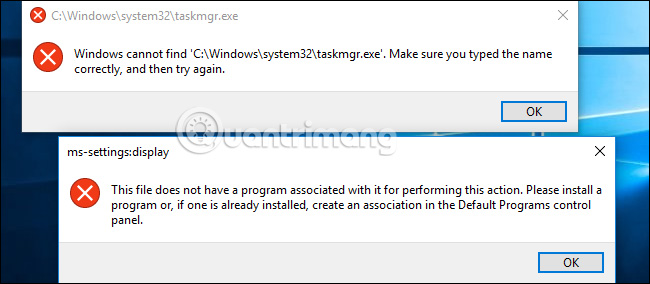
After deleting some files in the System32 folder, you will notice that it is not possible to turn off the computer in the usual way, thus having to restart the computer. When Windows starts, it boots into Automatic Repair but cannot repair the PC because it can be deleted.
- Instructions to fix Windows error does not boot
Then click " Advanced options " so that Windows tries to boot into the system, but nothing happens. You will only see the black screen for a few seconds before the computer boots into Automatic Repair mode again. Obviously, the important files needed for booting Windows are deleted and the operating system cannot boot.

From the above test we can conclude: deleting the System32 directory will damage the Windows system. And the only way to fix this problem is to reinstall Windows.
How to check for malware
Although the System32 folder is not malware and you should not delete it, however, it may be compromised by malware or viruses, hiding somewhere, even right inside the message. System32 item. If you are worried that your computer is infected with viruses, you can scan the system with antivirus software, see the article 10 most effective anti-virus software for Windows 2018 to choose the most suitable software for you.
See more:
- 5 default Windows files and folders should not be touched
- 5 Windows files and folders can be deleted to free up space
- How to fix Windows file system errors with a single command
You should read it
- ★ How to fix missing or missing msvcp110.dll file on the computer
- ★ Instructions for fixing errors 'Cannot delete folder: The directory is not empty'
- ★ What is the directory $ WINDOWS. ~ BT, can delete $ WINDOWS. ~ BT or not?
- ★ How to delete the $ Windows. ~ WS folder in Windows 10
- ★ A simple way to delete a folder with a long name on Windows