How to delete Spotify cache on phone and computer
One of the reasons why Spotify runs slowly or fails is because the cache has not been cleaned for a long time. To provide a fast online music listening experience, Spotify always stores data including songs, cover art,. in cache on the device. Clearing the Spotify cache will free up space on your computer and phone, and will not affect your Spotify account. The article below will guide you to delete Spotify cache on your phone and computer.
Instructions for deleting Spotify cache on your phone
Step 1:
At the interface on the Spotify application, users click on the application avatar in the top left corner of the interface. Displaying the menu, users click on Settings and privacy .
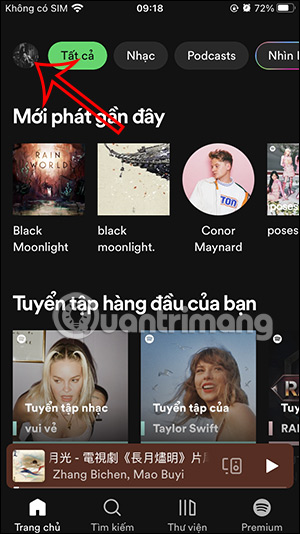
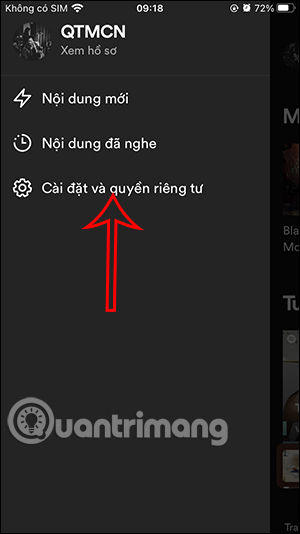
Step 2:
Next displays settings options for your Spotify account. We scroll down and click Storage space .

Step 3:
Here you will see usage statistics, including cache capacity. Click on Clear cache to do it. The application will notify you that the downloaded content is not affected.


You click Clear cache to do it and then the cache capacity has decreased significantly.

Instructions for deleting Spotify cache on your computer
Step 1:
At the Spotify music player installed on your computer, click on your personal avatar and select Settings in the displayed list.
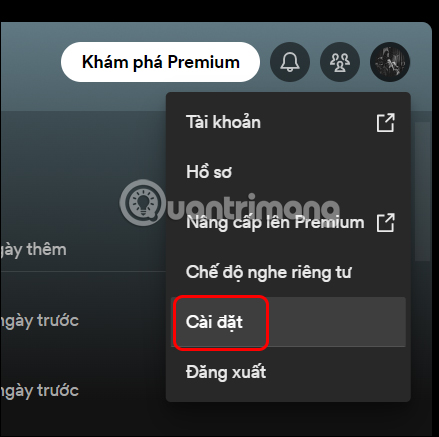
Step 2:
Displaying options for Spotify, scroll down below and you will see the Memory section including cache and song storage downloaded on Spotify. At Cache, click Clear cache .
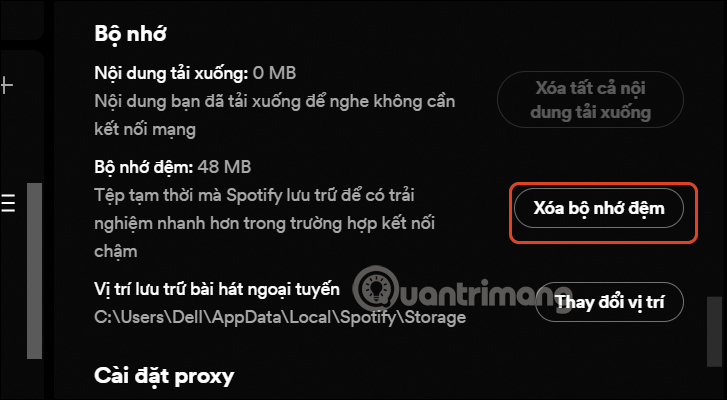
Step 3:
Show cache clearing message on Spotify, all downloads are unaffected. Click Clear cache to clear the Spotify cache on your computer.
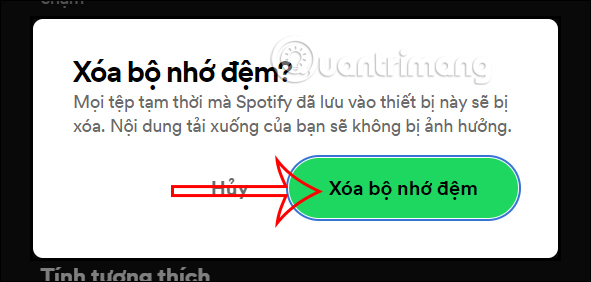
Immediately after deleting you will see the memory capacity reduced to 0 MB.
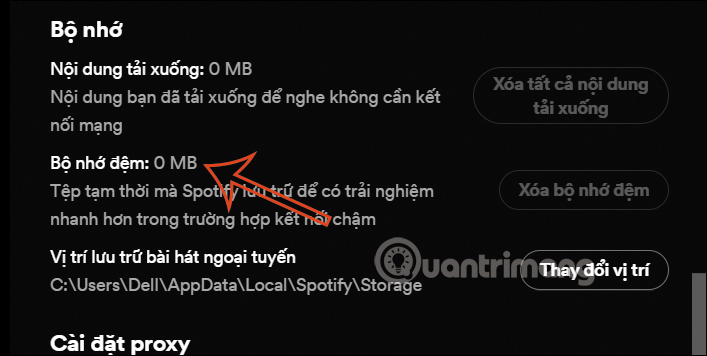
 Learn about Akai's MPC Beats: GarageBand App for Windows
Learn about Akai's MPC Beats: GarageBand App for Windows How to use EaseUS Vocal Remover to separate music beats
How to use EaseUS Vocal Remover to separate music beats Is Spotify, Apple Music or YouTube Music the best music service?
Is Spotify, Apple Music or YouTube Music the best music service? 6 free music and lyric composition tools with the help of AI
6 free music and lyric composition tools with the help of AI 5 best recording software for musicians
5 best recording software for musicians Is YouTube Music 'worth the money'?
Is YouTube Music 'worth the money'?