6 free music and lyric composition tools with the help of AI
You don't have to be a musician to write your own song. There are many free online music composers that help you create your own melodies.
These tools are divided into several categories. Several tools will allow you to create amazing creations with artificial intelligence. With the other options, you will be the musician, working as a conductor changing each element to create a suitable melody. Each tool requires different skills, so try experimenting to choose the one that works best for you.
1. MuseNet
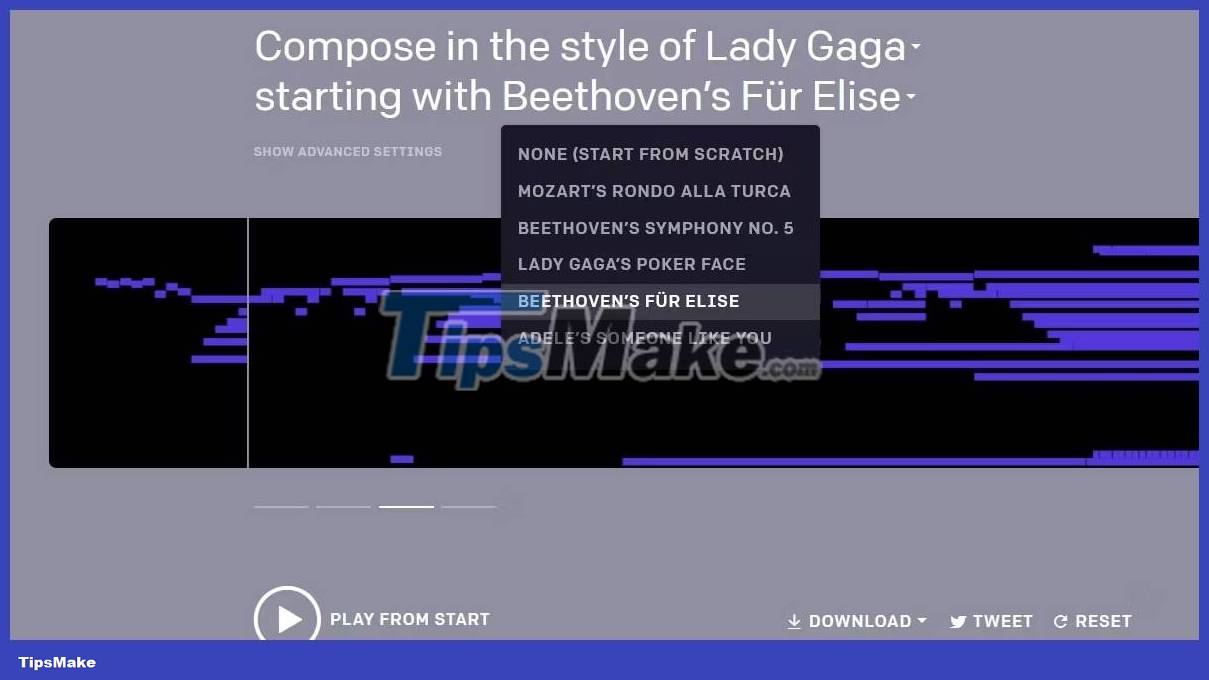
What if The Beatles played the Harry Potter soundtrack? Or how about Lady Gaga performing Beethoven's Fifth Symphony? You can do it at MuseNet and control how things are done.
MuseNet is a project by OpenAI where an artificial neural network generates a song based on how you set it up. This AI music composer's database includes styles like The Beatles, Lady Gaga, Frank Sinatra, Mozart, Chopin, Beethoven, etc. Use Advanced Settings instead of simple settings if you really want create a breakthrough. MuseNet allows creating songs with up to 10 different instruments. You can give it a short piece of music to start with or start from the beginning.
MuseNet works using an artificial neural network trained on a dataset of MIDI files collected from a variety of online sources including jazz, pop, African, Indian music styles and Arabic. The researchers behind the project say the system can pay attention to music over long periods of time, meaning it can understand the broad context of the melodies in a song, rather than just how they combine together for a short while. With this data, the system is responsible for predicting the next note in a sequence.
First, you choose the style or artist you like. Then you choose the intro, followed by the instruments that will be used, which range from piano, string instruments, wind instruments, drums, harp, guitar and bass. Finally, determine how close to the artist the sound will be produced.
Once the AI track is created, there will be 4 variations. Listen to all four, pick one you like, download it, and then create more songs. It's fun, you can try swapping and combining as you please. You can download it as MP3, OGG, WAV or MIDI files to use in your projects.
MuseNet is currently available to try on OpenAI's website, where you can also listen to a selection of songs the team created and read about how the system works.
2. Melobyte
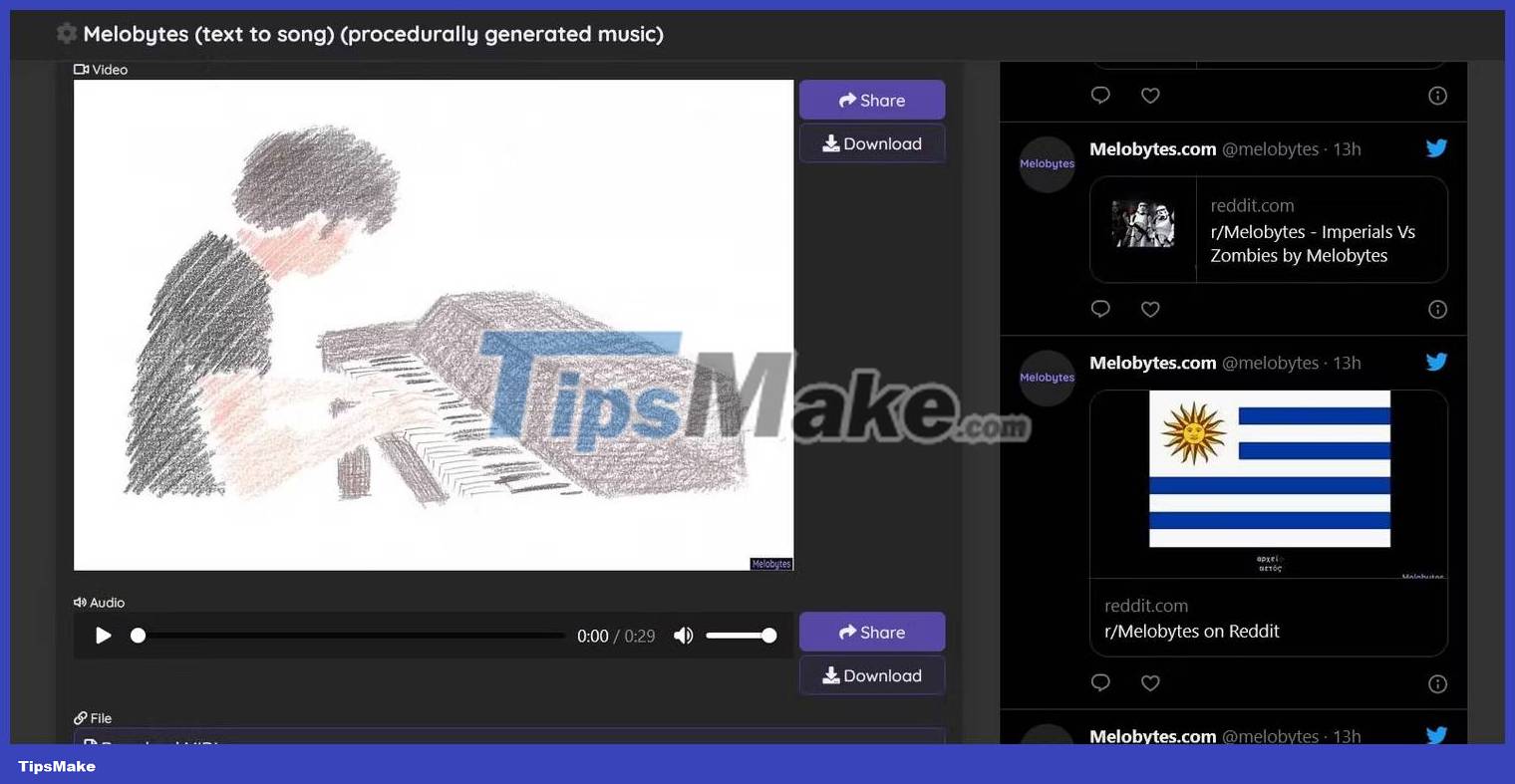
Most online music makers only handle instrument sounds. But not Melobyte. This ambitious AI application analyzes song lyrics and turns them into unique melodies.
In the basic version of Melobytes, you can set the language of the lyrics for the tool to analyze along with the timbre, tempo, time signature, and style of the singer you want, including male, female, and song. singers, robots and rappers. Add your lyrics to the dialog and create an original song with your lyrics! Or use apps to find famous song lyrics and create covers with a robot voice.
If you don't like the first version the app produces, feel free to click that Melobytes button again and again until you're satisfied with the results. Melobytes songs can be downloaded as MIDI files and saved for reuse as you see fit.
And if you like this AI-generated music, consider Melobytes Pro. The advanced version of the app is also free but allows you to customize almost every aspect of the song, including duration, instruments, music style, vocal type, and audio settings like reverb, echo and distortion.
If you still want to experiment, Melobytes will also create a video to accompany your song. So, let's go from lyrics to music video using Melobytes with the help of AI.
3. BeepBox

BeepBox is a great little tool for creating your own free music. You can use BeepBox as background music for video games or YouTube videos. You don't need to know anything about music; Just try the control and creative functions.
This app provides you with 4 instrument channels, including a variety of guitars, trumpets, drums, vocals, along with other strings, brass, and percussion. Place the instrument in a channel, then click on different points of the virtual scale to create sounds from that channel. Finally, press Play to hear the entire audio.
You can change the tempo, reverb, and rhythm at any time. BeepBox also allows you to adjust how and when each channel plays through a simple numbers-based interface. Feel free to experiment to get the sound you like, then download it as a free WAV, MP3, MID, JSON and HTML file and use it as music for YouTube videos or video games.
All of this is just the basic interface of BeepBox. Once you've mastered this feature, move on to deeper settings where you can see all channels in one view, add piano scales, save and use presets, etc. .
4. Typatone
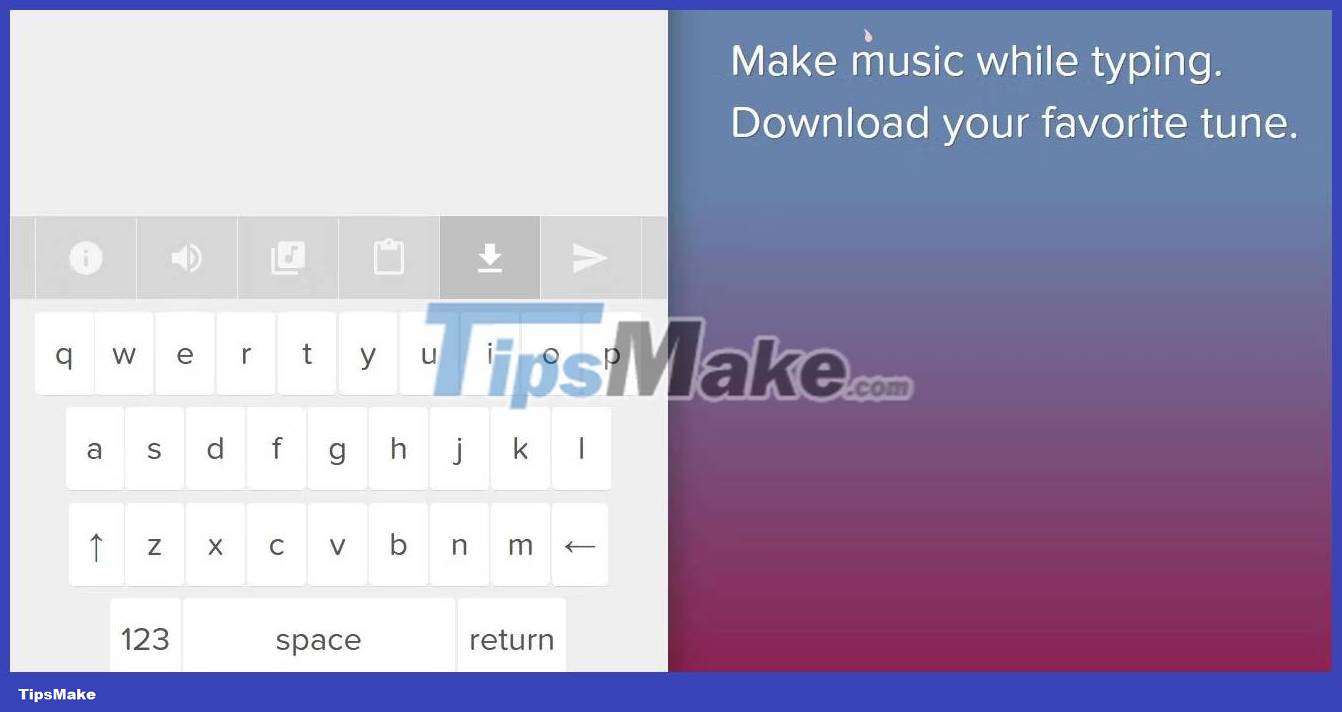
What would your name sound like if it were turned into a tune? Typatone turns your keyboard into a musical instrument and what you type into a free online song. The idea is to map text to melody so you can create songs by typing.
Typatone used a study of how often certain letters are used in the English alphabet and mapped it to the most melodic notes on a standard piano. Enter any letter or word into the app, the corresponding sound will play. You can even copy-paste large chunks of text. What's interesting is how Typatone uses AI to not only map sounds but also turn sequences of letters into a harmonious melody.
You can turn anyone's name into a custom little melody as a notification sound or ringtone. Take someone's favorite book and turn it into a song for them. Or you can use Typatone to compose music while walking around. The mobile-friendly site makes it easy to have an instrument with you at all times, so when a tune pops into your head, just tap to make it happen.
5. Beepster

Beepster is a cool little music composition tool. You don't need any music expertise to use this tool, just play with the settings and see what you like.
First, choose from the scales: major pentatonic, minor pentatonic, major blues, minor blues, and sus chords. You will see four rows, each row is a track or voice. Clicking on the track image will change the playback content.
You can adjust speed, volume and pitch for each track. And you can turn a track on or off. If you want to randomize all the settings in a track, click its circular arrow. Beepster also randomly changes the notes in each playing track, helping to create variety in the melody.
There's no way to download the track, but you can share it as a link with others. Overall, this is a useful app for creating free music tracks for yourself or enhancing online projects. If adding animated GIFs to Google Slides enhances presentations, playing a fun tune can do the same.
6. ToneMatrix
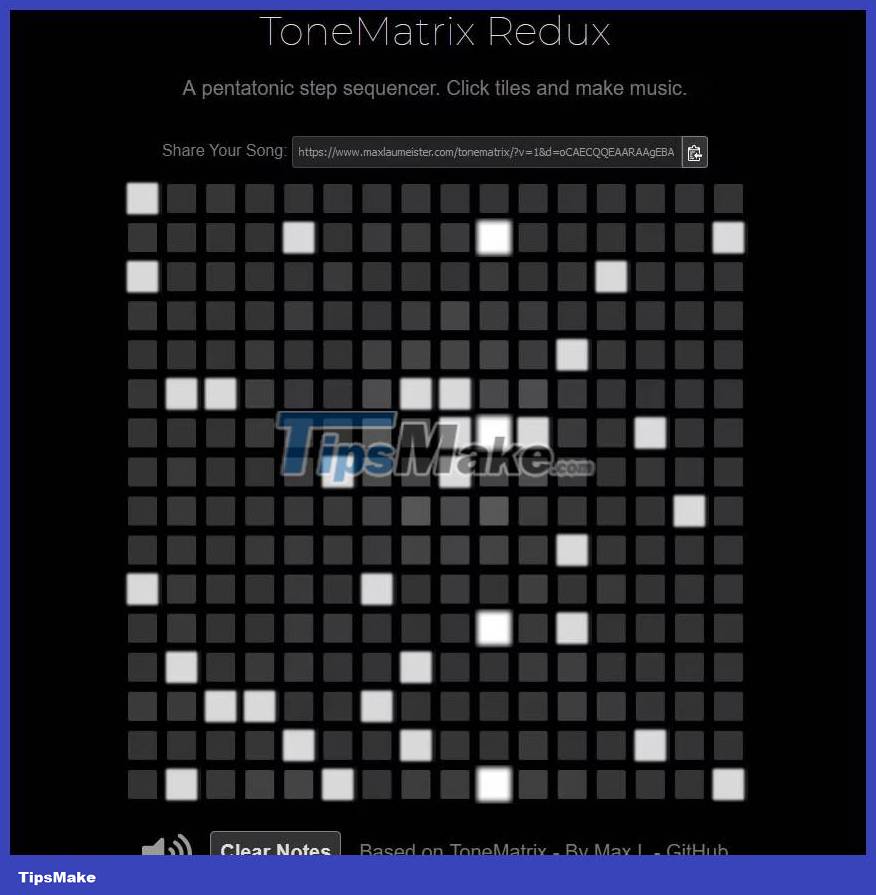
ToneMatrix is the simplest music maker, making it more appealing than other options. You don't have to mess around with many settings here; all you have to do is click on the blocks in the matrix to create your own track.
Each block produces a melody. ToneMatrix will play the selected blocks sequentially, starting from left to right. There are 16 columns and if you select multiple blocks in one column, the sound will be stronger.
Experimenting with ToneMatrix is fun, and you can create a simple, soothing Lo-Fi track to play while you study or need to concentrate. Unfortunately, you can't download tracks on ToneMatrix, but you can share your creations online.
 5 best recording software for musicians
5 best recording software for musicians Is YouTube Music 'worth the money'?
Is YouTube Music 'worth the money'? How to use Smart Shuffle on Spotify
How to use Smart Shuffle on Spotify Compare Spotify and Apple Music
Compare Spotify and Apple Music How to create Spotify QR codes for songs and playlists is very simple
How to create Spotify QR codes for songs and playlists is very simple How to use eSound Music to play music on your computer
How to use eSound Music to play music on your computer