Facebook has allowed 'to express' more diverse emotions
Finally, the world's largest social network Facebook has updated the new feature can be said to be very much expected, it is to add emoticons outside the Like button.
- Download Facebook for iOS
- Download Facebook for Android
Indeed, the new feature called Reaction will provide 5 more emotional "buttons" included
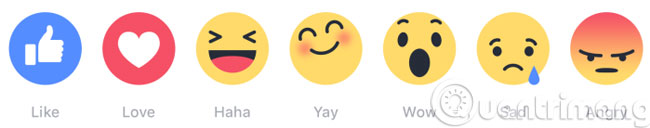
- Love (love): Very suitable for couples and couples who are in love
- Wom (surprised)
- Haha (laugh haha): Based on Laughing out loud comment of the online community, meaning laughing, Facebook has "stylized" it into a Haha button.
- Sad (sad): When you read the status of a sad story, if you press Like , it will not be suitable and this is the reason Facebook released the Sad button for you to share the sadness with the victim.
- Angry : Instead of designing a Dislike button, Facebook wants users to have a stronger expression when reading certain statuses or adversely affecting them.
You will still see the Like button as usual but if you press and hold on it, the Like button will expand and show more of these emoticons. Therefore, instead of listing the number of Likes, Facebook posts will display the total number of Reaction plays (including all 6 buttons) and display the most selected icons. For example, many people choose Love the most, it will appear Love.
This Reaction update process is underway, as this is a massive update on a global scale so it won't be easy to immediately bring it to everyone. Unfortunately, at the moment, Vietnamese users have not updated this feature yet.
Later, when the update process is complete, you just need to slide your mouse on the Like button and the new emoticons will appear on the horizontal bar above (with the computer) and on your mobile, update to the session. latest edition. When you open up, click on the Like button on the post, a message will show you how to hold the like button to open the emoticons.
- Instructions to add emoticons on Facebook
- Instructions for turning on emoji keyboard on iPhone
- How to add Kaomoji emoticons on Android
Good luck!