How to delete, remove software on Windows 10 computers
You are new to Windows 10, so you do not know how to remove unnecessary software on Windows 10 computers. So, please refer to how to delete and remove software on Windows 10 computers. Write share below.
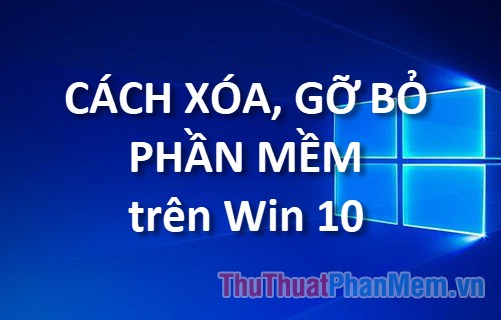
Here are ways to delete, remove software on Windows 10 computers, invite you to track.
Method 1: Uninstall software on Windows 10 using Apps in Settings.
Step 1: Select the Window icon ( Start Menu ) then select the gear icon ( Settings ).

Step 2: In the Windows Settings section, select Apps .

Step 3: In the Apps & features section , you can search for the name of the software to be removed in the Search this list box (1), arrange the software on your computer by name, size, installation date in the Sort box. by (2), filter software in the Filter by (3) box.

Step 4 : Once you've found the software you want to remove, select it and select Uninstall .

This message appears and its related info will be uninstalled ( this application and its related information will be uninstalled ), click Uninstall to confirm the software removal.
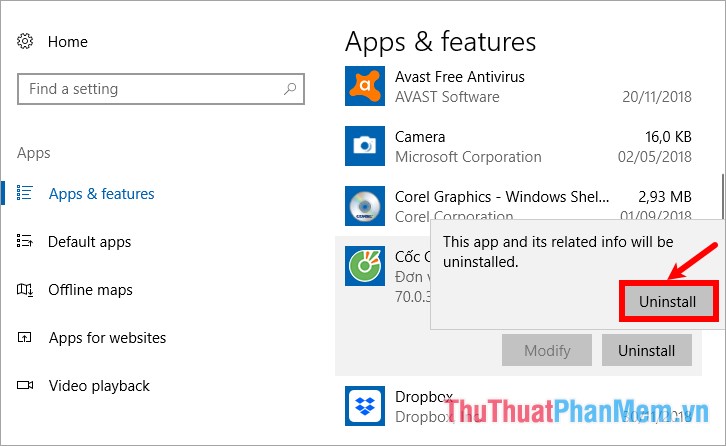
Method 2: Use the Control Panel
To use the Control Panel to delete, remove the software on your computer as follows:
Step 1: You can select Control Panel on the desktop, if on the desktop, you have to enter Control Panel in the search box, then select Control Panel on the search results.
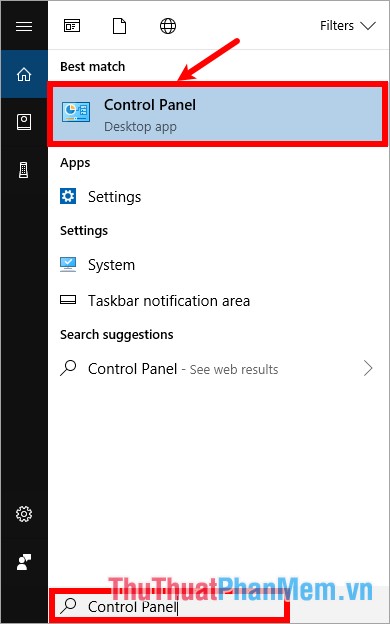
Step 2: On the Control Panel window , in the View by you select Category , then select Uninstall a program in the Programs section .
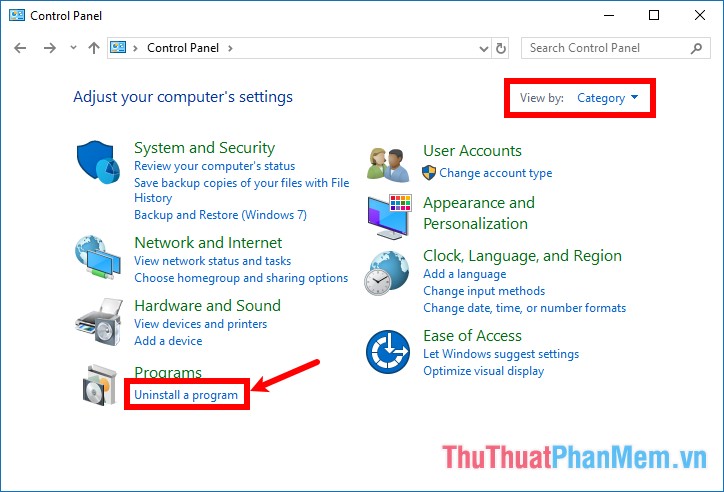
Step 3 : The Uninstall or change a program appears, select the software you want to remove on the Windows 10 computer and then right-click Uninstall .
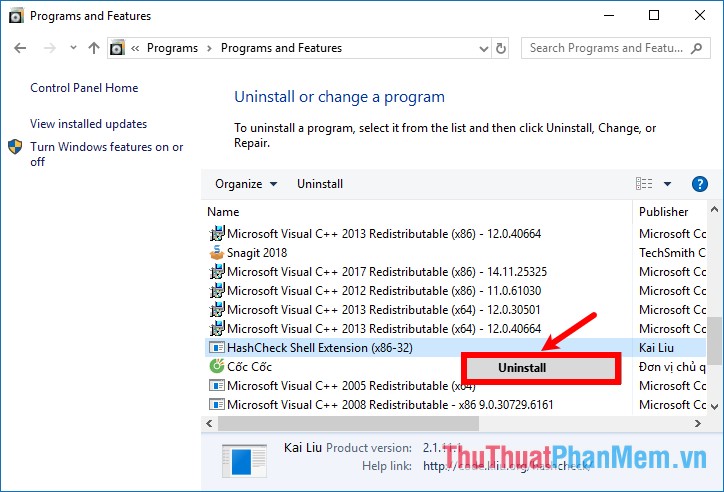
A notice appears and select OK to agree to remove, so you have removed the software on your Windows 10 computer.
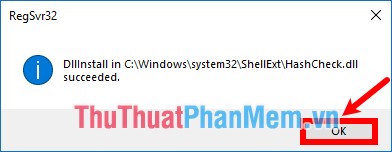
Method 3: Use software to remove software on the computer
Currently there are many software to help you delete, remove software on your computer, including Your Uninstaller software to help you completely remove, uninstall the software quickly in addition to help you manage. The program on the computer is very good.
To use Your Uninstaller you need to download and install Your Uninstaller on the system.
- Download Your Uninstaller at http://www.ursoftware.com/ homepage
After you have installed Your Uninstaller, you can delete and remove the software on your Windows 10 computer as follows:
Step 1: Run the Your Uninstaller application, on the Your Uninstaller interface in the Installed Programs section on the right side, select the software you want to remove, at this time information about the installation date and the size of the software will be displayed. displayed in the Details section on the left, all you need to do is select Uninstall .

Step 2 : The software removal interface appears, select the appropriate removal mode ( Built-in Mode : integrated mode; Safe Mode : safe mode; Normal Mode : normal mode; Super Mode : advanced mode) then click Next to continue.
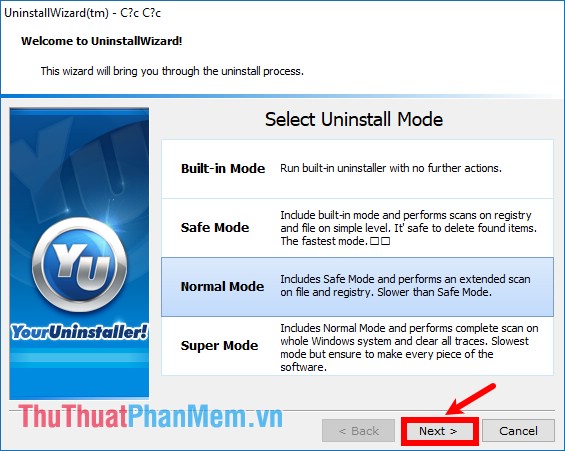
Step 3: Then you wait for the program to remove the software, appear the Registry entries, click Next to remove the registry of the software.
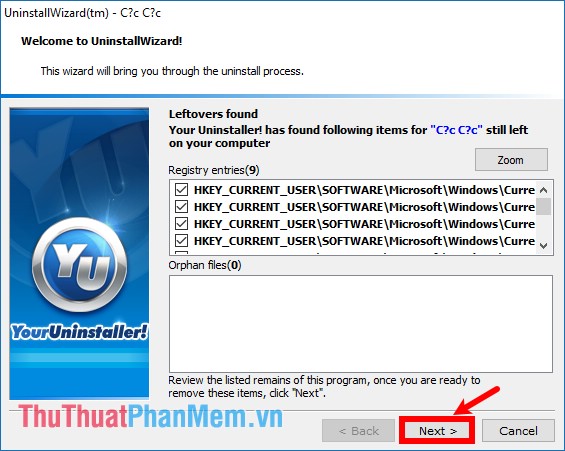
Step 4: The Complete message appears, select Finish to complete.
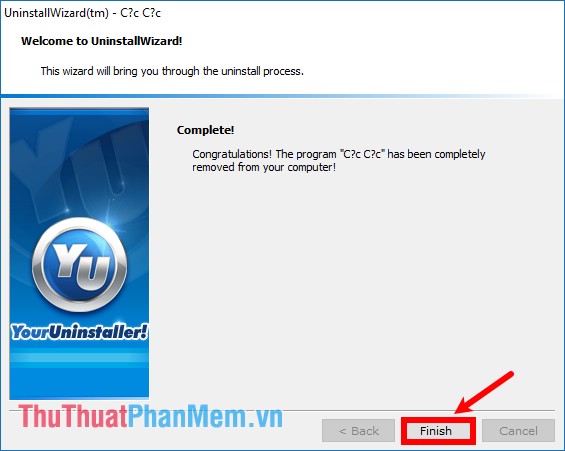
So above, the article has shared to you 3 ways to delete, remove software on the computer Windows 10 most effectively. You can choose the appropriate way to remove unnecessary software from your computer. Good luck!
You should read it
- ★ What is Temporary File? How to delete temporary files on windows computers
- ★ Instructions from A-Z how to remove advertising programs on Windows computers
- ★ What is FileRepMalware? Does it delete anything?
- ★ 7 ways to remove software and applications on Windows 8 / Windows 8.1
- ★ Learn and use the Windows Malicious Software Removal Tool