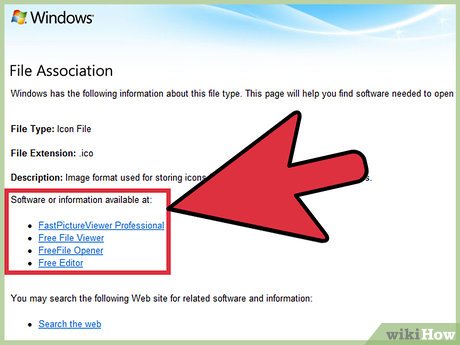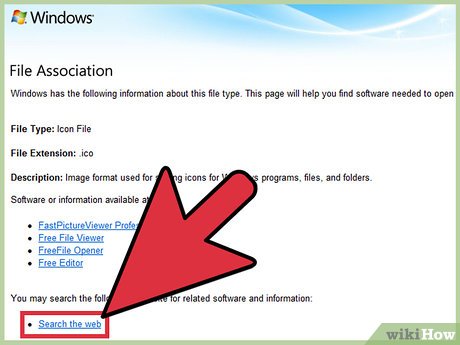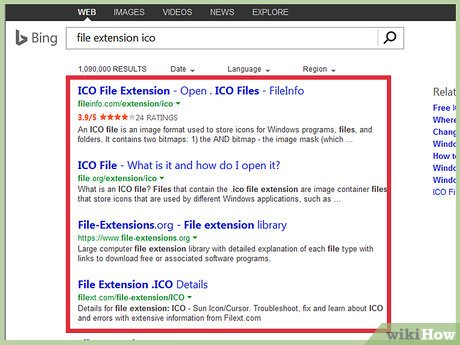How to Decipher the Right Application to View an Unknown File Type on Windows Vista
Method 1 of 2:
Method One: Look for the Appropriate Program link
-
 Look and click the the link labelled "Look for the appropriate program on the Web" underneath the box that contains all the programs. This will open up a website.
Look and click the the link labelled "Look for the appropriate program on the Web" underneath the box that contains all the programs. This will open up a website. -
 Look for an area on the page, labelled "Software or information available at". This is the list of programs, that area able to effectively open this file type.
Look for an area on the page, labelled "Software or information available at". This is the list of programs, that area able to effectively open this file type. -
 Go back to the "Open-With" dialog box, and program in the file executable link to the software that already should be existing on your computer.
Go back to the "Open-With" dialog box, and program in the file executable link to the software that already should be existing on your computer.
Method 2 of 2:
Method Two: No Labelled Section/Area
-
 Click the "Search the web" link. It will take you to a Bing search page with its search term default set to "file extension (3-digit file extension)". Just one example would be "file extension doc" but doc could have been set to most any other type of file.
Click the "Search the web" link. It will take you to a Bing search page with its search term default set to "file extension (3-digit file extension)". Just one example would be "file extension doc" but doc could have been set to most any other type of file. -
 Look for a result from "Fileinfo.com". They are pretty accurate as to the programs that can open the file.
Look for a result from "Fileinfo.com". They are pretty accurate as to the programs that can open the file.- If you were to do this manually on a web search page such as Bing or Google, type the extension code followed by the phrase "site:FileInfo.com". However, this requires slightly more knowledge of how search pages work with some websites. (I.e. DOC file information can be found by typing "DOC site:FileInfo.com" into the search box of the search page, which narrows results down to stuff from FileInfo.com)
-
 Go back to the "Open-with" dialog box, and program in the file executable link to the software that already should be existing on your computer.
Go back to the "Open-with" dialog box, and program in the file executable link to the software that already should be existing on your computer.
Share by
Jessica Tanner
Update 04 March 2020