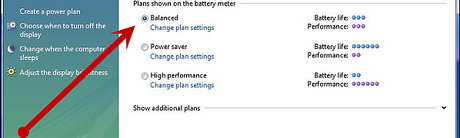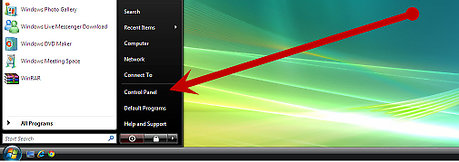How to Adjust Power Settings in a Windows Vista Laptop
Method 1 of 2:
Default Power Plans
-
 Decide what you are going to be using your laptop for. If you're always in reach of a plug-in unit for the AC cable, then maybe this isn't for you. But for notebook users with so much to do on a limited battery life, or gamers on an extended amount of time, power options are recommended.
Decide what you are going to be using your laptop for. If you're always in reach of a plug-in unit for the AC cable, then maybe this isn't for you. But for notebook users with so much to do on a limited battery life, or gamers on an extended amount of time, power options are recommended. -
 Select Start>Control Panel.
Select Start>Control Panel. -
 Click Mobile PC, or Change battery settings, the sub-heading (skip to Step 5).
Click Mobile PC, or Change battery settings, the sub-heading (skip to Step 5). -
 Select Power Options.
Select Power Options. -
 Review the range of available plans displayed in the window with their corresponding stats judged on Battery life and Performance.
Review the range of available plans displayed in the window with their corresponding stats judged on Battery life and Performance. -
 Decide which option is best for you:
Decide which option is best for you:- For people on the go (i.e. frequent business trips), Power saver would be the best plan for you, as it saves energy by reducing your computer's performance where possible.
- For people who are not worried about setting a power plan, or who have convenient access to an AC cable in most situations (i.e. at home), choose a Balanced plan which balances performance with energy consumption on available hardware.
- Or if you're going to be running applications which use high-end graphics or speed, choose the High performance power option which favors performance where necessary, but may use more energy.
-
 Choose your preferred power plan by simply clicking on the bullet point corresponding to a plan.
Choose your preferred power plan by simply clicking on the bullet point corresponding to a plan.
Method 2 of 2:
Custom Power Plans
-
 Start from Step 5 in the Default Power Plans section of this article. Select Create a power plan from the left pane of the window.
Start from Step 5 in the Default Power Plans section of this article. Select Create a power plan from the left pane of the window. -
 Choose out of Balanced, Power saver, or High performance which is closest to what you would like, and name the plan you are about to create (default is My Custom Plan 1). Now you can adjust the settings judged by On battery and Plugged in in order to suit your preferences:
Choose out of Balanced, Power saver, or High performance which is closest to what you would like, and name the plan you are about to create (default is My Custom Plan 1). Now you can adjust the settings judged by On battery and Plugged in in order to suit your preferences:- How long it will take for the display to turn off
- How long it will take for the computer to sleep
- How bright the screen will be
-
 Click Create to make the power plan.
Click Create to make the power plan.
Share by
Lesley Montoya
Update 04 March 2020
You should read it
- ★ How to reset power plan to default in Windows
- ★ How to customize Power Plan to increase laptop battery life
- ★ Learn about some Battery technologies
- ★ How to adjust Power Option on Windows 10 for the most efficient operation
- ★ How to recover and improve performance for battery-powered laptop batteries