How to customize DLNA Media Streaming settings on Windows 10/11
DLNA Media Streaming allows you to share media from your account's personal Music, Pictures, PlayLists and Videos folders to other users (same computer), DLNA-enabled computers and devices on your network. It also allows you to receive media from other computers and DLNA-enabled devices.
If you enable DLNA Media Streaming, you can choose what content is streamed by default to all or specific computers and devices on your network.
Option 1: Customize default streaming media settings
By default, all devices use the default streaming media settings unless you customize them for a specific device using option 2.
1. Open Control Panel (icon view) and click the Network and Sharing Center icon .
2. Click the Media streaming options link on the left of Network and Sharing Center .
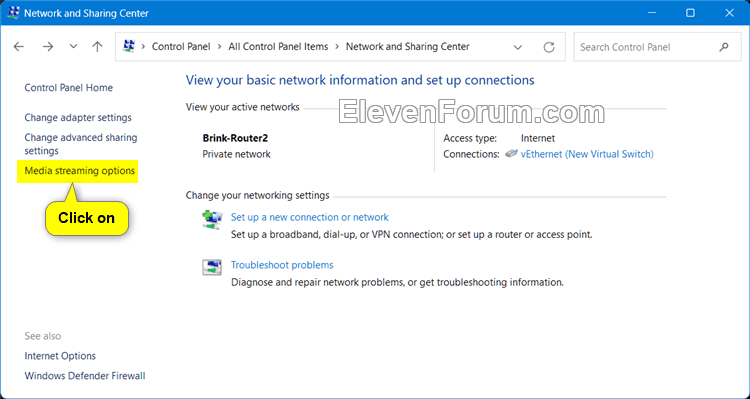
3. Click the Choose default settings link at the top.

4. Select the stream media settings you want to use by default and click OK .


5. Click OK when done.

6. Now, you can close the Network and Sharing Center if you want.
Option 2: Customize streaming media settings for specific devices
1. Open Control Panel (icon view) and click the Network and Sharing Center icon .
2. Click the Media streaming options link on the left of Network and Sharing Center .

3. Select the device (e.g. "[TV] Samsung Q70 Series (82)") you want and click Customize .

4. Select the media streaming settings you want this specific device to use (for example, "[TV] Samsung Q70 Series (82)") and click OK .


5. Click OK when done.

6. Now, you can close the Network and Sharing Center if you want.
You should read it
- ★ How to transfer photos from a laptop to a TV using DLNA
- ★ How to create a media server with VLC to stream music and videos
- ★ What are the 4 best VPNs for streaming in 2021?
- ★ Reasons why physical storage media is better than streaming
- ★ Best free TV streaming services: HBO, Roku, Sling TV, Pluto TV, Tubi TV and more