What is DLNA connection technology on computers, TVs, phones, etc.?
Today there are many ways to transfer data and media files between devices such as connecting MHL, Miracast, Google Cast, . including DLNA. So what is DNLA?
- How to transfer images from phone to TV using DLNA
1. What is DLNA technology?
DLNA is an acronym for the Digital Living Network Alliance, a trade organization with companies in various industries around the world, such as consumer electronics, mobile phones, and computers. personal, . The purpose of DLNA sets the standard principles of DLNA (DLNA Certified) so that home network devices and entertainment media can easily share media content. If the devices connect to the same Internet, even if the product line of any company can share data.

2. What's special about DLNA technology?
DLNA connection uses Universal Plug and Play protocol (UPnP) to conduct management and control of media file sources. This protocol will identify which devices have DLNA support and how to access the media folder on the local network.
Currently DLNA supported devices line includes:
- Home network devices (Home Network Devices): devices that contain content can then be transferred to other devices for use, such as computers, NAS drives.
- Portable mobile devices (Mobile Handheld Devices): are devices that store content and put them on the internal network for use by other devices. Such as smartphones, music players or tablets, .
- Home Infrastructure Devices: intermediate devices between handheld devices that connect wirelessly to the local network, and devices that can switch between content formats necessary for the home network family and handheld devices.
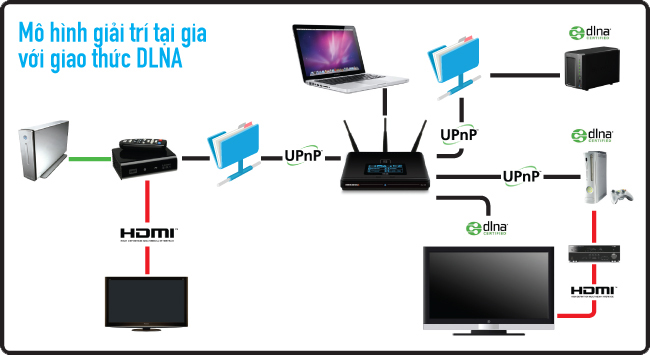
3. DLNA supported devices:
There are 440 million DLNA Certified products, most of which are TVs, game consoles, cameras, and mobile phones. The number of products using the DLNA connection protocol increased significantly within 1 year, with 2011 being 9,000 products, then by 2012 this figure was 300 million products.
Some products support DLNA like:
- Mobile phones: Samsung Galaxy Note, Samsung Galaxy S II, Samsung i9000 Galaxy S, Sony Ericsson Xperia Arc, HTC Sensation, LG Optimus 2X, Motorola Defy +, Nokia E5, Motorola Droid series, .
- Camera: Sony Cybershot DSC-G3, Samsung SH100 .
- Printer: HP Photosmart Premium Fax All-in-One Printer CQ521, Samsung CLX-3180 Series .
- TV: Sony BRAVIA HD TV (LED & LCD) - HX925 Series, Samsung UA46D7000 .

4. What are the advantages and disadvantages of DLNA?
DLNA connectivity is becoming a popular global connection, they can connect multiple devices together in the same Internet connection. The ability to connect and identify devices is very high.
However, there are now many ways of wireless connection between devices such as Screen Mirroring, Google Cast as well as file sharing applications developed by firms (Photo Share, Smart View, LG Smart Share) . Therefore, DLNA is gradually becoming "weaker" than these new connections and not being faster than other data connections.
Hope this article is useful to you!