How to Create Your Own Podcast
Before recording
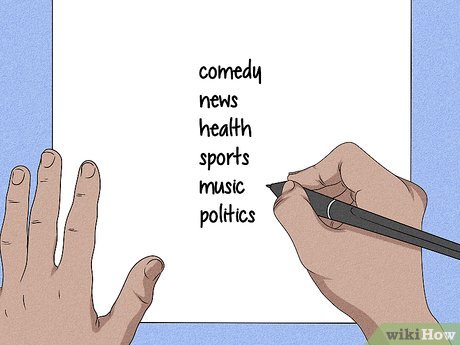
Determine the nature of the podcast. What will the content be? Please write the content down on paper so you don't forget it. Sketch an outline or some ideas to remember the content that needs to be discussed/promoted.
There are countless examples of podcasts. Podcast.com lists podcasts by the following topics: humor, news, health, sports, music, and politics. Some notable examples include: Mugglecast, which covers the "Harry Potter" novels and films; The Word Nerds, which discusses the origins of words and many linguistic issues; Fantasy Football Minute, a podcast supporting fantasy football coaches and general managers; and NPR Science Friday, the podcast version of the weekly local radio show.
Listen to some popular podcasts for style and content inspiration. Make an outline so you don't stop or stumble while speaking. If you plan to talk to pets, you need a script.

Choose the products you use on Podcasts. Podcasts require a microphone (USB or signal), mixer (for signal mic) or a new computer. You can choose to buy a podcast beginner package that costs about 2 million VND.
Don't rely on your computer's standard built-in microphone if you want to record professionally. You need headphones with a noise-cancelling mic, so your recording won't be mixed with noise. If you're looking for affordable recording equipment, a directional, dynamic type microphone is the right choice. You can find it at stores that sell musical instruments.
Will your podcast be mobile or recorded at home? Maybe you want to podcast using your phone or tablet (Android, iOS). Basically, you need a microphone and voice recording software. You only use a mixer if you use multiple inputs. A small unit with 4 inputs suitable for most podcasts.

Select software. If you use a Mac, you can record using Garageband (pre-installed on the device). There is free software (like Audacity) and expensive software (Adobe Audition). There are also tiered versions of the software, like Sony Acid (the studio version costs only 1 million VND, while the Acid Pro version costs 4 million VND). Some mixers and microphones have free software available.
Industrial audio software called iPodcast Producer is great for podcasts. It performs all stages from recording to uploading products via FTP. However, this software is not free.
Audacity (free!) is easy to use and compatible with Windows, Mac, and Linux. It has many useful functions and plug-ins.
Sound Recorder (on Windows) does all the work, but only saves the file in .wav format; you need to convert the file to .mp3 format using MusicMatch Jukebox software.
If you choose Adobe Audition, you can get a monthly subscription through Adobe Cloud, which powers the entire Adobe website (at a low price for students). Additionally, Lynda.com has great video tutorials (about 5 hours) about Adobe (and many other technologies) that you can access with a monthly subscription, which can be terminated at any time.
Create Podcasts

Prepare content. You need to plan how to open the show, and when to move on to another story. Arrange content in order so you can read it as a list.
No matter what the content is, it's important that you like it. You won't get rich from this. So, take the time to discuss and promote what you truly care about, the reward is sharing your knowledge/humor/music with everyone.

Record audio for podcasts. This is the most important step, without your voice the podcast cannot exist. Speak at a suitable pace and show passion about the topic. Read the script and don't forget to immerse yourself in the content.
You can have perfect content, but sometimes a few technical factors ruin all your hard work. Before recording, test some software and adjust the volume to make sure everything works well.
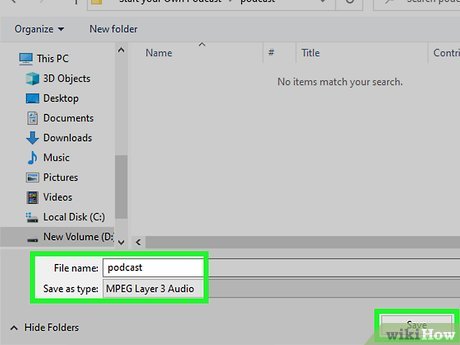
Save the audio file to your computer desktop. File must be in MP3 format; bitrate (volume of data transmitted in a certain period of time) 128 kbps is suitable for talk and discussion podcasts; However, with music podcasts, you should choose a bitrate of 192 kbps or higher.
Do not use special characters (# or % or ?) in the name field. Open the file in an editing program to remove noise or cut awkward passages. Add opening/ending music if desired.
You can save it in WAV format first, so you can edit it when you encounter problems.

Tag, add ID information (artist, album, etc) and cover art. Create your own, find free, copyright-free photos online, or ask a friend to help you.
Be careful when naming audio files so that the podcast name and date are clear. You can edit your MP3 file's ID3 tag to help people find and catalog your podcast.

Create a podcast RSS feed. Feed must meet all Feed 2.0 industry standards. Try using comprehensive solutions and services like Libsyn, Cast mate or Podomatic (see external links below). For long podcasts, you may have to pay a small fee.
The simplest way to do it is to use a blog. Blogger.com, Wordpress.com or another service, create a blog with your podcast name. Don't rush to post.
If your host is bandwidth limited, you may have to pay extra if your podcast gets a lot of views (good luck!).
Feeds are like MP3 file "containers" that tell syndicated shows where new podcasts are available. It is done manually with XML code, similar to HTML. You can copy another RSS file and use the template to create the necessary notification.
Post Podcasts

Post RSS feed to the Internet. Go to Feedburner and enter your blog URL and click on "I am a podcaster!" (I'm a podcast user). On the next page, edit your podcast elements. There are several factors that are directly related to podcasts. The feedburner page is your podcast .
Go to the server you found online and register for an account. Then upload the MP3 file.
Post on blog/website -- post title should be the same as the name of the podcast, text could be "See notes" or "Description". Write briefly about the content of the podcast. At the end of the post, insert a direct link to the file.

Wait a few seconds. Feedburner will add this post to your page, you now have a new post! You can submit to iTunes or some other podcast directory to share with the world.
Submitting your podcast to iTunes is quite simple. The podcast page on iTunes has a big button asking for an RSS link and some information about the podcast. You can also submit podcasts through the website in the iTunes FAQ section.
Play a sound when the podcast directory is updated.
Place the subscribe button in an appropriate place on your website so people can subscribe to your podcast RSS feed.
Make money from Podcasts

Sell podcasts. You can set up a website to charge a subscription fee for each episode. However, paid podcasts have to compete with thousands of other free podcasts. The content must be truly engaging to convince many people to spend money to listen, so very few podcasts make a profit this way.
You can't sell podcasts on the iTunes store.

Sell advertising. If you insert commercials into your podcast, listeners can easily skip them when listening on their computer or MP3 player. One option is to apply for sponsorship for the podcast, or even for individual episodes of the podcast. You may need to change the title to promote the sponsor.
You need to make sure you're not bombarding your audience with commercials. If the podcast content is quite short, no listener will want to listen to 3 ads in a row. Especially at the beginning.

Use advertising websites. This requires significant effort, because when someone subscribes to the podcast, it is downloaded directly to their RSS, so they probably won't return to the site again. The key is to link the podcast to the blog or website and mention it regularly in the podcast content. This helps increase traffic to the website and hopefully generate advertising revenue.
Think about billboards and sidebar ads. The sidebar is often more effective because it is longer and when the page is scrolled it does not disappear, so it has a higher click-through rate.