How to Bypass Website Restrictions
Try the usual solutions

Identify the source of web restrictions. Depending on the source of the web restriction (such as the school network and parental controls), the stringency of the web restrictions will vary:
Public web restrictions applied in coffee shops or on computers with parental controls will sometimes be bypassed by most of the common solutions in this section.
Regional web restrictions apply to some content on YouTube, which often requires a proxy or VPN to access.
School , government , and workplace web restrictions are often so complete that you need to use a proxy or mobile browser. However, you can still try using mobile data to share your computer's network.

Try visiting another version of the website. Some web restrictions block specific web addresses (such as www.facebook.com) without blocking other versions of that address. You can get around a blocked domain name by using one of the other versions of the address in the following way:
IP Address - If you can find the website's IP address, try entering the IP address in the address bar to bypass web restrictions.
Mobile website - By adding m."www." and the rest of the website address (such as www.m.facebook.com), you can open the mobile version of that website. Mobile versions often have separate blocking settings from regular versions, so some web restrictions still have this vulnerability.
Google Translate - In rare cases, you can go to https://translate.google.com/ and enter the website address in the left box, select a new language for the right box, and click the link in the box on the right to open the website in another language.

Use a mobile data connection . If you have an iPhone or Android phone, you can use the "tethering" process to use your phone's data connection as a Wi-Fi network. This method is relatively foolproof, as long as your computer allows you to choose a network connection.
Note, network sharing consumes a lot of mobile data, especially when you download files or watch videos.
Although the reference article mentioned in this section covers network sharing on a laptop, you can still do the same on a desktop computer.

Connect directly to the modem. If you can connect your computer to a network modem via Ethernet, you will bypass most network limitations. Of course, you shouldn't do this if you don't have modem access.
Modems are often different from routers. If your Internet connection uses a combined router/modem, this method will not work for you.
This method is more effective for home Internet connections than for school, work, or public connections.
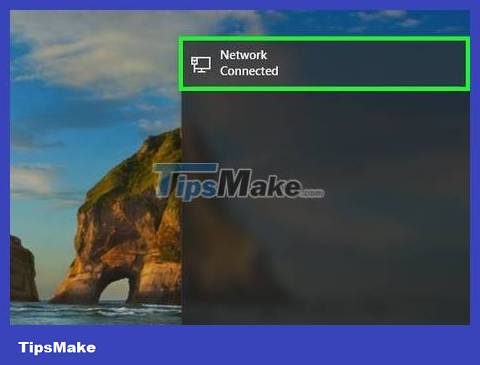
Use a virtual private network (VPN) . If you can edit your computer's network connection (such as being allowed to choose Wi-Fi networks), you can also change your computer's settings to use a VPN. However, remember that you need to choose and pay for a VPN service before you can use the VPN.
VPNs can be used on most mobile platforms (such as smartphones or tablets) and computers.
One free VPN option is Hotspot Shield. If you can download and install Hotspot Shield on your current computer, you can simply turn on the program without changing your computer's settings.
Use the free Proxy service

Learn about proxies. A proxy is actually a miniature version of a VPN that is only applied to the browser tab you have open. When you enter a request (such as the address of a website) in the search bar of a proxy site, the request is routed to different servers (but not the servers involved in a regular Internet connection). your) to bypass current server restrictions.
However, similar to other websites, proxies can also be blocked. Besides, it will be difficult for you to find a proxy if websites block all searches with the word "proxy" or "proxies".
If you can't use a proxy on your computer, the only way you can do it is to use a mobile browser.
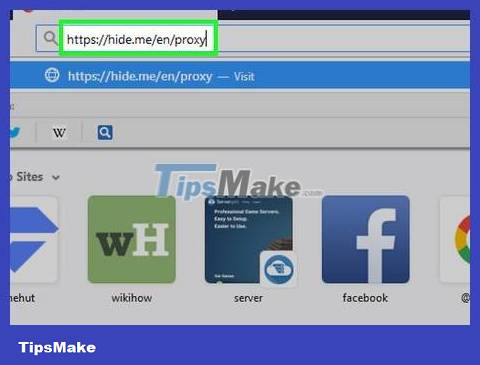
Choose a proxy service by visiting one of the following proxy sites:
HideMe - https://hide.me/en/proxy
ProxySite - https://www.proxysite.com/
ProxFree - https://www.proxfree.com/
Whoer - https://whoer.net/webproxy
Hidester - https://hidester.com/proxy/
You may need to try multiple proxy sites as some of the above sites may be blocked by your webmaster.
If none of the above proxies work, you can search for another proxy by typing best online proxy 2018(best online proxy 2018) or similar content into the search engine.
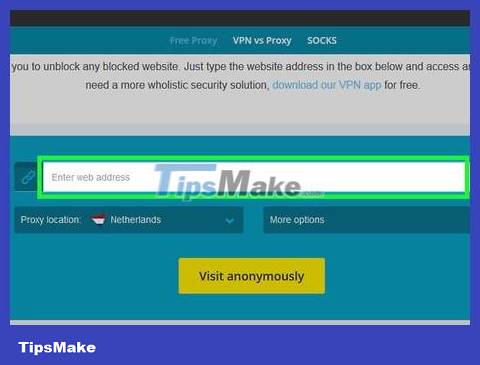
Click the proxy site's search bar. This data entry box is usually in the middle of the page, but the location will vary depending on the proxy service you choose.
A proxy site's search bar works similarly to a browser's address bar, but some proxy services don't have a search engine built into their search bar.
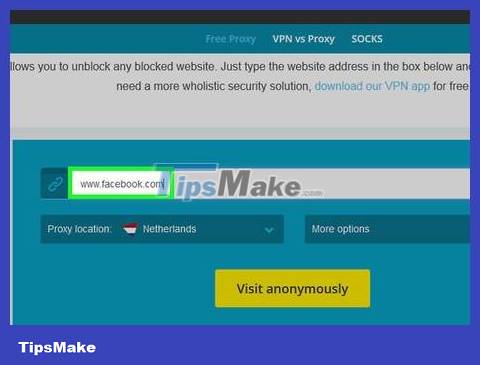
Enter the address of the blocked website. You'll type the address of the blocked website (such as www.facebook.com) into the search bar.
Make sure you keep the ".com" (or ".org", etc.) part of the web address.

Click the Go button . This button will vary depending on the proxy service you choose (for example, you'll click Browse anonymously ), but is usually displayed below or to the right of the data entry box.
If you use ProxFree's proxy service, you will click the blue PROXFREE button.
You can also press ↵ Enteror ⏎ Returnon your computer keyboard.

Browse the website as usual. The website you want to visit will display normally on the restricted computer, but it may take longer to load because of the location of the proxy server.
Note, although the proxy hides your visit from the webmaster, the proxy owner can still see the information you enter. Therefore, you should avoid entering important information while using proxy sites.
Use a mobile browser

Make sure you can use a mobile browser on your computer. To use Tor - a browser with a built-in proxy, you will need to install this program on a USB, then attach it to the restricted computer. This method is only effective when you meet some of the following conditions:
Computers are limited to having at least one USB port.
The restricted computer must allow you to open files from USB.
Your portable browser must be installed on the USB instead of just having data saved to it.

Attaching USB to computer is restricted. You will attach this device to one of the USB ports on your computer.

Open the Tor download page. Visit https://www.torproject.org/download/download-easy.html.en from your browser.

Click the purple DOWNLOAD button in the middle of the page to download the Tor installation file.
If you are asked to choose a folder to save the downloaded file, click the name of the USB and skip the next step.

Move Tor installation files to USB. Access the folder where the newly downloaded installation file is saved, then do the following:
Click on the file to select it.
Press Ctrl+ X(on Windows) or ⌘ Command+ X(on Mac) to copy files and move them from the current folder.
Click the USB's name on the left side of the window.
Click an empty space in the USB's window.
Press Ctrl+ V(on Windows) or ⌘ Command+ V(on Mac) to paste the file onto the USB.
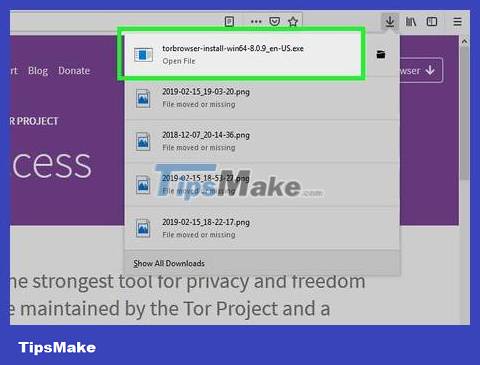
Install Tor on USB. You will do this by selecting the USB as your Tor installation location in the following way:
On Windows - Double-click the Tor EXE file, select the language and click OK , click Browse. , select the USB name and click OK , select Install , and uncheck the two boxes appears, then click Finish when prompted.
On Mac - Double-click the Tor DMG file, verify the download if necessary, and follow the onscreen instructions, making sure the USB folder is selected as the Tor installation location.

Disconnect the USB. After installing Tor, you can remove the USB from your computer.

Attaching USB to computer is limited. This will be the computer on which you want to open the blocked website.

Open Tor. Go to the USB folder, double-click the "Tor Browser" folder, double-click the blue and purple "Start Tor Browser" icon. After this operation you will see Tor's welcome window.

Click Connect . It's below the welcome window. The Tor window will open in a few seconds.
Tor works like older versions of Firefox.
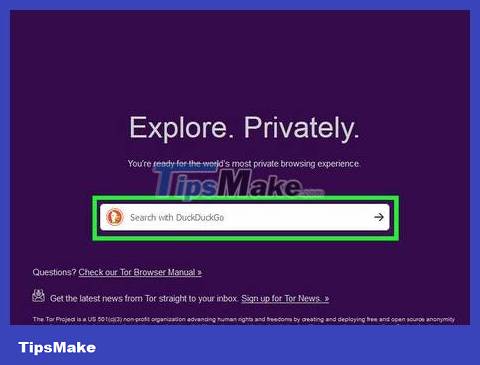
Access blocked website. Use the data entry box in the middle of Tor's welcome page to do this. Because Tor has a built-in proxy, you can access any website.
The data entry box in the middle of the page uses the DuckDuckGo search engine.
Note, website loading time will be longer because access is transferred to many different servers.
 How to Create an RSS Feed
How to Create an RSS Feed How to Find Passwords
How to Find Passwords How to Find Incoming Mail Servers
How to Find Incoming Mail Servers How to Use Google Drive
How to Use Google Drive How to Block Emails
How to Block Emails How to create mockups for designs using Canva's Smartmockups
How to create mockups for designs using Canva's Smartmockups