Google's Daily Listen experiment turns the Discover feed into an AI podcast
If you're tired of reading breaking news and interesting articles on Google Search and Discovery, you'll be glad to know that you don't have to. Instead, you can just listen to a 5-minute podcast to distill your feed down to its essentials.
Google Launches AI Podcast for Daily Listening
As first reported by 9to5Google, Google Labs' latest experiment is an AI podcast called Daily Listen. This personalized podcast features two AI hosts who condense the topics of the day that interest you into a short podcast.
This idea will be familiar to anyone who has heard NotebookLM's Audio Overview feature, which creates a podcast from whatever source you feed it. It's essentially the same idea, but with your Search and Discover habits providing the podcast feed.
You'll need to opt in to the Daily Listen test by turning it on in Search Labs in the top left corner of the Google app. It's available in the US starting January 9, 2025 on both Android and iOS.
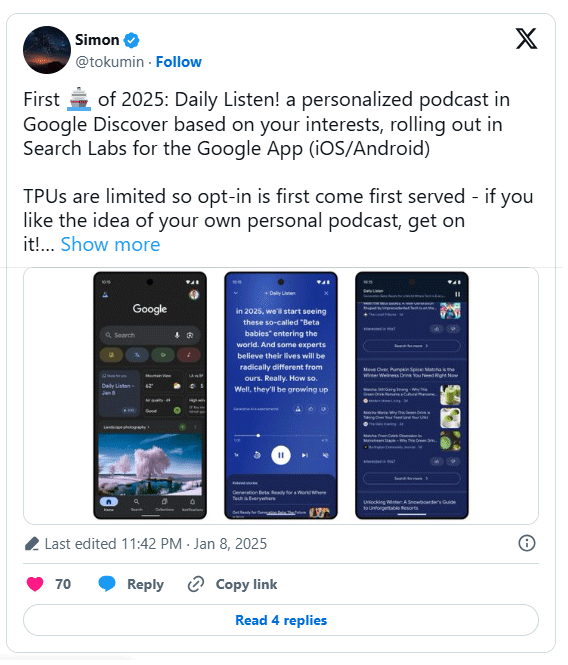
Once you've opted in, Daily Listen will appear in a carousel below the search bar at the top of the Google app. Once you tap it, the podcast will play, along with a transcript to help you follow along. You'll also find links to stories that let you explore the topics discussed in more depth.
Will there still be a need for real podcasters in the future?
Google's AI podcasts are really cool. And even if you can't access the Daily Listen beta right now, you can still experience the technology by trying NotebookLM's Audio Overview feature.
This begs the question: Do we need real podcasters in the future?
Right now, the technology is impressive, but it's not sophisticated enough to cover different genres. Basically, all they do at the moment is take in information and deliver it as a podcast. That means personality and humor aren't included.
However, Artificial Intelligence (AI) is improving all the time, so if some personality and creativity on a certain topic emerges at some point in the future, real podcasters may need to be careful.