How to create Primary Zones in Windows Server 2012
To manage DNS, we have to create a Primary Zone because by default, there is no zone to manage records at all. The following article will show you how to create Primary Zones in Windows Server 2012.
Step 1 - To manage DNS, go to Server Manager → Tools → DNS → Right click on ' Forward Lookup Zone ' → New Zone .
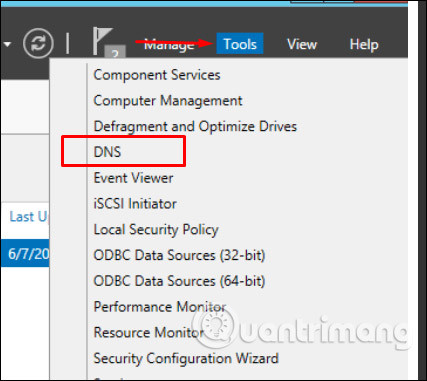
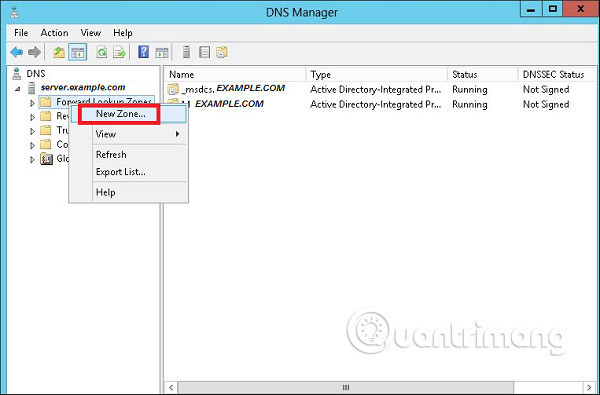
Step 2 - Select ' Primary Zone ' and then click Next .
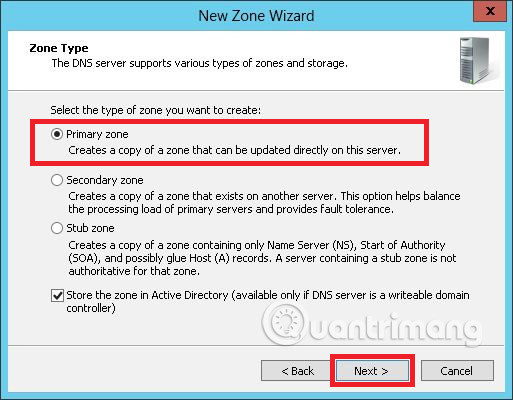
Step 3 - Enter the name of the Primary Zone for which you want to manage the logs.

Step 4 - Select the option ' Create a new file with this filename '.

Step 5 - If you want to update this zone's record manually, you must select ' Do not allow dynamic Updates ', as shown in the following screenshot.

Step 6 - Click the Finish button.

See more:
- Learn Resource Monitor tool in Windows Server 2012
- How to install DNS Role in Windows Server 2012
- How to create DC Accounts in Windows Server 2012
Discover more
Windows Server 2012
Share by
Marvin Fry
Update 26 May 2019
You should read it
- ★ Instructions for creating a Domain Controller - DC on Windows Server 2012
- ★ Learn about Windows Server 2012 (Part 3)
- ★ Instructions for installing Windows Server 2012 step by step
- ★ Trick to start and shut down Windows Server 2012 computer in a blink of an eye
- ★ Learn about firewalls, Windows Firewall on Windows Server 2012