How to create multiple profiles on Microsoft Edge
Microsoft Edge Chromium includes the ability to create multiple profiles and this is how to use this feature.
Create multiple profiles with Edge for what?
Starting with the Chromium version, Microsoft Edge includes the ability to create multiple profiles.
A profile allows you to share your web browser with other users without interfering with the information. Each profile you add keeps all separate information, such as history, favorites, passwords and other settings.
In addition, support for multiple profiles is a handy feature when you want to use different Microsoft accounts and want to isolate everything, such as personal and professional life.
In this tutorial, you'll learn how to create a new profile on Chromium-based Microsoft Edge browser for Windows 10.
How to add a new profile on Microsoft Edge
To create a new profile on Microsoft Edge, follow these steps:
1. Open Microsoft Edge .
2. Click the Settings and More button (three dots) in the upper right corner.
3. Select the Settings option .
4. Click Profiles.
5. Click the Add profile button at the upper right.
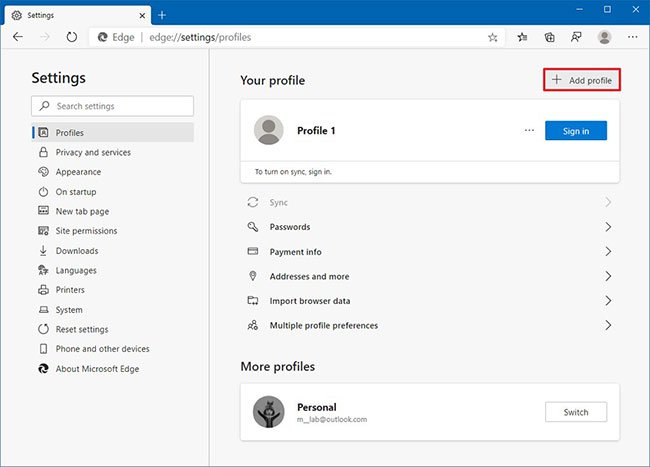 Click the Add profile button at the upper right
Click the Add profile button at the upper right 6. Click the Add button .
7. Click the Sign in to sync data or Done button if you do not want to use the browser with a Microsoft account.
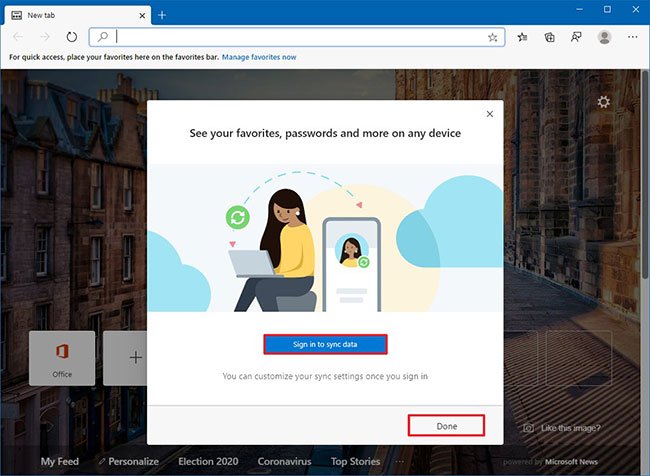 Click the Sign in to sync data or Done button if you do not want to use the browser with a Microsoft account
Click the Sign in to sync data or Done button if you do not want to use the browser with a Microsoft account When you complete the steps, the new profile will open as a completely different process, possibly including its own settings, bookmarks, history, passwords and cookies. In addition, you can manage and customize the profile with a new image.
You can always repeat the instructions outlined above to create additional profiles.
Note : Although this tutorial is done on Windows 10, you can also use these steps to create additional Microsoft Edge profiles for Windows 8.1, Windows 7 and macOS.