How to create floating windows for all applications on Windows
The floating window feature Picture in Picture is available on YouTube, when minimizing the video interface that is playing down to the bottom of the screen to conveniently track other content. In addition, we can also install some utilities to apply floating window feature on Chrome browser. So, how do I do with other applications or programs installed on my computer?
PiP Tool is a tool to create the Picture in Picture feature for all active applications on Windows. Users will be given the option to bring any open application interface to the minimized window mode. Special tool allows users to select the area to display in the minimized floating window interface. The following article will guide you how to use the PiP Tool on your computer.
- How to experience Picture-in-Picture feature on Google Chrome
- How to enable Picture in Picture Windows 10 Creators
- How to watch videos from the thumbnail screen on Opera
- How to view Youtube videos from a floating window on Chrome
Instructions for using PiP Tool on Windows
Step 1:
Users access the link below to download the latest version of PiP Tool to the computer.
- https://github.com/LionelJouin/PiP-Tool/releases
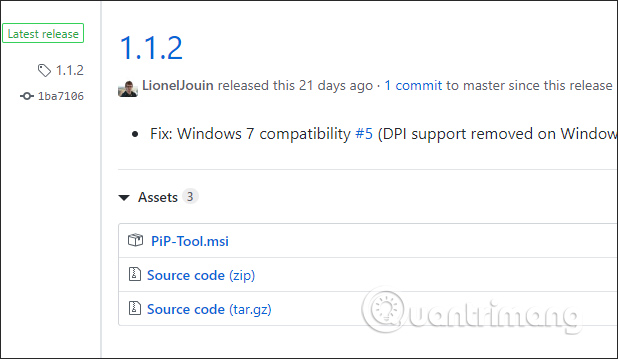
Step 2:
Next, click on the msi installation file to proceed with the installation as usual.
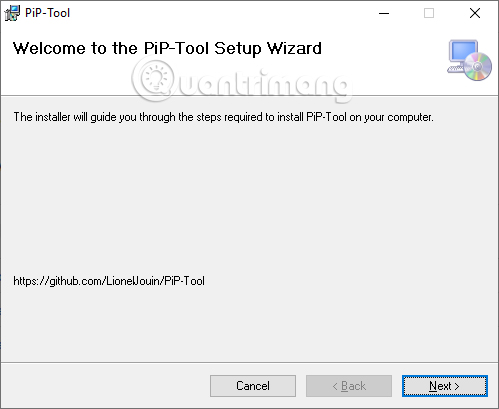
Step 3:
Immediately after installation is complete, click on the tool icon on the screen interface. The black bar display is located on the edge of the computer screen. This toolbar can be moved, click on the 6 dot icon to move to a new position.

Click the drop-down arrow icon to display all the open application interfaces on the computer. Click on the application that wants to use the miniature floating window mode in the corner of the screen.

Step 4:
This will display a square frame so that we can select the content area we want to display in the minimized floating window interface. We can also select the entire application window interface. Move the position of this frame to the content you want to use. After selecting, press the volume button on the black bar.

Step 5:
As a result, users will see the content on the application switch to the miniature floating PiP Tool window. When hovering, it will display a black bar to change the screen position conveniently for tracking. Square icon to select new minimized window, X mark to turn off floating window mode.

When you open the floating window in the correct application interface, all your operations will be displayed in the window view. This minimized mode not only applies to videos that you can use when writing text, tracking images, etc.
Users should note, when scaling the original application, the original content will not be reflected in the minimized window.
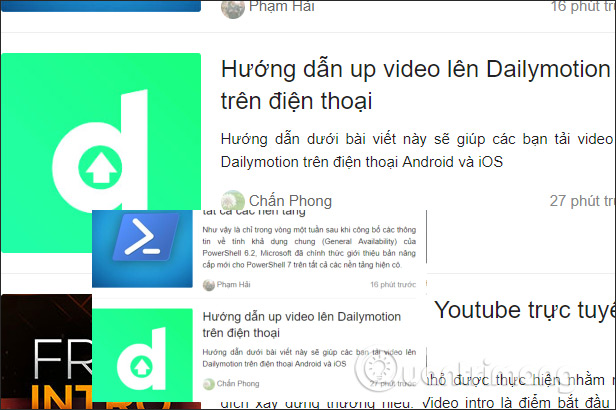
So with the PiP Tool, all open application interfaces on Windows can be transferred through the minimized window interface. We can freely select the content area we want to minimize, move the thumbnail screen to any position on the screen interface.
I wish you all success!
You should read it
- ★ Instructions for activating macOS Sierra's Picture-In-Picture (PiP) mode with YouTube
- ★ How to turn on Picture in Picture mode in Google Chrome on Debian 10
- ★ How to use Picture in Picture mode on iOS 14
- ★ How to enable Picture in Picture Windows 10 Creators
- ★ How to turn on Picture in Picture on Edge is extremely simple