How to prevent phone peeping
There are times when you have to try to cover your phone screen from the surrounding eyes when texting or logging in to your account, make sure you've at least once encountered it. And how to combat that action in the best and most polite way?
Some of the following methods will help you avoid prying eyes on your phone screen. These are ways to help you darken your phone screen when looking at corners of people who "stare".
- How to customize iPhone screen lock
- Customize Android home screen for beginners
- What is the best color correction for the screen?
Ways to help prevent phone peeping
Privacy Screen Filter
This application can protect your information in a very simple way, helping you protect your phone privacy in public places.
The Privacy Screen Filter has a color filter input feature that helps your phone avoid peeking from cross-viewing angles, you can change the color filter's transparency, how to use the Privacy Screen Filter you can see below. here.
Download Privacy Screen Filter for Android
Step 1: Start the Privacy Screen Filter application, then click the pink Power icon to use the application. If required, allow the Privacy Screen Filter to override other applications in Settings, enable the enable button
Then there is a translucent white layer displayed on your screen, you can allow this level of white layer display by region on the screen by dragging the display bar to the area you want. display. Then click the star in the upper right corner to edit.
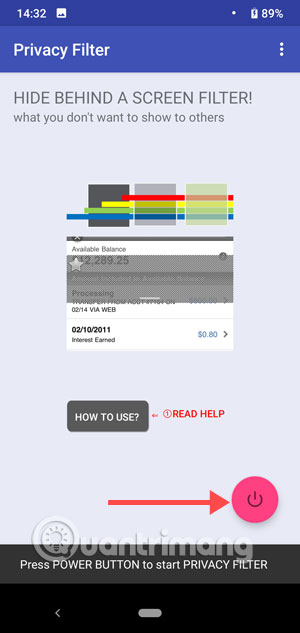
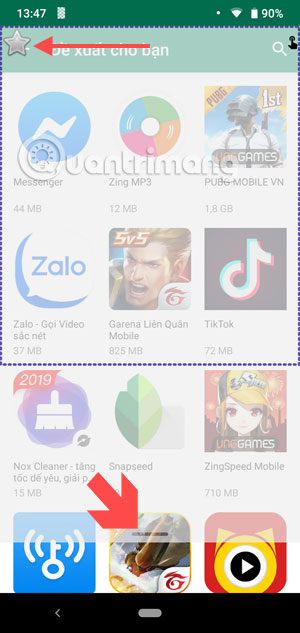
Next, the screen will be switched to the opacity correction part of the color layer. Drag to the middle of the screen to edit the opaque percentage of the white layer. The lower the percentage, the more visible and vice versa.
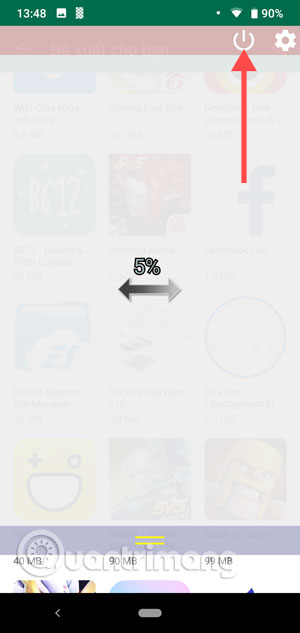
Screen Protector 9000
The app also offers users a privacy screen filter and protects your phone screen from prying eyes. Screen Protector 9000's color filter gives users the option of being as comfortable as possible, in addition to using Screen Protector 9000 to prevent peeping, you can also apply a blue light filter by applying only functions. color and transparency. Finished selecting turn ON to apply the color filter.
Download Screen Protector 9000 for Android
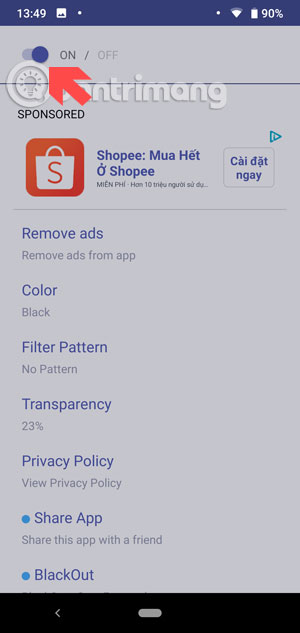
Starting the application on you will have the main options such as:
- Remove Ads: Remove ads completely on this app, you will have to pay a fee to remove ads on this app.
- Color: Select the color for the filter, you will select the color in the most complete way with a full color circle, drag the bar below to select a light or dark color for your filter.
- Filter Pattern: Choose the type of filter, the type of filter here is photos like sky, leopard, many colors . if you want to show only the color of the filter you can choose No Pattent.
- Transparency: The filter's opacity, the higher the percentage, the darker the color of the filter will be displayed, if you choose a high percentage to combine with the filter type, it will be difficult for you to see the screen. mine.
NO LUK
Like Screen Protector 9000, NO LUk applies to users of different color filters. The only difference is that NO LUK already has all the color filters out of the main screen. And this application also provides users with a number of different types of filters. Just select a color filter, allow NO LUK to display on other applications and choose the filter you like.
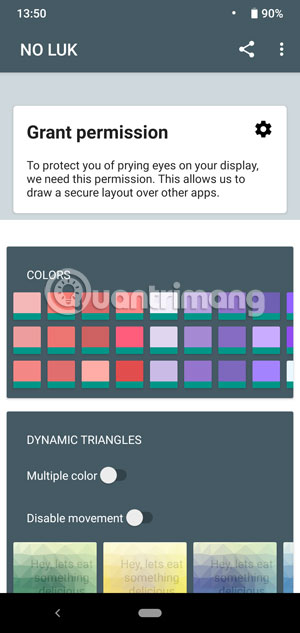
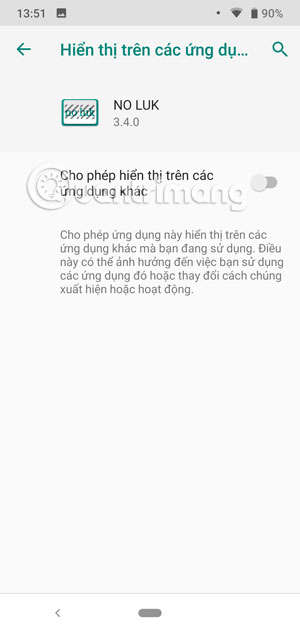
Immediately the color filter will be applied, you can select the transparency of the filter by dragging the translucent button on the toolbar, press X to exit the application.
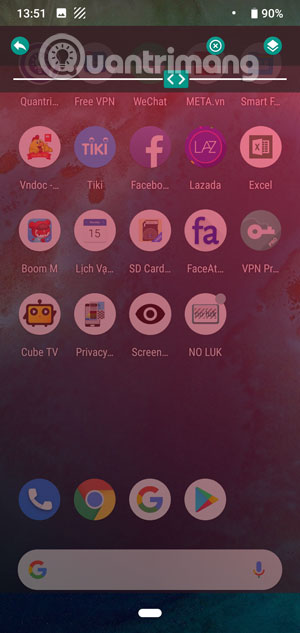
Hide Screen
A simple screen-anti-theft application, just download and start up, press Start to cover your screen from prying eyes around. Then double-click the eye icon in the screen, and this time your screen will be black, see nothing, want to go back to the beginning, double-click the screen again.
This method is only used when you want to completely cover the content on your phone, but if you do not want to, you can refer to the above applications to add color filters to your device.

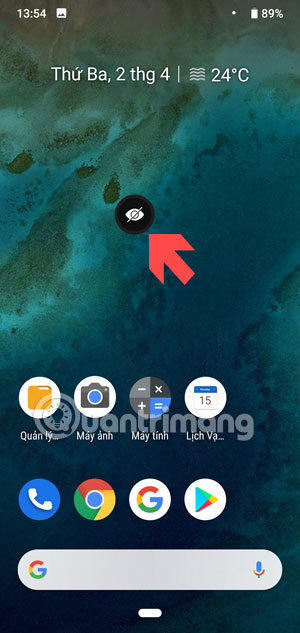
Tempered glass anti-theft

Compared to the price of normal tempered glass, anti-theft toughened glass, although it has a higher price, is specially designed to enhance privacy, making it impossible for others to view their phone screen when they sitting next to.
This special type of glass is designed based on specialized optical applications, for structural glass with anti-peeping capability. When pasting this piece of glass, you can only see the phone screen clearly when looking at it directly, and if you just tilt the angle slightly, you will see only the black screen.
This way is being enjoyed by many people, especially for those who are important in the security of information on phones, in addition, this type of glass is also applied to some devices with large screens like tablets. , laptop screen, PC .
Some anti-theft toughened glass that you can refer to reputable firms such as King Kong, JCPal, Baseus, BlueO, Nillkin . with reasonable price. You can order anti-theft toughened glass through online shopping apps or reputable distributors.
With the above screen purgatory, you will learn how to protect your personal information from prying eyes and peace of mind when using your smartphone in crowds.
You should read it
- ★ Homemade anti-theft horn simple and effective for the house
- ★ Hackers claim to be able to 'shutdown' 25,000 cars in a single note
- ★ Activate the features immediately after buying the device to avoid iPhone theft
- ★ Turn the webcam into an anti-theft 'god's eye'
- ★ How to use the old smartphone as an anti-theft surveillance camera