If you can't see the number in the picture you may be color blind, turn on this mode of Windows 10
According to some statistics, 0.5% of women and 8% of men in the world suffer from color blindness - the ability to distinguish colors is reduced. In order to help these people see, distinguish colors better on computers, Microsoft has integrated into Windows 10 a pretty useful feature called Colorblind Mode.
If you look at the circles in the picture below without seeing one of the numbers (numbers 45, 8, 29 are in the first row and 56, 6, 25 are in the second row) then you may have color blindness to some extent.
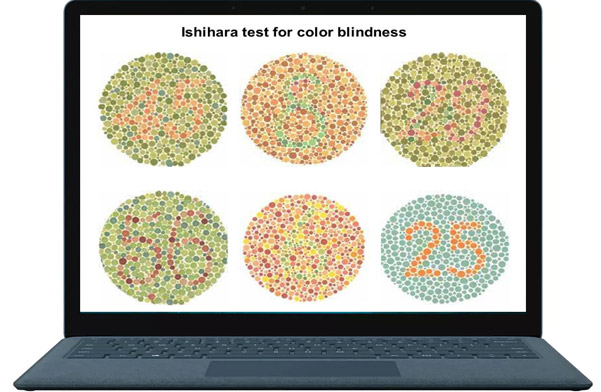
To solve this problem, you can turn on Colorblind Mode in Windows 10 according to the instructions below.
Step 1: Go to Start and type color filter -> click Turn color filters on or off.

Step 2: Click Turn on color filters to turn on the color filter feature.

Step 3: Choose the color mode that suits you.

You can use the shortcut Windows + Ctrl + C to activate or cancel colorblind mode on Windows 10.