How to combine music into videos on InShot is extremely simple
Merging music into videos is one of the trends that many people use, especially on TikTok. Merging music into videos helps increase the attractiveness and attraction for viewers when the expressions in the video match the music. Below is an article showing how to add music to videos on InShot very quickly and simply.
Instructions for adding music to videos on InShot using your phone are extremely simple
1. Quick guide
Open the InShot application => Select Video of. => Select the video you want to include music => Select Music => Select song => Click download => Click Use => Select checkmark to complete => Select Save .
2. Detailed instructions
Step 1: Update or download the latest version of InShot here:
+ InShot download link for Android
+ InShot download link for iPhone
Step 2: Open InShot application => Select Video of.

Step 3: Here select Video of => Select the video you want to combine music => Select the check mark . At this time, the video editing interface on InShot appears, select Sound (with the music note icon) to proceed to combine music into the video on InShot.

Step 4: Select the song you want to add (you can use the music on your device) => Select the cloud icon to download the song if the song has not been downloaded => Select Use to add music to the video above InShot.
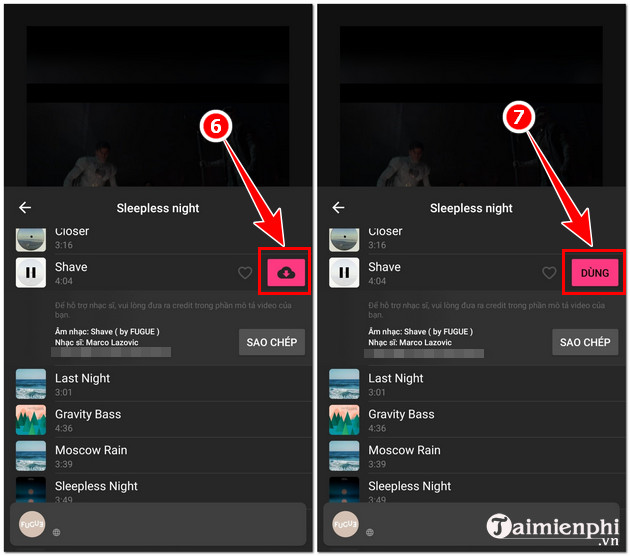
Step 5: After adding music to the video => Select the check mark => Select Resolution and Aspect Ratio then click Save to complete.
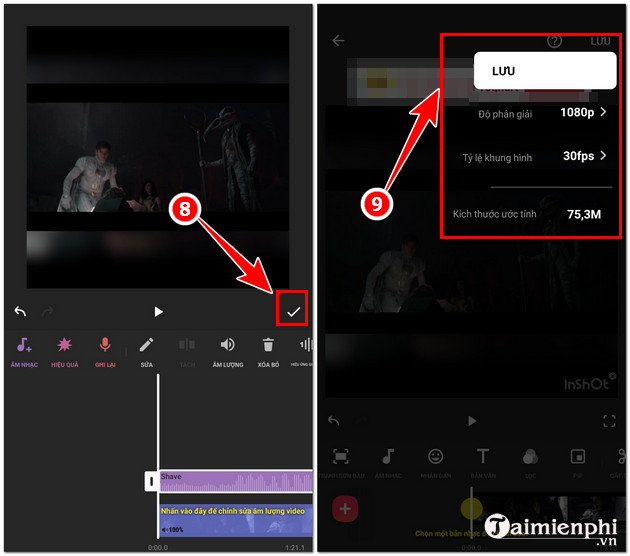
In addition, if you are learning about how to cut videos on InShot, readers can also refer to the instructions in the article below and follow the steps.
Above is a very simple tutorial on how to add music to videos on InShot using your phone, helping readers insert any sound or favorite song into the video to post on social networking sites such as TikTok, Facebook, etc. .
You should read it
- How to Be a Music Video Director
- How to add background music to Instagram videos
- 7 tools to improve low resolution on videos
- How to merge music into video online fast, quality
- Top 3 software to rip music from the best video with instructions for separating music
- How to rip music from video on computer with AV Video Converter
 How to connect and control Spotify with Alexa
How to connect and control Spotify with Alexa Why can't QuickTime Player open videos? Find out now
Why can't QuickTime Player open videos? Find out now How to statistics monthly Spotify music listening
How to statistics monthly Spotify music listening How to delete Spotify cache on phone and computer
How to delete Spotify cache on phone and computer Learn about Akai's MPC Beats: GarageBand App for Windows
Learn about Akai's MPC Beats: GarageBand App for Windows How to use EaseUS Vocal Remover to separate music beats
How to use EaseUS Vocal Remover to separate music beats