How to cool the laptop simply and effectively
In hot summer days like today, laptops often get hot very quickly. This will cause a lot of damage to your device. Therefore, cooling the laptop will help extend the life of the device and prevent damage to the chip or CPU. Here is a simple and effective way to dissipate laptop heat:
Put the laptop in a well-ventilated place
A dedicated laptop desk helps heat the machine much better. Care should be taken to place the laptop in a cool place, not obstructing the cooling system's fans. Some habits to avoid when using it is to place the laptop on objects with heat-retaining surfaces such as pillows, blankets, cushions . and glass surfaces. They will block the air vents and fans of the computer and will not release heat.

To fix this, users should leave the computer neatly on the desk as best. In the case of comfortable use in bed, you can buy yourself a dedicated laptop desk to help the machine's heat drainage a lot better.
Manually fix by themselves
First of all, when choosing to buy a laptop, choose the laptop with an efficient and convenient cooling system. In addition, it should be noted some points such as the heat sink must not put heat into the hand side of the mouse, do not arrange the cooling system right next to the battery, because the temperature will quickly reduce battery life, system. The heatsink operates at CPU clock speed and runs smoothly, even under CPU / GPU conditions operating at maximum clock speed such as HD movie playback, video editing, gaming, 3D graphics processing, etc.
If you've already bought a laptop, there's still a simple, but effective way to put the bottom of the computer up, you can use the stand or simply put a book on the back, leaving the surface below. The laptop is well ventilated, helping to cool the system better.

Use a heat sink base
The heat sink is the easiest solution to work with but it is very efficient to use. Moreover, the heat sink is an external accessory so it doesn't affect the performance of the system. However, this is also a disadvantage of this method. The heatsink is not conducive to business travel or travel, moreover, because using the power via the laptop's USB port, it also affects the battery life of the laptop.

Clean the radiator parts
When the dust has filled the laptop's blades and heat sink, it will prevent the flow of air, causing the laptop to heat up when used for a long time. Therefore, it is recommended to regularly clean the laptop, handle dust attached to the heat sink. In addition, can be combined with thermal paste to limit the laptop is hot.
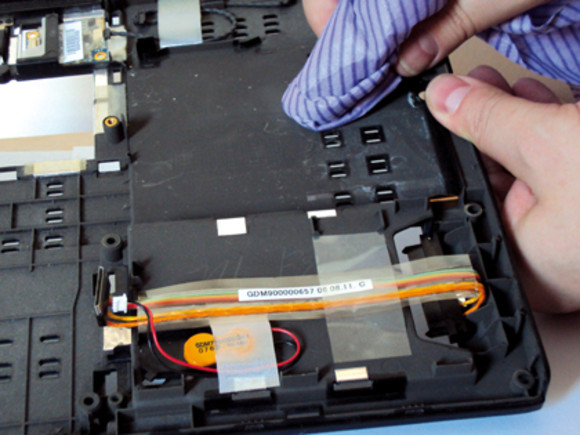
Check the software running on the laptop
If the objective and hardware problems have been met but the laptop is still hot, then think about the software issue. Sometimes due to two conflicting software, the software fails, crashes, consumes a lot of resources causing the laptop to heat up. Open Task Manager, check one time, which software is using too much RAM, CPU is off or at least restart it.

There is another possibility that laptops may be infected. These viruses use too much of the computer's resources, causing them to heat up. Use anti-virus software to check.