Detailed instructions for installing Korean keyboard on Windows
In case you are learning or using Korean, you will need to convert the language from Latin to Korean characters. Installing Korean keyboard is extremely necessary. The instructions below are for the Windows 10 operating system, the same applies on Windows 7 and 8. The reason is that the Korean Korean keyboard is in the Microsoft IME input toolkit and especially is available in the system versions. Windows operating.
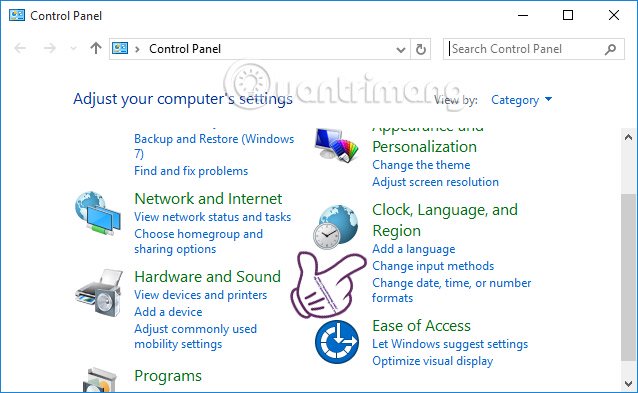
Step 1: Open Control Panel on the computer. Select Clock, Language & Region.
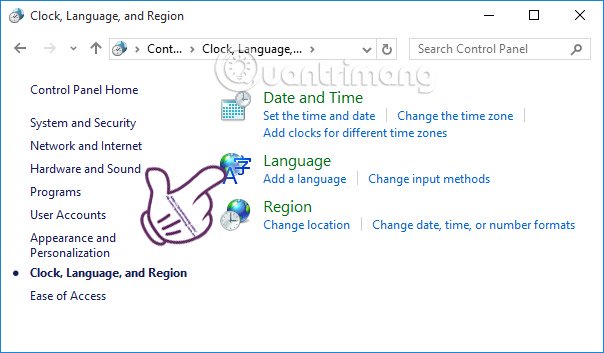
Step 2: Because you need to install the Korean language, click Language. Soon, the screen will appear a new interface. You need to select Add a language. The purpose of this operation is to add a language keyboard to the computer.
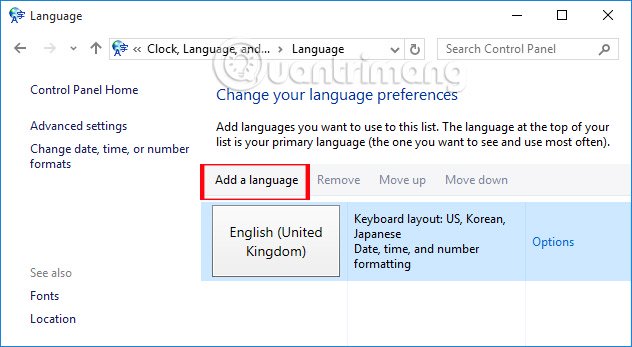
Step 3: After clicking Add a language, you need to find the Korean language to select, click Add. Korean keyboard language Microsoft IME input tool will appear in the list of keyboard languages for Windows operating system.
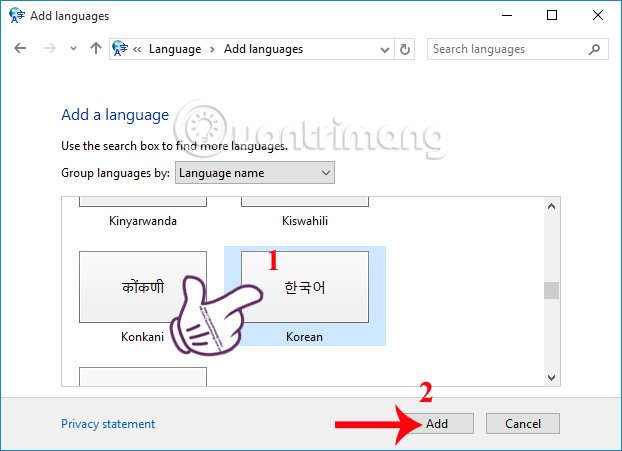
Step 4: Back to the screen, under Taskbar, click the Language bar icon and change the keyboard language to Korean Microsoft IME.
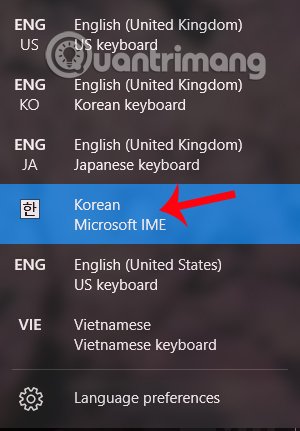
Step 5: Use the On-Screen Keyboard virtual keyboard by typing in the search bar to become familiar with how to arrange characters. Can write Korean directly on the virtual keyboard.
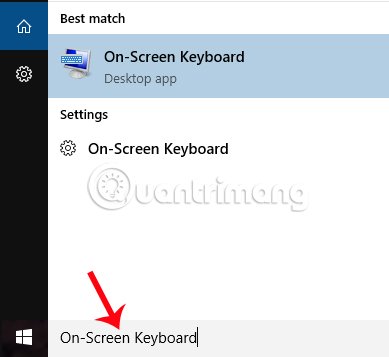
Step 6: Open the editing tool you need to use, on the Taskbar switch the Korean typing mode. Switch the language to Korean, right-click on the letter A to select Hanja Convert.
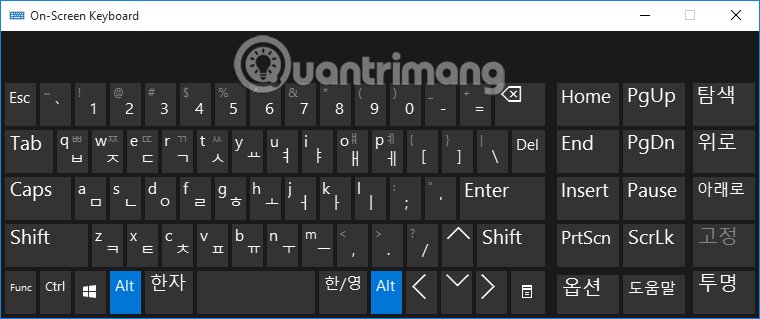
Here are the basic operations for you to complete.