What is a .DAT file and how to open a .DAT file?
The .DAT file can be anything like an email attachment (in the form of a winmail.dat file), images or videos, documents or even data, storing information for software to process. The information contained in the .dat file may be binary or plain text but is relevant to the program that created the .dat file.
To read or open a .dat file, you need to know what kind of file it is, then convert the file to make it easier to open.

However, such files are not associated with a specific program. So, if it's in plain text form, you can try opening it with different programs like MS Document or Notepad among other programs and it will display the content. Otherwise, you will only see some raw data that you can understand unless you are a programmer.
However, in rare cases, you can find .dat files with actual data for video files opened with programs like CyberLink Powerdirector or VCDGear.
How to read and open .DAT files
Most files on Windows have a default program that reads and opens files, for example MP3 opens audio files, while plain text files are opened with TXT files, but with .dat files, there's no obvious program. to open the file.
If you feel stuck with a .dat file and aren't sure how to open it, what to do with it, or even think it should be used or opened in a specific way, you need to find out if it's video or text-based email attachment or other .dat file type.
The easiest way to find this out is to go back to how and where you saw the .dat file from there. This usually gives you the information you need to know to read .dat files.
Use the text editor to open the .DAT file
For text-based .dat files, you can easily read and / or open the file in a text editor. This is the first tool to try when you do not know how to open the file.
In Windows, the basic and basic Notepad text editor will help you, although there are alternative programs that can replace Notepad.
However, not all .dat files are text files, so you may not be able to open them with a normal text editor. .Dat files will not be easy to edit, delete or even move, as they may be locked or they may be part of the software's configuration files, in which case you may never open them. get them.
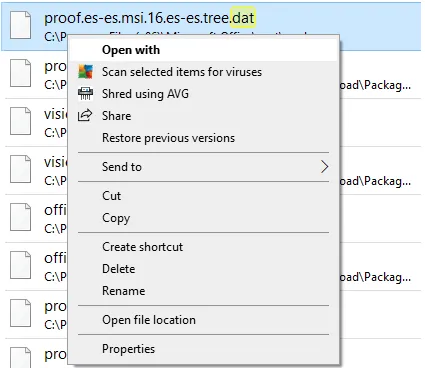
To open a .dat file in Windows using a text editor, right-click the file you want to open and select Open with.
Select the text editor you want to use and click OK.

You can read the content of the file if it's a text-based .dat file. Otherwise, you will see NUL information and incomprehensible characters.
If you receive an email attachment as a winmail.dat file, you can open the file using Winmaildat.com without the sender having to send it back to you via mail. When you download an attached .dat file, visit Winmaildat.com and click Browse next to Upload file.
Find the .dat file and click Open. After uploading, click Start to have the website analyze the file for you.

Check the results in the Results page to see the contents of the .dat file. You can also click it to download to your computer and see everything the .dat file contains.

For .dat video files, you can check the program saved from there and try to open it with that program. If it's in a program directory associated with a specific video file program, you can use it to play the file or try using VLC on your computer.
How to convert .DAT files
You can also convert .dat files with a free or paid file converter. The steps you can take to convert .dat files depend on the type of file you have, but you should not convert the .dat file to another format, especially if it is used to store configuration data. of the program.

Similarly, converting a .dat file may make it unusable. For example, you can open a .dat video file in the program used to create it, then save or export to another format like MP4, WMV, AVI or popular FLV.
Another way to read and open .dat files included in email attachments is by renaming it to the exact extension your computer recognizes, especially if you know that it is thought to be a file type. specifically that.