How to convert webm to mp4
The MP4 video format is now more popular and is used in almost all web page formats when users download videos such as, when downloading YouTube videos, the videos are also in mp4 format, or so are Facebook video downloads. Therefore, the trend of people will often convert other video formats to mp4 for convenience in sharing and uploading videos. To convert webm format to mp4, users have a lot of different ways to do it and there are completely free support tools. The following article will summarize some tools to convert webm videos to mp4.
- 5 software to convert the best video extensions today
- How to change the tail of the WMV video to MP4
- How to convert H.264 video format to another format?
- How to split audio video on Video Converter
1. Instructions to convert webm to mp4 online
1. Convertio
https://convertio.co/vn/webm-mp4/ Users access the link above and then click here to download the webm file as on a computer, from the hosting service.
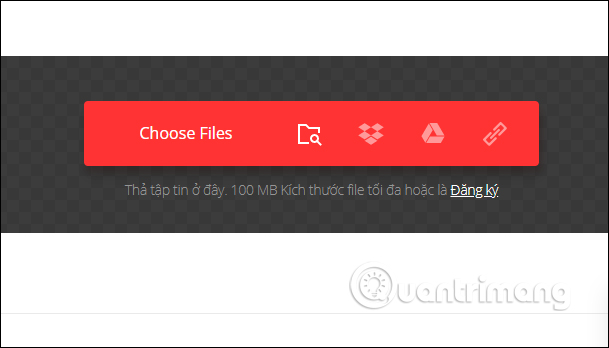
We can upload multiple files at the same time or click Add more files to upload more files. Click Convert to convert the video.

Finally you will see the converted mp4 video, click Download to download the video is done.
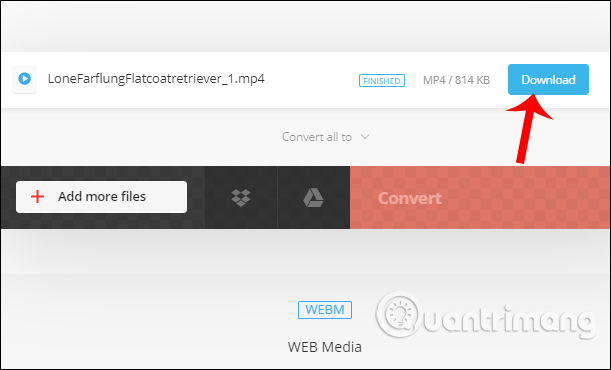
2. Onlineconvertfree
https://onlineconvertfree.com/convert/mp4/ In the interface above, click Choose file to upload the webm video to the interface of the page.

Click Add more files if the user wants to download more files later. Click Convert below to convert the video into an mp4 format.

3. Online-convert
https://video.online-convert.com/convert/webm-to-mp4 We access the link above and select where to save the video to convert.
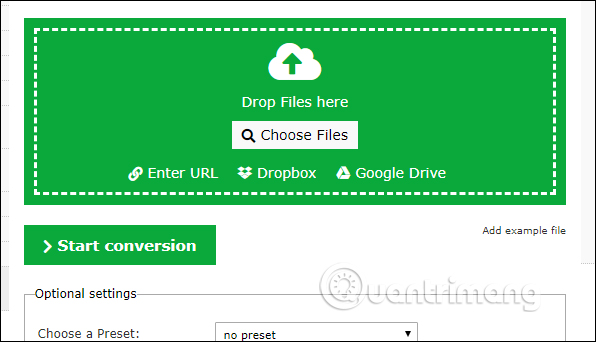
There are different settings for videos below, but you need to register for an account to use. Finally, click Start conversion to convert and download the mp4 video.
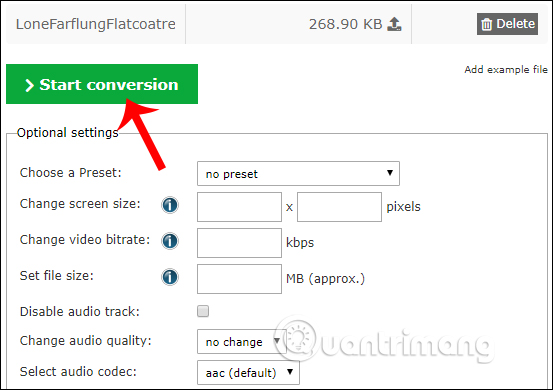
4. Zamzar
https://www.zamzar.com/convert/webm-to-mp4/ We also click Add Files . to download webm video to convert to mp4.

Next, you will also wait for Zamzar to upload the video to the system, then click the Convert button to proceed with the video conversion process.
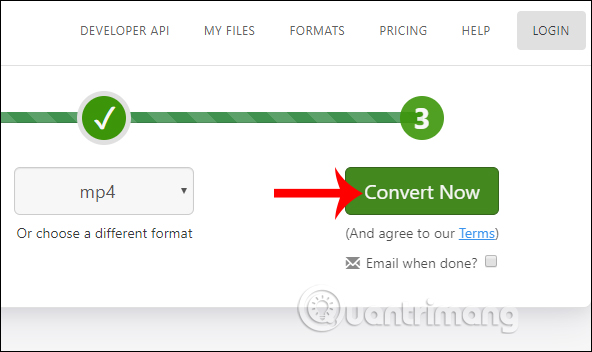
5. Online UniConverter
https://www.media.io/convert/webm-to-mp4.html We click on the plus icon to upload videos to the homepage or drag videos into this interface.
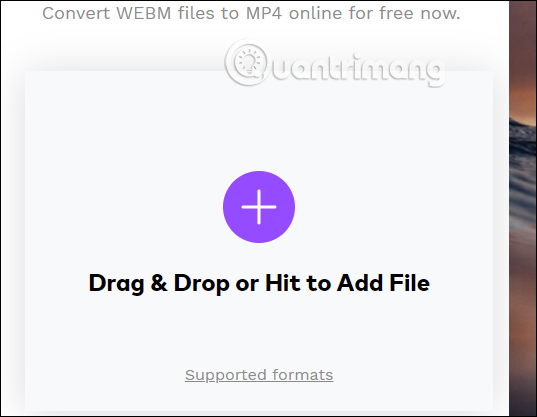
Then click Convert to complete the conversion process and download mp4 videos to your computer.

2. Software to convert webm videos to mp4
1. VLC covert webm to mp4
Step 1:
At the interface on VLC, users click on Media and then select Convert / Save to use this feature.
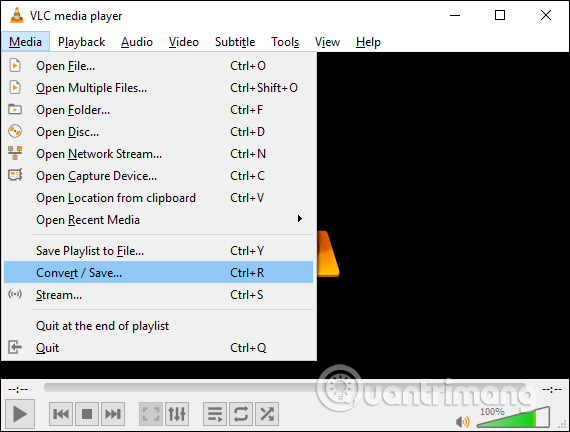
Step 2:
Display the next interface we click on the Add button to download webm video, then click the Convert / Save button below.
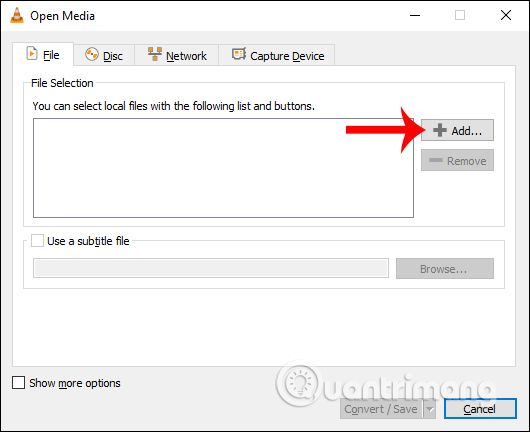
Switch to the new interface of Profile we choose MP4 format and enter the location to save mp4 video after conversion. Click Browse to select a save directory. Finally click Start to proceed with the conversion.

Step 3:
Users wait for the conversion process to complete. Video mp4 is saved in the selected folder with a new name that the user chooses to save.
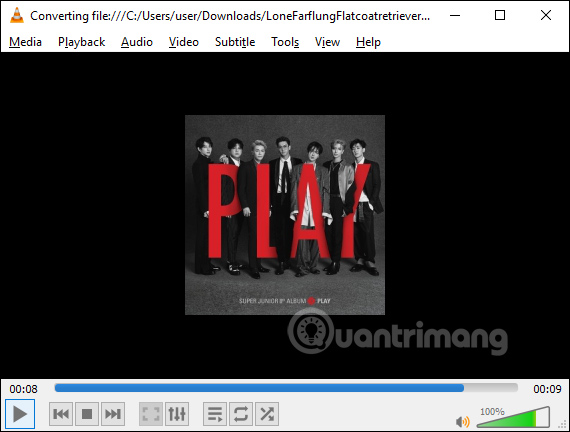
2. Any Video Converter software
- Download Any Video Converter for Windows
Any Video Converter software has many features such as downloading videos, editing videos and converting all types of video formats.
Step 1:
Users click on the link above to download and install the software onto your computer. Note during the installation process if you are introduced to install other software, click Don't Install to skip.

Step 2:
Click Continue to Try to try it free.
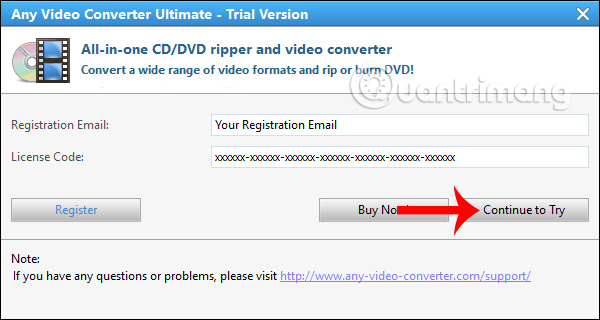
In the software interface at the Convert Video tab, click Add or Drag File (s) to download multiple webm video files to be converted.
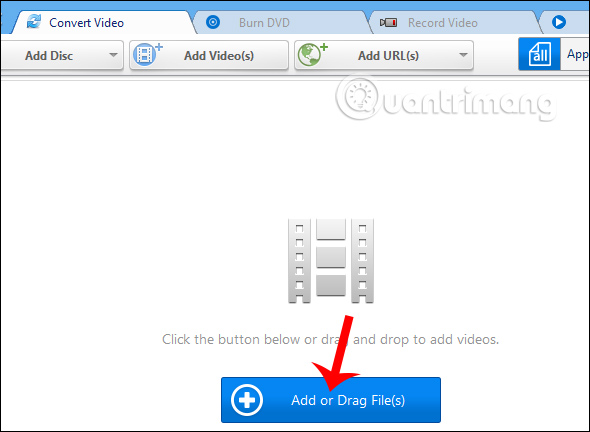
Then look up the video format frame you click and find the video icon . Look to the side to find the section Commont Video Formats and then find the mp4 format to use. Finally click Convert Now right next to convert.

Step 3:
Upon receiving the Completed notification at the video thumbnail, the conversion was successful. The completed video is saved in the Video section with the link as below.
We can also try other convert formats like the format for Apple device videos, or the format for carrying popular Android phones today.
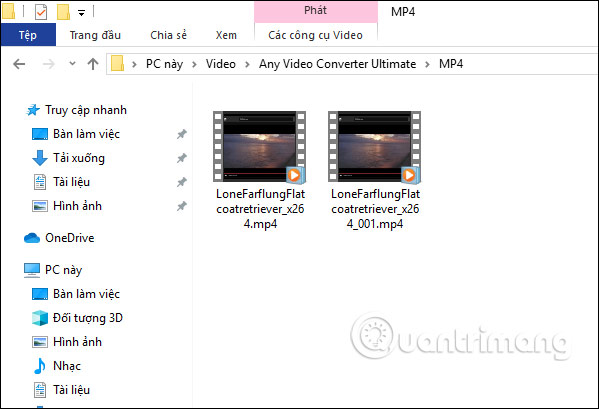
Above are a few tools to help users convert webm videos to mp4. With these online tools you will be converting many videos at once to save time on execution and manipulation.
I wish you successful implementation!