How to check the time of shutdown and reboot in Linux
There are many reasons why you might want to find out when your Linux computer is off, reboot or how long it will run. In most cases, this information is invaluable in debugging a problem. Fortunately, Linux automatically 'meticulously' records system events on most distributions. Additionally, accessing information recorded from the command line is also very easy.
Debug by checking the shutdown time and restarting in Linux
- Last boot
- Restart
- The latest reboot
- Shutdown
- Last shutdown
- Operation time
Last boot
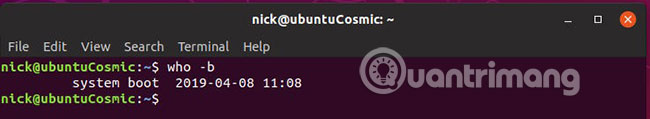
First, if you want to check the boot computer for the last time, you can use the who command with the -b flag to get the exact date and time in the terminal. You do not need root privileges when checking this information.
who -b Restart

With the last command , you can list information each time the system restarts. This information does not include all times when the system has used the reboot command or when rebooting from the desktop. Instead, Linux logs every time the system starts.
last -x reboot The latest reboot

If you like a more concise version, only showing the most recent boot time, you can switch the output to head and provide parameter -1, to request only one line. If you need information about the last 2 starts, use -2 to export both lines.
last -x reboot | head -1 Shutdown

The last command works similarly to the shutdown times. These are times when the computer is completely turned off. This information provides a time range that includes all times the computer is turned off. You can put them in parallel with the reboots to know the corresponding shutdown.
last -x shutdown Last shutdown
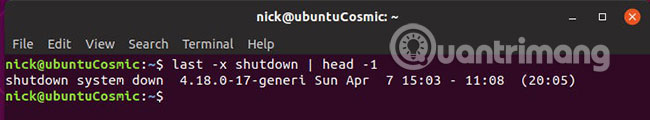
As with previous reboots, you can switch the output to head to get only the information about the last shutdown. Just like before, you can provide different numbers, such as -3 to get information about the last 3 shutdowns.
last -x shutdown | head -1 Operation time

Finally, when you want to know how long your computer has been running, you can use the uptime command to find out this information. Combine uptime commands with the -p flag to get more readable output. You will receive the duration in days, hours and minutes that the computer has turned on since the last boot.
uptime -p Hopefully, with the above commands, you can find some suggestions or even the cause behind the problem related to rebooting and shutdown. If you suspect other programs, you can check specific log files in '/ var / log'.
Hope you are succesful.