What is the difference between GTK + and Qt?
Languages and programming tools are complex topics. Users can use the computer for a long time without thinking much about this issue.
But when switching to Linux, this problem suddenly became very relevant. That's because an application that integrates well with the rest of the desktop often depends on whether it's created in GTK + or Qt?
Differentiate GTK + and Qt
- What is GTK + and Qt?
- History of GTK + and Qt
- Software and desktop based on GTK
- Qt-based software and desktop
- What is the difference between GTK + and Qt?
What is GTK + and Qt?
GTK + and Qt are the toolkits that developers use to structure how the application looks. These toolkits provide buttons, toolbars, sliders and user menus to see when using an application.
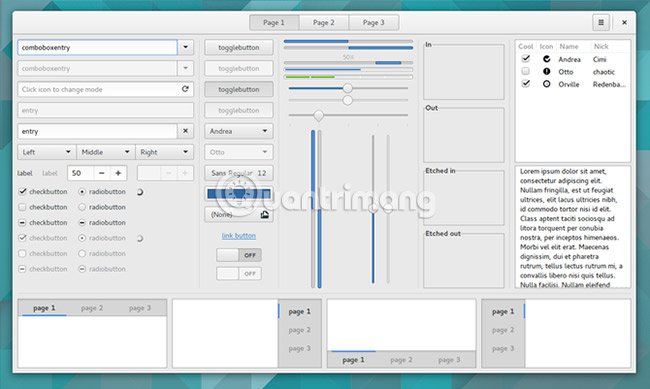
They help developers save time. Instead of programming or designing the size, shape, and interface of every button, the developer can let the toolkit take care of this task, and have more time to focus on the core functionality that the application Applications provided, such as editing documents or playing music.
History of GTK + and Qt
Haarvard Nord and Eirik Chambe-Eng began developing Qt in 1991. The name of this tool is pronounced like the word 'cute' in English.
Nord and Chambe-Eng then co-founded Quasar Technologies, later became Throll Tech, then Throlltech and now The Qt Company.
In 1995, Throll Tech released the source code for the Qt version on Linux. But this does not meet the Free Software Foundation's 'free' definition because people are not allowed to redistribute code if they make any modifications. By 2000, Throlltech allowed users to freely edit and redistribute code.
GTK + started as the GIMP Toolkit, created by Peter Mattis to replace the interface currently used in the GNU Image Manipulation Program. After rewriting, this toolkit became GTK + and was released in 1998. Unlike Qt, people have the freedom to edit, change and share GTK + from the beginning.
Although Qt is in some ways a more flexible and adaptable toolkit, a community that uses GTK + has also been formed during these early years. Notably, the non-profit GNOME Foundation currently maintains GTK +, while The Qt Company leads Qt's development. However, at this time, no tool kit dominates the rest.
Software and desktop based on GTK

If you recently switched to Linux, it is likely that you will use a desktop based on GTK, because many of the best Linux desktop environments use GTK +.
Choose GNOME, the default option on well-established and prominent Linux operating systems like Ubuntu, Fedora and Debian. If not, consider alternatives like MATE and Xfce, both of which offer a more compact and traditional interface.
Don't forget to mention elementaryOS, a new name for people who have recently migrated to Linux rather than longtime Linux users.
Many of the most popular open source applications integrate better with GTK-based desktops, like Firefox, Thunderbird, LibreOffice and GIMP, or cross-platform applications based on lesser known GTK such as AbiWord, Inkscape and Pidgin.
The diversity of GTK + applications is increasing. Software designed specifically for GNOME may look inappropriate even on other GTK-based desktops. That's because GNOME's Human Interface Design principle does not encourage the use of menu bars and offers other less common changes.
Many applications for elementaryOS are not available for other desktops.
Qt-based software and desktop

KDE Plasma is the oldest full-featured desktop environment for Linux. After more than two decades, the KDE community continues to maintain this most feature-rich Linux desktop.
With very few Qt-based desktops, many Qt applications are specifically designed for Plasma desktops and may even depend on different KDE components. For this reason, KDE software integration is one of the best features of any desktop.
Users can make interface modifications that affect every application or can adjust a specific application until they feel satisfied. That means Plasma desktop is not the only desktop using Qt. LXQt is a simpler and simpler alternative.
Although some KDE software is cross-platform, these programs are known only to the Linux community. The most notable exceptions are Krita and digiKam.
Not all Qt software is designed specifically for KDE. These programs include VLC media player and Scribus application.
What is the difference between GTK + and Qt?
There are technical differences between GTK + and Qt, but most of these differences are more interested by developers than ordinary users. Thanks to the great themes that many GTK + desktop applications Plasma Qt look like on the GTK desktop.
Meanwhile, users can also install Scribus or VLC on the desktop based on GTK without ever realizing that there is a hidden difference later.
Occasional incompatibilities also appear. Applications can open a window to select other files when the user is searching for a file to open. The tweaks on the system theme can be applied to this application but do not appear on other applications.