How to change the speed of playing YouTube videos
The new update of YouTube has brought one of the most requested features for mobile devices - it's a video playback speed customization feature. Let's see how this new feature works!
YouTube says changing the speed of a video involves changing the frame rate (frame) as well as adjusting the sound accordingly.
To slow down or speed up video frames, the decoder must work faster to be able to watch videos at high speed. Besides, this speed depends on the Internet connection. To accelerate the speed of the video compared to the original standard timeframe, YouTube developers have programmed applications to adjust the quality of the video to the maximum to be able to download and still keep up with the decoder. .
- How to download YouTube video subtitles fast and simple?
- How to watch blocked YouTube videos or restrict viewers without signing in or proxying
How to adjust the speed of playing videos on YouTube
On mobile devices, run the YouTube application and open the video you want to change playback speed. Click on the dot along the top right of the screen. In the drop-down menu, select playback speed . Here, you can choose different speeds, slower than normal from 0.25x to 0.75x faster than 1.25x to 2x. When you change the playback speed, the audio in the video will also be slow or fast compatible with the playback speed.
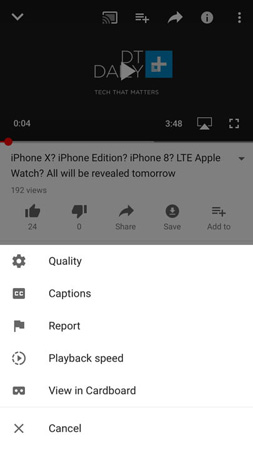

On the computer, open the YouTube website and the video wants to change the speed, then click the gear icon on the lower right of the video and select speed. Here, you can adjust the video playback speed as you like.


Good luck!
You should read it
- YouTube supports all different video ratios on the web platform, there will be no black borders around as before
- YouTube officially supports videos with a frame rate of 60 fps
- Useful tips with URL Youtube you may not know
- Top 15 most viewed YouTube videos
- YouTube extends the ban on uploaded videos
- Upload videos to YouTube, how to upload videos to YouTube from the fastest computer
 Google will automatically delete Android backups if users stop using the phone for 2 weeks
Google will automatically delete Android backups if users stop using the phone for 2 weeks What is iCloud? How to access iCloud account on Windows
What is iCloud? How to access iCloud account on Windows IOS 11 upgrade you need to know the following issues
IOS 11 upgrade you need to know the following issues What can Google Photos Assistant do for you?
What can Google Photos Assistant do for you? Microsoft updates OneDrive with a completely new user interface
Microsoft updates OneDrive with a completely new user interface Share any size file with Onionshare
Share any size file with Onionshare