YouTube supports all different video ratios on the web platform, there will be no black borders around as before
Recently, YouTube's web-enabled platform supports videos of different proportions, including videos playing vertically to give viewers the best video viewing experience. Previously, this feature has been available for a long time on Android (2015) and iOS (2017).
Basically when supporting vertical YouTube videos, the traditional 16: 9 frame will be removed, the video frame is enlarged and resized to fit the video ratio.
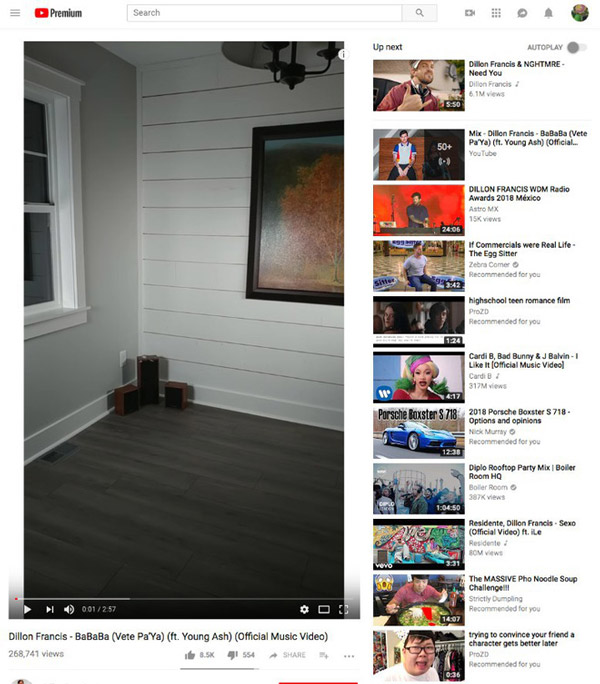
This means that from now on YouTube will no longer shrink videos recorded vertically, then play horizontally with the surrounding black frames as before, but the YouTube interface will extend to match. suitable for video content.
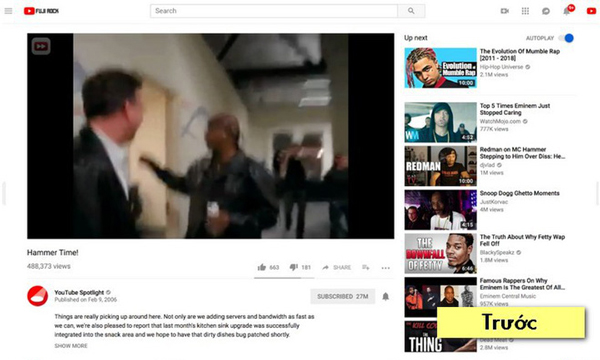
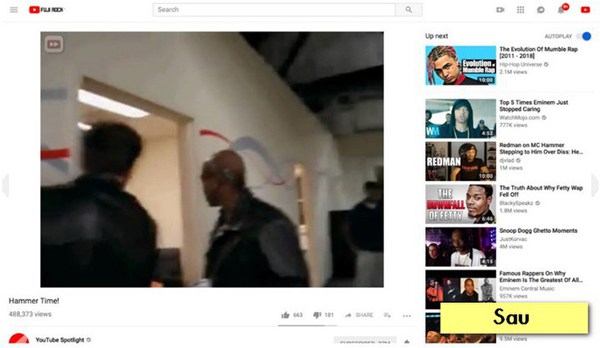
All videos including standard 16: 9 videos are also applied to this new feature. Then, the video will be enlarged to take advantage of all the extra space left on both sides before. This will help the video frame still be big enough for users to enjoy the content even without the Theater Mode enabled.
See more:
- YouTube launches a new anti-piracy tool, notifying authors if their content is stolen
- After Facebook, YouTube allows video producers to charge viewers for $ 4.99 / month
- New YouTube features help you get complete information about the songs in the video you are watching