Google will automatically delete Android backups if users stop using the phone for 2 weeks
Google will automatically delete all user backup Android files stored in your Google Drive account if the user does not use the phone within 2 weeks.
After Google detects that the device is not working, it will start a 60-day counter for old Android backup files. After the counter reaches zero, Google will delete the backup files from the user's Drive account.
This auto-delete function is detected by a Reddit user when creating a backup for a defective Nexus 6P smartphone. After the device warranty period, users find that the backup files on their device have been deleted. Google backups include sensitive data such as apps, call history, device settings, contacts, SMS, photos and videos.
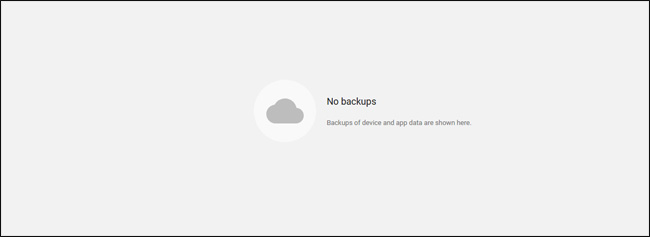
People who use Google's Drive-based backup system should follow their Backups folder themselves. Storing your backups offline or using backup and recovery applications of Android is also a bad alternative.
- Google Drive closed, replaced with Backup and Sync
- How to create an unlimited Google Drive Unlimited account
- How to get 1TB of Google Drive capacity for free
You should read it
- How to backup SMS messages with SMS Backup and Restore
- Restore settings and data on Android with Google Backup
- How to transfer data from iPhone to Android using Google Drive
- From December 20, 2021, Google Drive will automatically block or delete files 18+
- Instructions for backing up and storing data on your Android device securely
- Will Google Drive back up photos and videos instead of Google+?
 What is iCloud? How to access iCloud account on Windows
What is iCloud? How to access iCloud account on Windows IOS 11 upgrade you need to know the following issues
IOS 11 upgrade you need to know the following issues What can Google Photos Assistant do for you?
What can Google Photos Assistant do for you? Microsoft updates OneDrive with a completely new user interface
Microsoft updates OneDrive with a completely new user interface Share any size file with Onionshare
Share any size file with Onionshare 7 things to note when starting YouTube channel
7 things to note when starting YouTube channel