How to change the conversation background on Viber
Viber is one of the best free online chat and call applications with many outstanding features such as simple interface, easy to use, fast communication speed, rich and diverse Sticker collection. , . especially the feature that allows users to manually change the conversation background in Viber. This means that while chatting you can completely change the conversation background with another available image or take a photo directly from the device.
So if you regularly use Viber to chat with friends and relatives, follow the steps below to change the chat background on Viber to your liking and make the conversation more interesting.
- How to rename, change your avatar on Viber computer
- How to chat secret groups on Viber
- How to change phone numbers on Viber
Video how to change wallpaper chat on Viber
How to change Viber chat wallpaper on your phone
Note: Instructions in this article are done on Android devices, you can also do the same on iOS easily.
Step 1:
The first thing you have to do is download and install the latest Zalo application for your phone according to the link below. After that, log in to Viber to take steps to change the Viber wallpaper on your phone's chat window.
- Download Viber for Android
- Download Viber for iOS
- Download Viber for Windows Phone
Step 2:
Next, when you open a conversation to change the wallpaper, click on the 3 dashes icon on the upper right of the chat interface like the picture.

Here, click the Chat information .
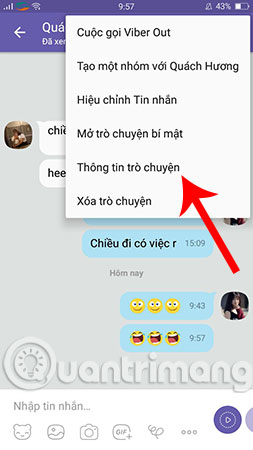
Step 3:
Scroll down and search for Wallpaper to add a background to the Viber conversation.

When the wallpaper selection screen appears, refer to and select any wallpaper from the default Viber wallpapers.

Or you can choose a photo from the camera gallery or a photo directly with the camera by clicking on the photo library icon and the camera in the upper corner of the screen.
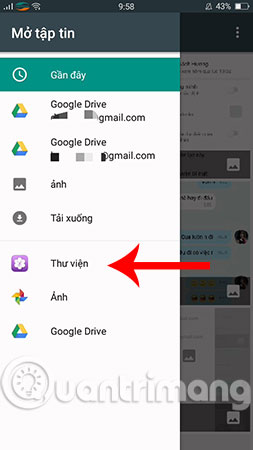
Note: You should choose bright, clear backgrounds for easier viewing during chatting. If using a camera to take pictures as a wallpaper, you can install one of the best camera apps for Android to capture brighter and more beautiful photos.
Step 4:
And finally, you choose to apply to all chat platforms to change the conversation background on Viber with everyone, or just someone else. Finish confirming to change the Viber wallpaper you press Done . You can change each of your conversations a wallpaper to make your Viber more rich and less boring.

Thus, with just a few simple steps you have changed the chat background in Viber application successfully on the phone. It's fascinating, you will surely have extremely interesting conversations with your friends and relatives. Similar to Viber, you can also change chat wallpapers on Zalo easily if you regularly use this application to text.
Good luck!
See more:
- Instructions for sending video messages on Viber
- How to log off Viber accounts remotely on iOS and Android
- Instructions to hide online status on Viber