How to change the Windows 10 boot logo
By default, Windows 10 displays the Windows logo as a boot logo. But if you're fed up with the default Windows logo on the boot screen, you can add your own custom logo.
To further personalize, you can change the boot logo in Windows to whatever you want. Follow these steps to add a custom boot logo in Windows.
Note before adding custom boot logo
Before making any changes, make sure you know and follow the following:
- Create a full backup or rescue disk before making any changes to the Windows boot logo.
- Windows should run in UEFI mode, not Legacy BIOS. You can easily check if Windows is running on UEFI or Legacy BIOS.
- If Windows is running on UEFI, make sure the Secure Boot feature is turned off. Once Secure Boot is enabled in UEFI, you cannot change the boot logo.
- You cannot set GIFs or transparent images as new boot logos.
- The image you want to set as the boot logo must be ready, not bigger than 300 x 300px.
- You need admin rights to change the Windows boot logo.
- This guide only applies to Windows 10 and may not work in Windows 8 or 7.
When you are sure of everything in the list above, continue to the next section.
Step by step guide to change the boot logo in Windows 10
1. Since Windows does not have the option to change the boot logo, we will use a free and open source third-party tool called HackBGRT https://github.com/Metabolix/HackBGRT/releases . So download HackBGRT, open the ZIP file and extract the folder in it to your desktop.
2. Now, open the extracted folder, right click on the file "setup.exe" and select the option "Run as administrator" .
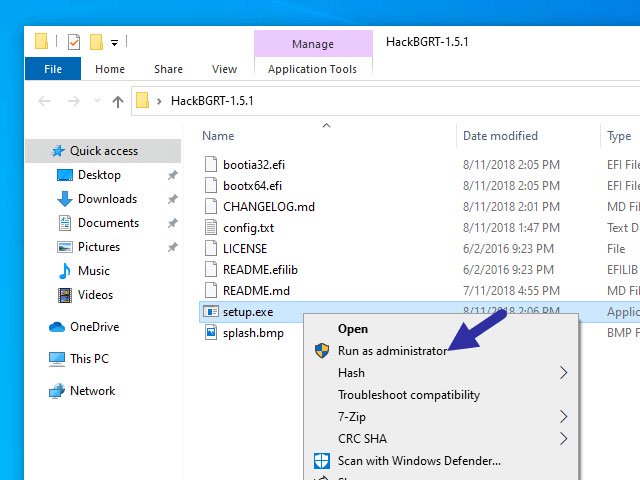 Right-click on the file "setup.exe" and select the option "Run as administrator"
Right-click on the file "setup.exe" and select the option "Run as administrator" 3. The above action will launch the application's command line tool. Here, press the key ion the keyboard.
4. As soon as you press the key, the program's configuration file will be opened in Notepad. The application settings are configured correctly. So just close Notepad by clicking on the "X" icon in the upper right corner.
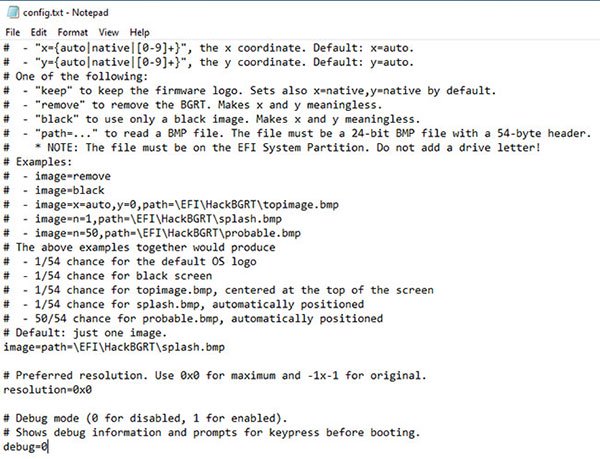 The application settings are configured correctly
The application settings are configured correctly 5. When you close Notepad, HackBGRT will open the Paint application with its own default boot logo. Here, click the "Paste" drop-down button and select the "Paste from" option .
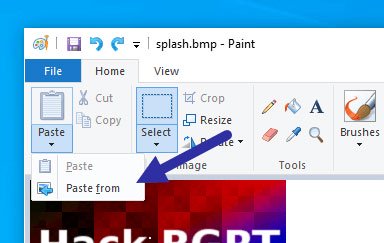 Select the "Paste from" option
Select the "Paste from" option 6. Now, find the image you want to set as a new Windows boot icon, select it and click the "Open" button .
Quick tip : Since the boot logo does not support transparent images, change the background of the transparent image to black before adding it to the Paint application.
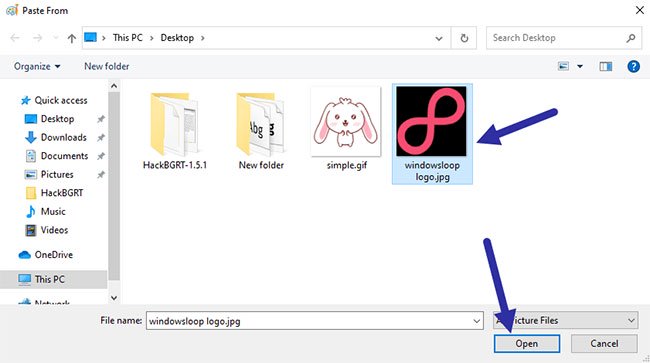 Find the image you want to set as a new Windows boot icon
Find the image you want to set as a new Windows boot icon 7. This action will add the image to the Paint application. If necessary, resize the image by clicking the "Resize" button .
8. When you're done, select the File> Save option to save the file. After saving, close the Paint application.
9. Immediately after closing the application, you have finished installing HackBGRT.
From now on, whenever you boot into Windows, you'll see a new custom boot logo instead of the default Windows logo.
 From now on, whenever you boot into Windows, you will see a new custom boot logo
From now on, whenever you boot into Windows, you will see a new custom boot logo Restore original boot logo
If you want to restore the original boot logo, you can do that by using the same application. Just follow the steps below.
1. First, open the HackBGRT folder, right-click on the "setup.exe" file and select the "Run as administrator" option .
2. Since the application is already installed in the system, you will see additional options.
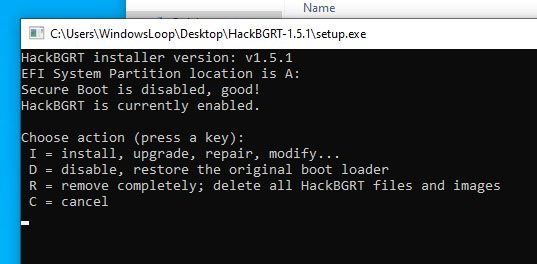 You will see additional options
You will see additional options 3. To completely remove HackBGRT and restore the original boot logo, press r. If you want to turn off the application and restore the original boot logo, press d.
4. As soon as you press the key, HackBGRT will restore the original boot logo.
Just reboot the system and you'll see the original Windows boot logo.
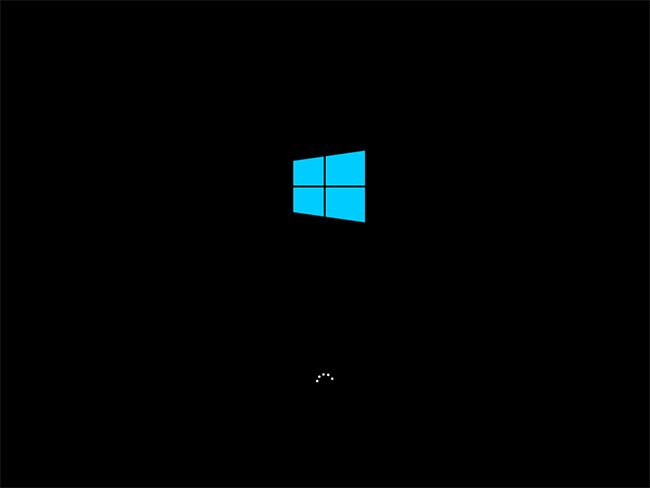 HackBGRT will restore the original boot logo
HackBGRT will restore the original boot logoYou should read it
- ★ Firefox launched a new flat-design logo with 23 Beta version
- ★ How to change the logo and OEM name in Windows 10/8/7
- ★ The new Fluent Design style logo from Microsoft is starting to appear in Windows 10
- ★ Using AAA Logo professional logo design
- ★ Best Buy's new logo shrinks the tag because the traditional store model is now dead