Has Google solved the 'gluttonous' RAM problem of Chrome browser?
Although there are many advantages such as fast, compact, and have a huge repository of extensions, Google Chrome has a huge disadvantage that makes users uncomfortable that is consuming too much RAM of the system.
In the past, in addition to adding some new features such as Tab Group (Group Tab), Windows Mixed Reality support, Dark Mode, Google is also constantly searching for solutions to solve the problem of consuming RAM of Chrome.

After many updates, it seems that Google finally found an answer to limit Chrome's "RAM". According to information from Google, users will be able to turn on the disable-best-effort-tasks feature to Chrome flags in Chrome Flags, temporarily delaying the execution of some processes on Chrome, keeping usage levels down. The minimum threshold RAM reduces the browser's memory usage.
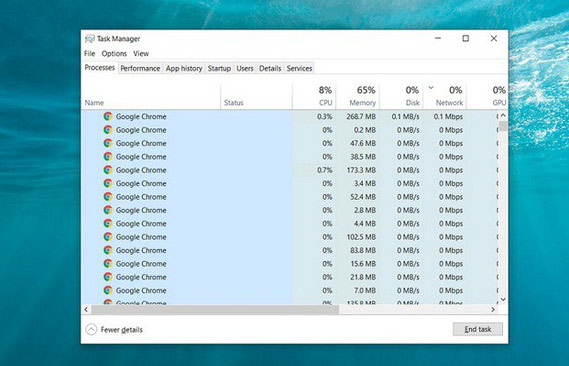
When the Add disable-best-effort-tasks to Chrome flags feature is enabled, it is likely that Chrome will ignore the lowest priority features and prioritize the processing of the highest priority processes.
Hopefully, Google will bring this new feature into the upcoming versions so that users have a chance to experience.