How to Skip Surveys
Use NoScript
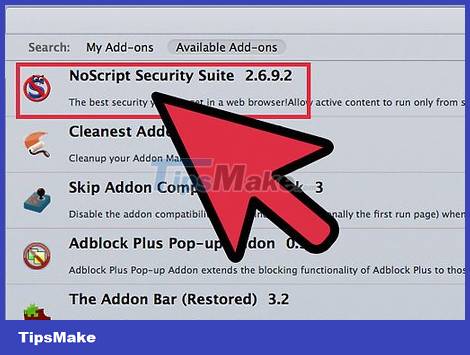
Install the NoScript extension. This utility will block scripts on running websites. It won't block all surveys, but it will work for some of them. This extension is available for free on Firefox, but not on Chrome.
Click on the Firefox icon then go to Extensions (Add-ons). Enter the keyword 'NoScript' in the search field, then add NoScript Security Suite to Firefox.
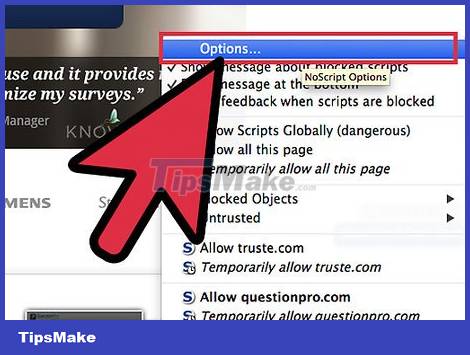
Block script to disable surveys. Depending on how the surveys are programmed, you can use NoScript to skip them. When you load the page, you will see a bar appear at the bottom of the page. Click Options to fine-tune what to block and ignore.
There is no guarantee that you can skip surveys using this method. If the file you're trying to access requires a survey to be completed, then you won't be able to access it.
Other script blocking tools are also available on Chrome, however they are not as powerful as NoScript on Firefox.
Use Survey Removal Bookmarklet

Install XJZ Survey Remover bookmarklet. This is an application software embedded in the browser through saving bookmarks. You visit the website with the survey, then click on the bookmark to remove the survey.
You can find the XJZ bookmarklet on the developer's website. This application software is completely free. Just drag and drop this link into your browser's bookmarks bar.
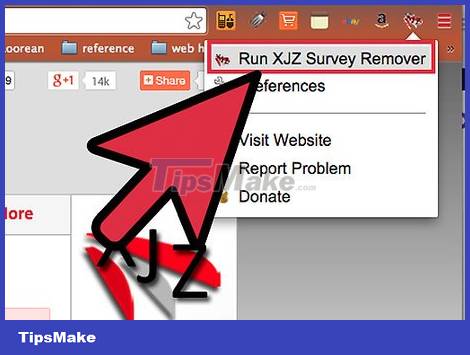
Visit a site that offers surveys. When the survey appears, click on the XJZ Survey Remover bookmark. The site will be restructured and if all goes well you will be able to access content blocked by the survey. .
This app only works with surveys for content blocking. If you're trying to access content that can only be loaded after completing a survey, this method won't work.
You can also install the XJZ Survey Removal utility on your browser, although it will cost a small fee and is not guaranteed to work any more effectively than the bookmark application.
Extracting Links From the SiteExtracting Links From the Site

Visit a website with a survey on Google Chrome. You need to get Chrome for the included developer tools. This allows you to scan the web for links, potentially finding the link you need without needing to complete a survey.
This method only works when the download link or the website you need to access has the same address as the survey website.
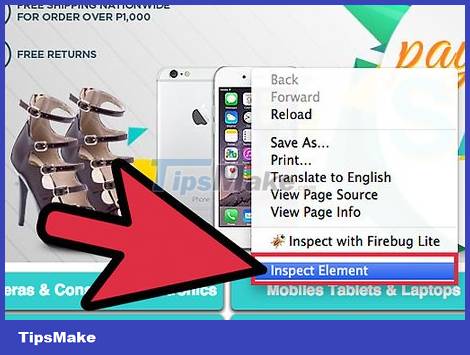
Right click on the website. Select Inspect element. This will open the developer tools.
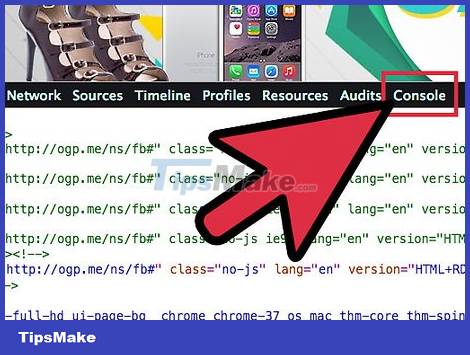
Open the "Console" tab. It's located above, on the other side of the developer chassis.

Paste the access token URL into the console. Copy and paste the code below into the console then press Enter:
urls = $$('a'); for (url in urls) console.log ( urls[url].href );
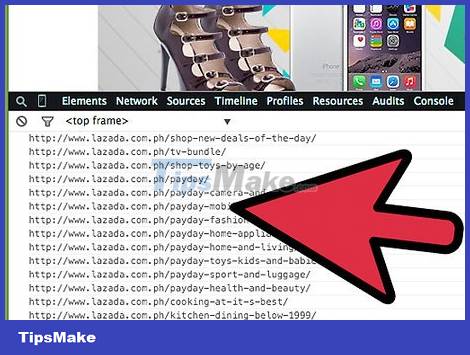
Find the link you want. After running the command, you will see a list of links on the website. If the download or page you need is also on this website, you can access it by clicking on that link.
Links have extensions.cssor.jsare not download links, but lead to other elements of the site. You can ignore them.
Use Element Check
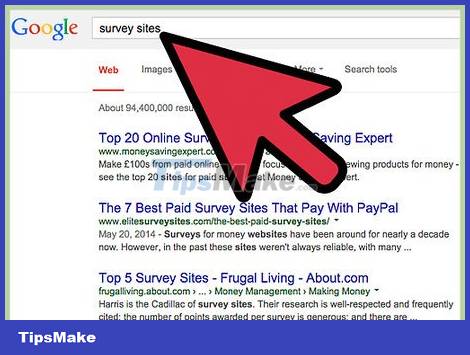
Visit a website with a survey. You can use any browser to access the Inspect Element function. This function allows you to disable existing elements of the website, potentially blocking surveys.
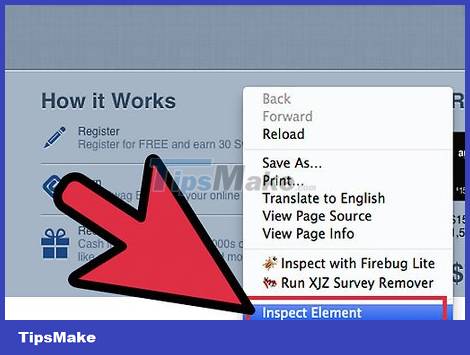
Right click on the survey page. Select "Inspect Element" in the menu bar. The developer window will appear below the browser. As you hover your mouse around the website, you will see different items highlighted on the screen.

Look for 'survey' and 'overlay'. As you highlight different sections on the screen, look for the words 'survey' and 'cover' in the code. These are elements that prevent you from accessing the content you want.
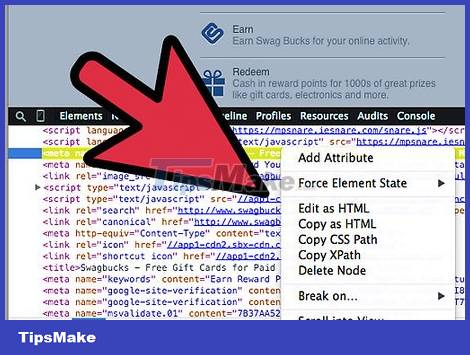
Copy the search section into the console section. Copy and paste the following into the console section then press the Enter key. urls = $$('a'); for (url in urls) console.log ( urls[url].href );
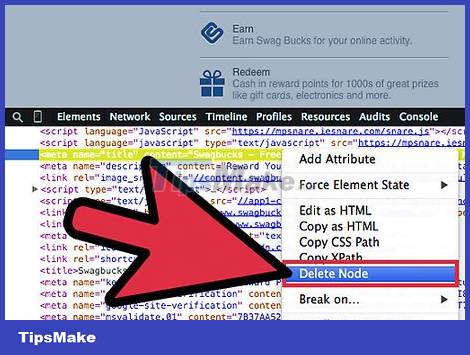
Repeat the above steps for all survey elements. In addition to automatically removing the survey, you will have to remove the overlay that is blocking you from accessing the content below. Removing this overlay makes the site 'lighter', which allows you to access the content behind the scenes.
Removing the overlay may remove your scrollbars. You can use the mouse scroll bar to continue working.
Use of False Information
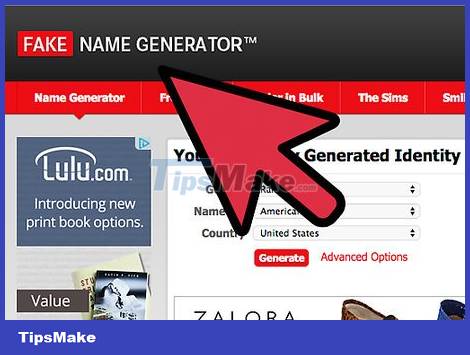
Find sources of fake information. If you can't find a way to access the content, or the site is programmed to require you to complete a survey, you can use fake information to fill out the survey.
One of the most popular websites is FakeNameGenerator.com, it allows you to create a complete fake identity including name, phone number, address, occupation and more.
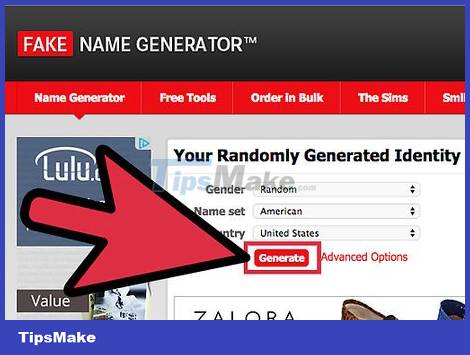
Create an identity. Collect all the information you need to fill out the survey.
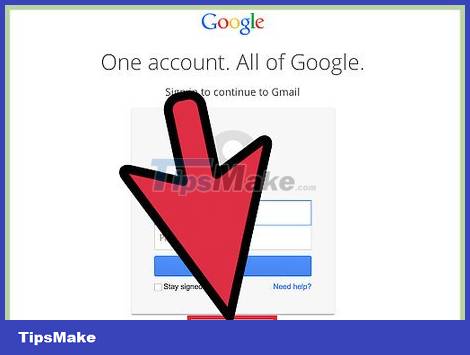
Fill in fake information in the survey. If you need an email address for authentication, create a free account, then you can access your email and try the links sent to you.