Dissecting Apple Macintosh computers
Compared to the number of PC users, the Macintosh community is still small but the name is always curious and makes people want to discover the secrets within it.
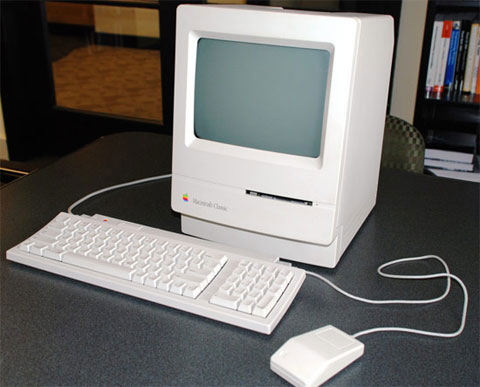
This is a Mac Classic of 1991.
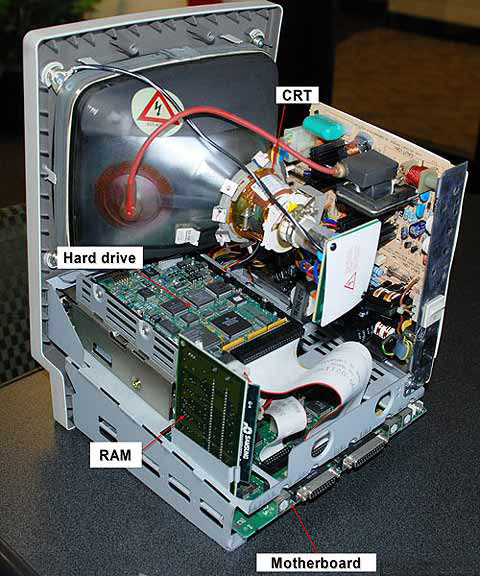
The components in the machine are distributed quite effectively right below the screen but make the appearance is not very eye-catching, making people think of a black and white TV.

The shell is facing the back of the machine.

The hard drive is horizontally just below the screen, Molex's power cable.

RAM is located right next to the hard drive.

SCSI cables connect to the hard drive.

Motherboard of Macintosh Classic.

The upper part of the motherboard, one can see VLSI chips.

And this is the "brain" of the system.

On the hard drive, there are countless chips on the motherboard.
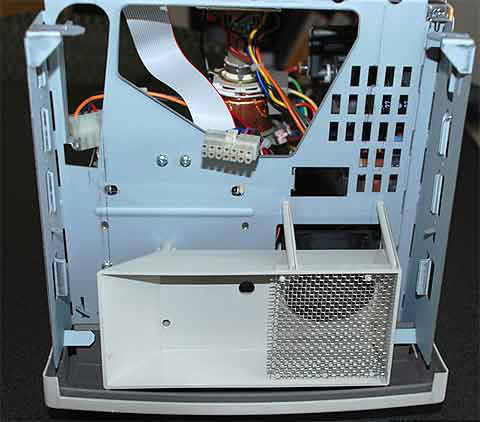
The case has a fan and ventilation system for heat dissipation.

CRT screen "consumes" quite large power.These are capacitors that contain 220 and 250 volt numbers.

All components in Apple Classic.