How to Backup and Restore Drivers on Windows 10
Join Free Download to learn how to backup and restore drivers on Windows 10, restore the system and fix driver problems quickly and easily.
Step by step instructions
Before you begin, you will need to log into your account as an Admin.
1. Using CMD & PowerShell
- Create a Driver-Backups folder and save it to any drive, not the drive where Windows is installed.
- Open Command Prompt as Admin and run the following command:
dism /online /export-driver /destination:"Driver-Backups folder path"
Note, in the above command " Driver-Backups folder path " is the folder path you created. Suppose if you create a folder in drive D, the path will be " D:Driver-Backups ".
The above command will export all the drivers on your Windows 10 computer to a folder. Once completed, a message will appear confirming the successful export. You can back up this folder and store it on a cloud service to protect your data.

The command only supports .inf files . Windows Installer or other file formats (such as .exe) are not supported.
Although the tool allows exporting all drivers, it does not support reinstallation. The /add-driver option only works with Windows 10 ISO images. If you create an ISO file and want to install it, you can use the command below.
Open Command Prompt with Admin rights and navigate to the driver backup folder. Then, run the following command:
dism /ISOIMAGENAME /Add-Driver /Driver:"Driver-Backups folder path" /Recurse
Alternatively, you can also use PowerShell instead of Command Prompt. Run the following command in PowerShell to back up the driver:
Export-WindowsDriver -Online -Destination "Driver-Backup folder path"
2. Restore Driver on Windows 10
First press Windows + X and select Device Manager .
Next right-click on the device you want to install, then click Update driver.
Now you will have 2 options: automatic installation and manual installation. Select Browse my computer for drivers software .
On the next window that appears on the screen, copy and paste the folder path and select the option to include subfolders.
Click Next.
Device Manager will search for available driver versions for your hardware and install them.
3. Use support software
If you don't want to use Command Prompt or PowerShell or you simply want to find an easier solution to backup Windows 10 drivers, in this case you can consider using 3rd party software.
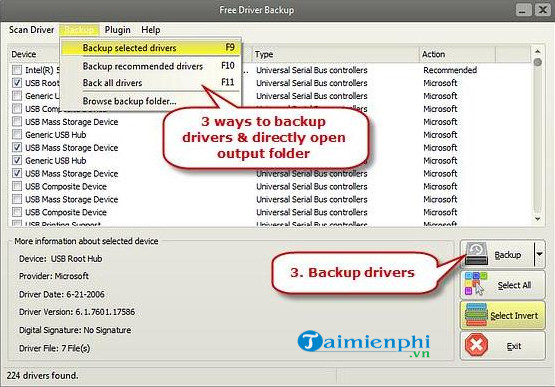
Free Driver Backup is the software that Free Download wants to introduce to you. In addition to drivers, the software can also back up cookies, registry, .
Additionally, you can also try some other software like Driver Sweeper or Double Driver to easily backup and restore drivers on Windows 10.