How to update ATI Card, Update the latest ATI Driver
Updating the ATI card driver helps improve graphics performance and fix crashes. You can download the latest AMD Radeon driver from the AMD website or use the automatic update software.
Instructions for Updating ATI Graphics Card Driver
Step 1 : You need to determine the model number of the ATI card you are buying.
As shown in the picture, this is the HD 7970 card . For laptop users, you can see the card code in the laptop's specifications.

Step 2 : Download the latest Driver version for your computer.
Go to http://support.amd.com/en-us/download Here and fill in the information in lines 1 to 4 on the screen.
- Line 1: Select Desktop Graphics if it is a desktop discrete card, Notebook Graphics if it is a laptop discrete card.
- Line 2 : Select HD Series if your ATI card contains the word HD, for example HD 6670, HD 7750
- Line 3 : Choose 7xxx if it is 7750,7770 or 6xxx for example 6670…
- Line 4 : Select operating system.
Below are my machine's specs, so I'll select the following items:

Next, click on Display Result and a new page will appear. Click download Lastest Beta Driver.
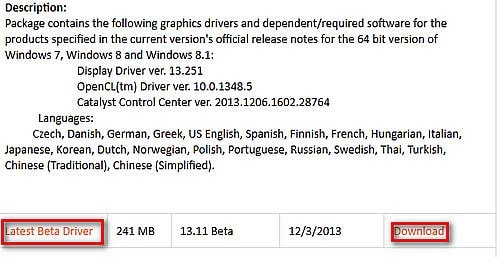
After downloading and installing, the program interface is as follows:
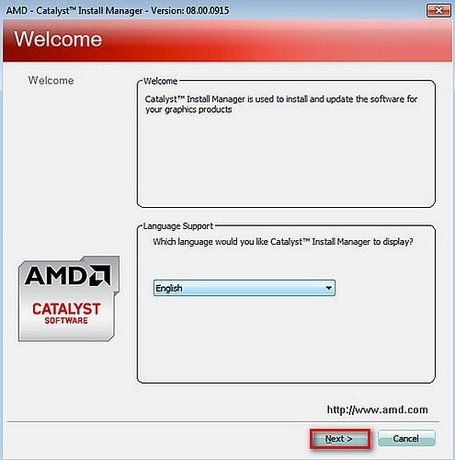
Just click Next , select Install and the program will run automatically. When it's done, just restart your computer.
After performing the above steps, you have completed updating the ATI card driver to the latest version, helping to improve graphics performance, minimize errors and optimize the experience when playing games or working with design software. If you encounter problems during the update process, you can use the driver update support tool or visit AMD's homepage to download the version suitable for your computer configuration.
You should read it
- ★ 4 Ways to update Win 11 Driver, quick update tips
- ★ Update driver, the software automatically finds driver for the computer, Laptop
- ★ Donate key Driver Booster 6 Pro 6 months, activate before October 31, 2018
- ★ How to update Driver using Device Manager for Windows 10 computers
- ★ Intel releases a new driver update package to improve the connection between phone and PC