How to cancel Netflix plan, cancel Netflix online movie service
Netflix gives you access to thousands of programs and movies with new options regularly. You only need to spend 200 thousand VND a month to be able to watch movies with SD resolution on a device. Another option is to pay 300 thousand VND to be able to watch two devices at the same time with HD resolution or higher than 372 thousand VND to be able to watch on four screens at the same time with HD and Ultra HD resolutions . If you do not want to use this online movie service, you can cancel it with the following steps.
- How to view Netflix 4K on a Windows computer
- How to view hidden categories on Netflix?
- How to watch movies on Netflix anywhere?
How to cancel the Netflix plan
Step 1 . Visit Netflix.com and click the red button in the top right corner to sign Sign in .
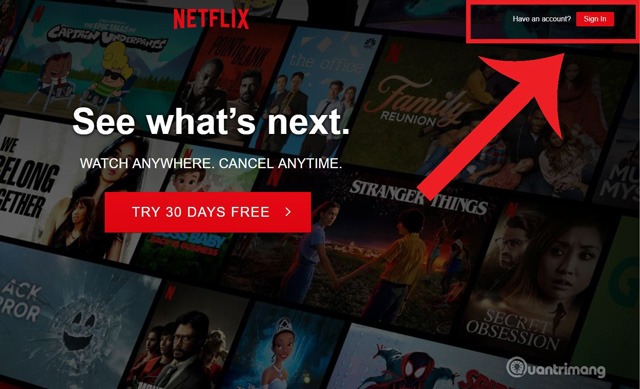
Step 2 . Enter your email address or phone number and password in the corresponding field, then click Sign in .
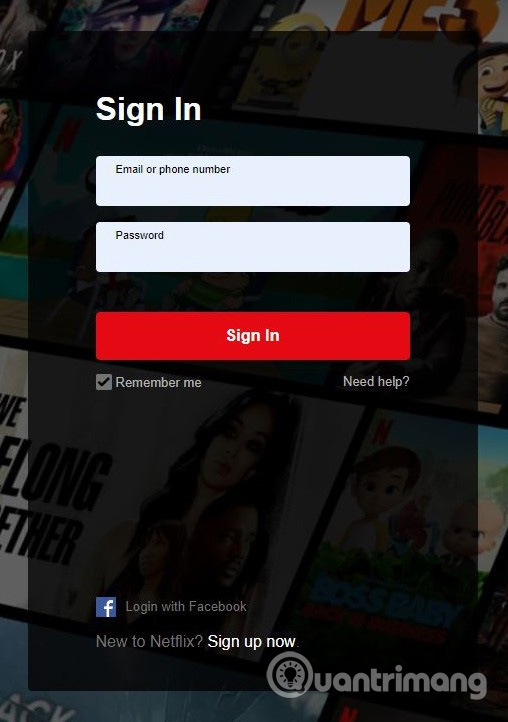
Step 3 . Wait for the download page, then click on your main account to open the Netflix streaming page.

Step 4 . Hover over your profile picture in the upper right corner of the screen. On the drop-down menu that appears, click Account .

Step 5 . You will see your account information, click on the button to the left of the record Cancel Membership .

Step 6 . On the next page, click Finish Cancellation .

Step 7. The new screen will appear informing you that you have successfully canceled the package and the deadline you can watch movies online on Netflix. If you change your mind, you can re-register the Netflix plan easily.

I wish you all success!